GME G142FD User Manual
Page 18
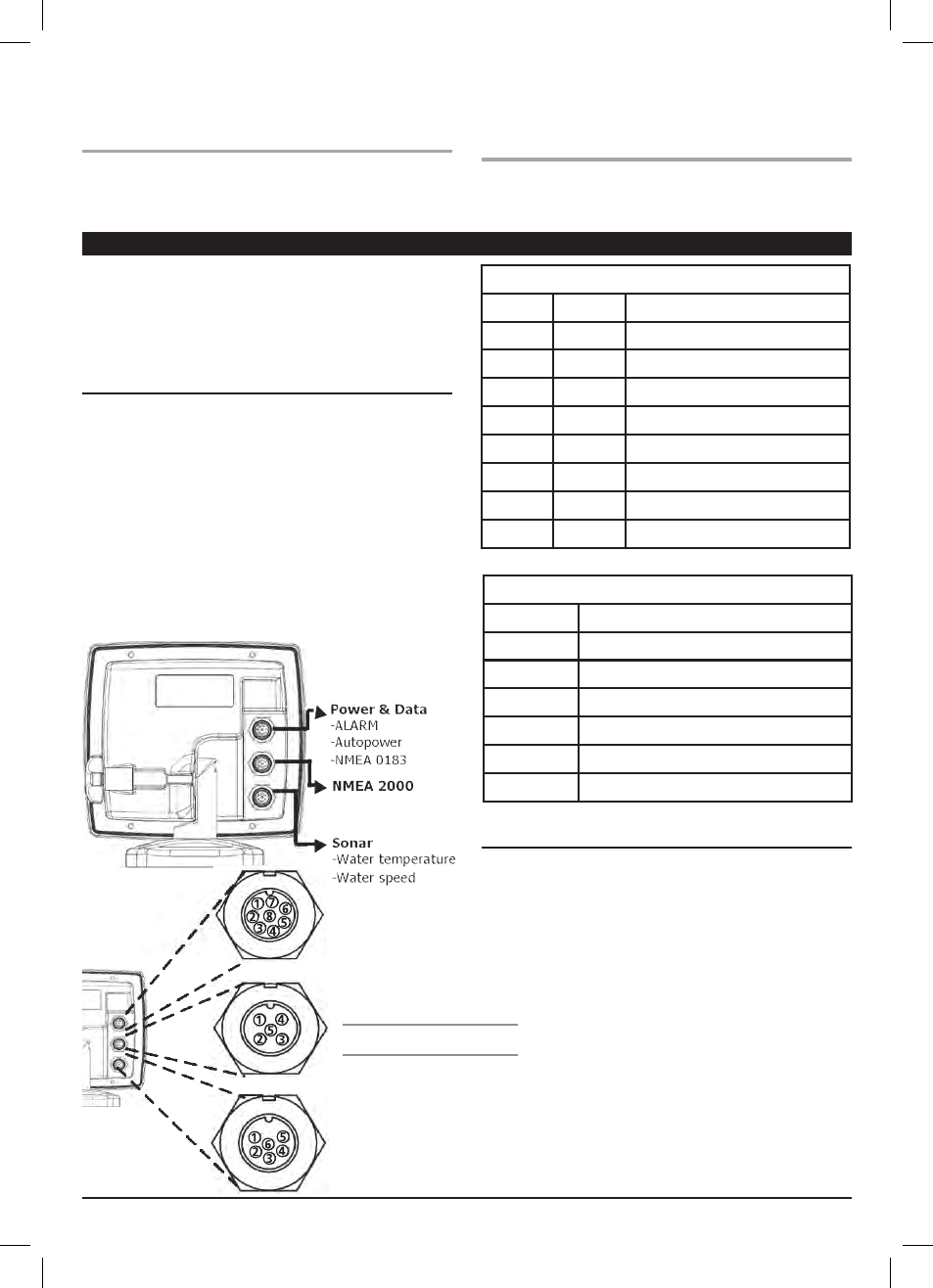
PA G E 1 8
I N S T R U C T I O N M A N UA L
G • F I S H – G 1 4 2 F D
Speed range: Set a maximum speed that you want to
be ranged.
4-6-6 Time
Local offset: The time information supplied by the GPS
satellites is in GMT. To read the correct time, change the time
accordingly.
Time format: Select the format of time.
Date format: Select the format of date.
4-6-7 Restore default
Returns every other setting to default.
Correct installation is important and will effect the
performance of the unit. It is vital to read the entire installation
section of this manual and the documentation that comes
with the transducer before starting the installation. For further
information, please contact your nearest GME dealer.
5-1 Options and Accessories
Optional sensors and instruments
• External alarms
• GPS antenna
• Fuel sensors
• DSC VHF radio
• NMEA 2000: G142FD Can display engine data and
trip information.
• Other instrument: G142FD can receive data from other
instrument and send data to other instrument by NMEA.
5-2 Connections
The fishfinder has connectors that are used to connect to the
power supply, GPS antenna and NMEA device such as VHF,
AIS receiver and digital instruments.
5 - INSTALLATION
Power & Data (ALARM, Auto power)
Number
Colour
Function
1
Black
Ground: - power in, NMEA ground.
2
Brown
Ignition_On
3
White
NMEA 1 Out
4
Blue
NMEA 1 In
5
Red
+ power in, 12 to 34 V DC
6
Orange
NMEA 2 Out
7
Yellow
NMEA 2 In
8
Green
External alarm
Note: number of pins
Sonar
Pin number
Detail
1
SONAR +
2
SPEED / TEMP. GND
3
SPEED / + SUPPLY
4
TEMP.
5
SONAR -
6
SONAR GND
