GME G142FD User Manual
Page 10
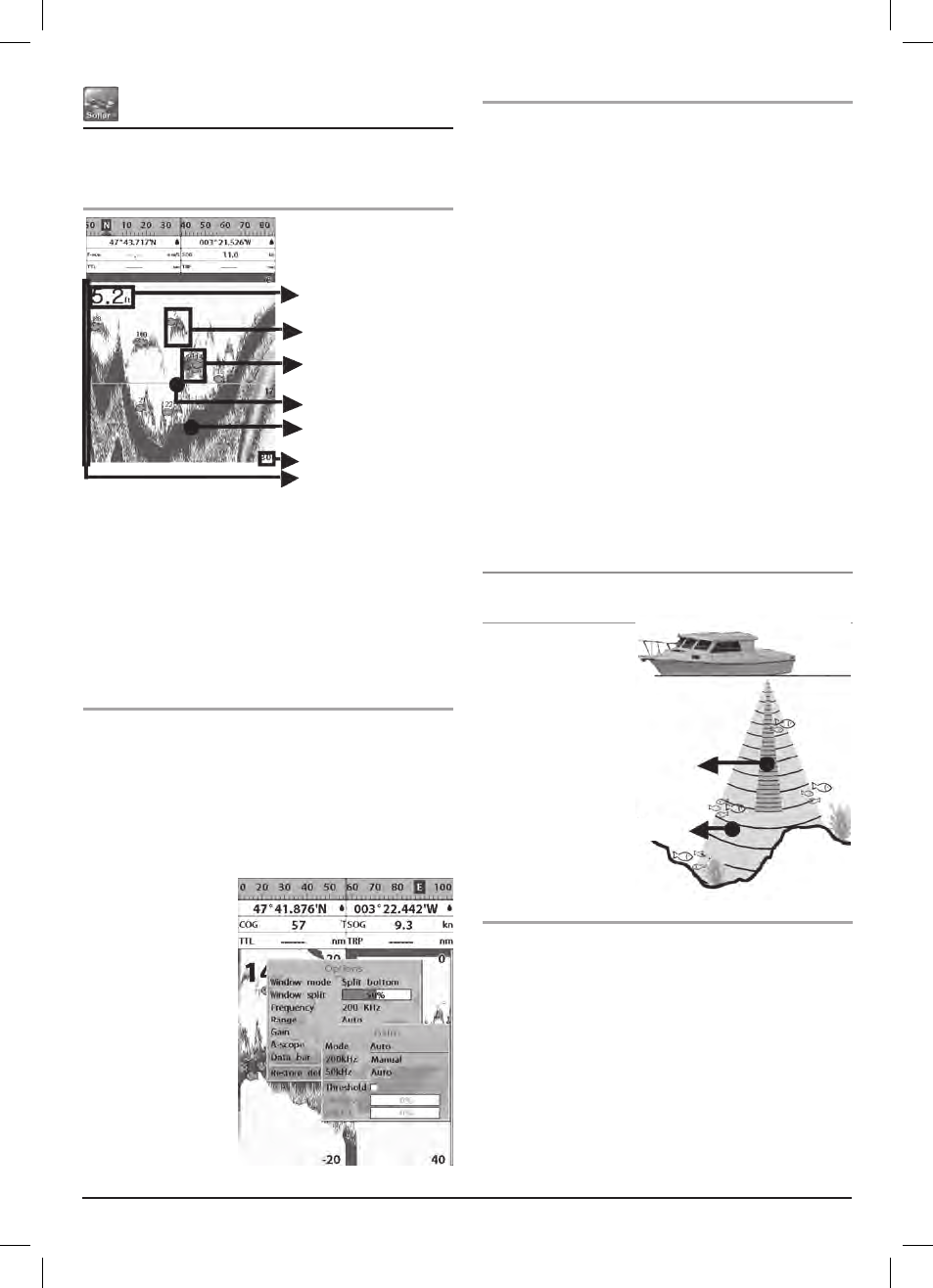
PA G E 1 0
I N S T R U C T I O N M A N UA L
G • F I S H – G 1 4 2 F D
3-4 Sonar
The G142FD has a sonar function when the unit is connected
to a depth transducer.
3-4-1 Interpreting the display
Single fish: Fish symbols with depth.
Bottom: Hard bottoms such as rock and coral shown as wide
bands. Soft bottoms such as mud, weed and sand show as
narrow bands.
Depth range: Depth range of display.
The window scrolls from right (recent sonar record) to left (old
sonar record).
3-4-2 Mode
The unit operates in two different modes. You can choose a
mode depending on the conditions.
• Auto mode: This is the most commonly used option. In
this mode, settings are automatically adjusted for the best
display of fish and bottom according to the environment.
• Manual mode: Use this option for manual settings. This
option might bring you better results for the conditions.
To change a mode;
1 Press MENU then
select Gain.
2 Select Mode then
Manual or Auto
and press ENT.
3 Press ESC to exit.
3-4-3 Single and Dual frequency fish finding
Sonar frequencies
The G142FD is a dual frequency unit using both 200 kHz and
50 kHz to detect various bottom conditions at various depths.
To select the sonar frequency in sonar window:
1 Press MENU, select Frequency.
2 Select Frequency and press ENT.
3 Press ESC to exit.
High frequency (200 kHz )
The higher ultrasonic signal, the better the resolution. For this
reason the 200 kHz frequency is ideal for detailed observation
of fish schools.
Low frequency (50 kHz)
The lower frequency signal is a wider signal for a wider
detection area. Therefore, the 50 kHz frequency is useful for
general detection and judging bottom conditions.
Mixed frequencies (200 kHz / 50 kHz)
The Mixed frequency combines the 200 kHz and the 50 kHz in
the Sonar window.
Note: the 50 kHz signal will travel deeper than the
200 kHz signal.
The display is useful
for comparing the
same picture with two
different frequencies.
3-4-4 Range
Range is the depth of water displayed on the sonar window.
The basic range may be chosen in either Auto or manual mode.
Auto: When the mode is set to Auto, the unit adjusts the
depth automatically for the best performance. This option is
recommended for normal operation.
Manual: When the mode is set to Manual, the unit only
displays the depth of water at a chosen range. This could mean
that the sea bed is not displayed as it is out of range, as shown
on the following page.
Depth
Single fish
School of fish
Depth line
Bottom
Depth range
Colour bar
High Frequency (200 kHz)
Low Frequency (50 kHz)
