Charging the battery – GME TX675TP User Manual
Page 8
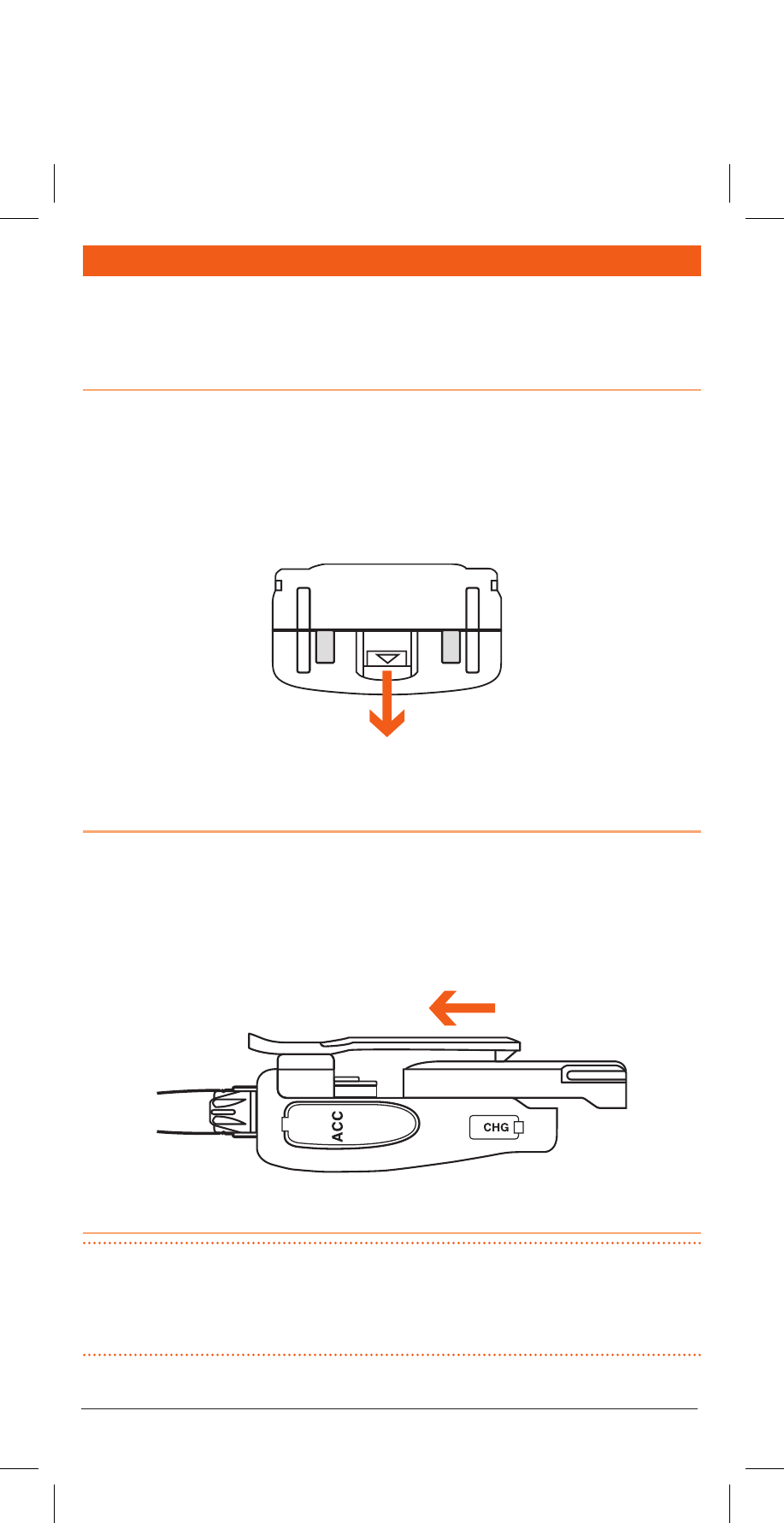
CHARGInG tHe BAtteRY
the tX675 is powered by a 3.7V li-ion battery pack. the battery pack should be fully
charged before being used for the first time or if you have not used the radio for some
time. this will ensure maximum capacity is available.
to remoVe the battery PacK
1. Ensure that your radio is switched off.
2. Hold the radio upside-down.
3. using your fingernail, slide the battery catch towards the front of the radio to
release the battery then slide the battery towards you. the battery pack should
separate from the radio.
Pull to release
to reFit the battery PacK
1. Ensure that your radio is switched off.
2. Align the slots in the battery pack with the battery guides on the back of the radio.
3. slide the battery pack upwards as far as it will go until it ‘clicks’.
slide to lock battery
charging the battery PacK
note:
while the battery is charging, the indicator lED on the radio will light rED
and the battery icon on the display will animate to show the battery is charging. once
the battery is fully charged, the radio’s indicator lED will change to GrEEn and the
battery icon will show the full charge state.
PA G E 8
i n s t r u c t i o n m A n uA l
t X 6 7 5
