GME TX675TP User Manual
Page 12
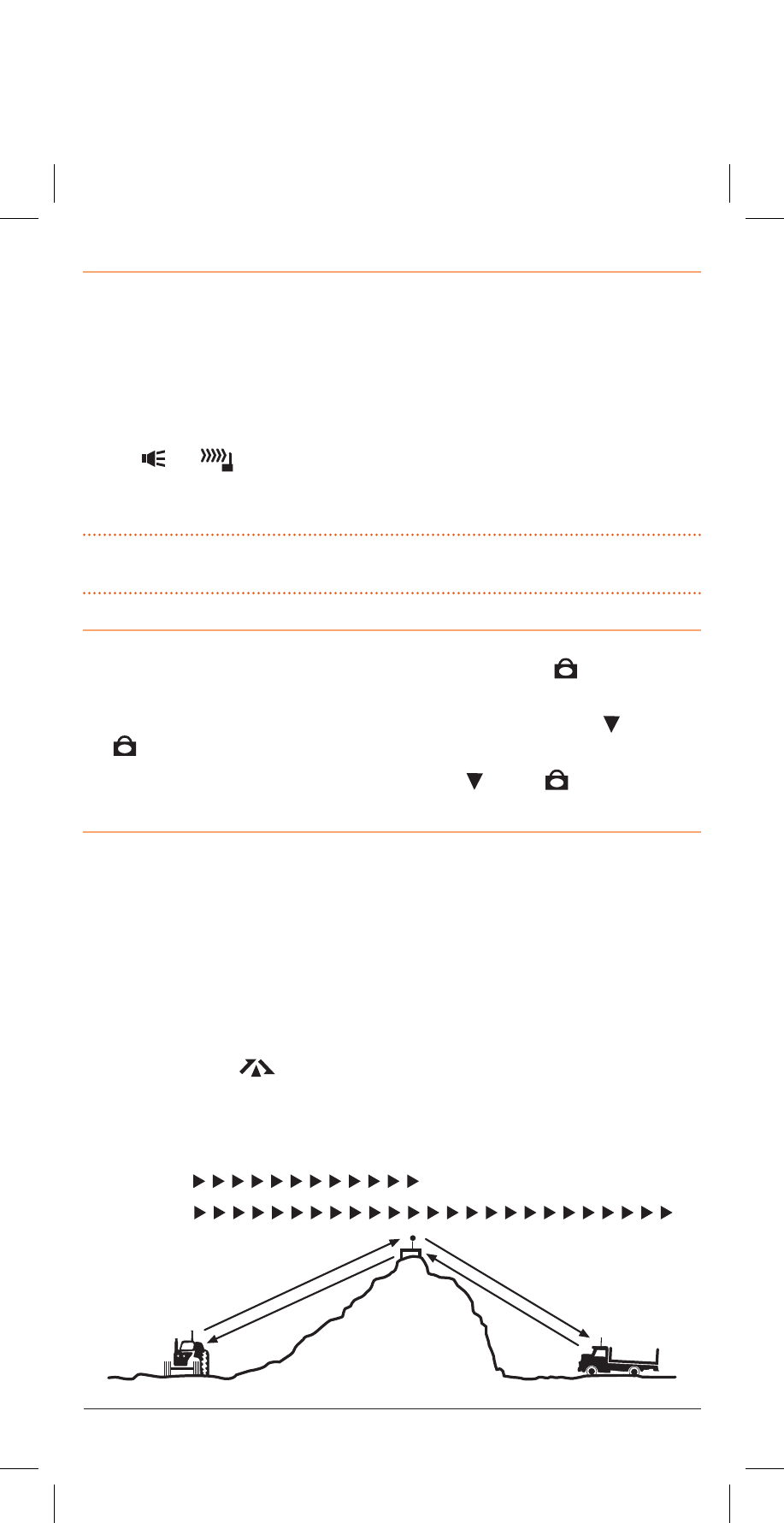
PA G E 1 2
i n s t r u c t i o n m A n uA l
t X 6 7 5
squelch
the squelch is used to eliminate the background noise when there are no signals
present. when the squelch is open the receiver’s background noise can be heard.
when the squelch is closed the receiver remains quiet while there are no signals
present but any incoming signals will override the squelch and be heard in the speaker.
to open the squelch, briefly press the sql key. this will allow you to check the current
channel for activity before transmitting, particularly if you have ctcss enabled. when
the squelch is open, the lED indicator on the upper edge of the radio will light GrEEn
and the
and
icons will appear on the display. During this time you will hear
static or hiss if the channel is clear. Do not transmit if you hear any signals.
to close the squelch, briefly press the sql key again.
note:
the squelch sensitivity is preset in the menu – squelch level setting (see menu
options for more details on setting the squelch sensitivity).
KeyPaD locK
the Keypad lock disables the keys to prevent accidental key presses from changing
the preferred settings of the radio. when the keys are locked, the
icon is displayed
and all key presses are ignored except for the Ptt, sql and the Keypad unlock function.
to lock the Keypad press the F key (the F icon will appear) then hold the key.
the
icon will appear on the display.
to cancel the Keypad lock, press the F key then hold the key. the icon will disappear.
DuPleX oPeration
Duplex operation allows the radio to transmit on a different frequency to that which
it receives. this allows operation through repeater stations in your area. repeaters
automatically re-transmit your signal over a much wider area, providing greatly
increased range. the Duplex mode only works on designated repeater channels 1 – 8
and 41 – 48. with Duplex selected on one of these channels, your radio actually
transmits 30 channels higher than it receives.
e.g. if Duplex is selected on channel 1, your radio will receive on channel 1 but will
transmit on channel 31.
Duplex can be enabled or disabled on individual channels. when Duplex is enabled on
the selected channel,
is displayed.
the Duplex mode is set through the menu. Please refer to the menu options further below.
simplex/Duplex range comparison
CHANNEL
31
CHANNEL
1
CHANNEL
1
CHANNEL
31
VEHICLE
SIMPLEX
REPEATER
OPERATION
VEHICLE
REPEATER
STATION
