GME TX675TP User Manual
Page 7
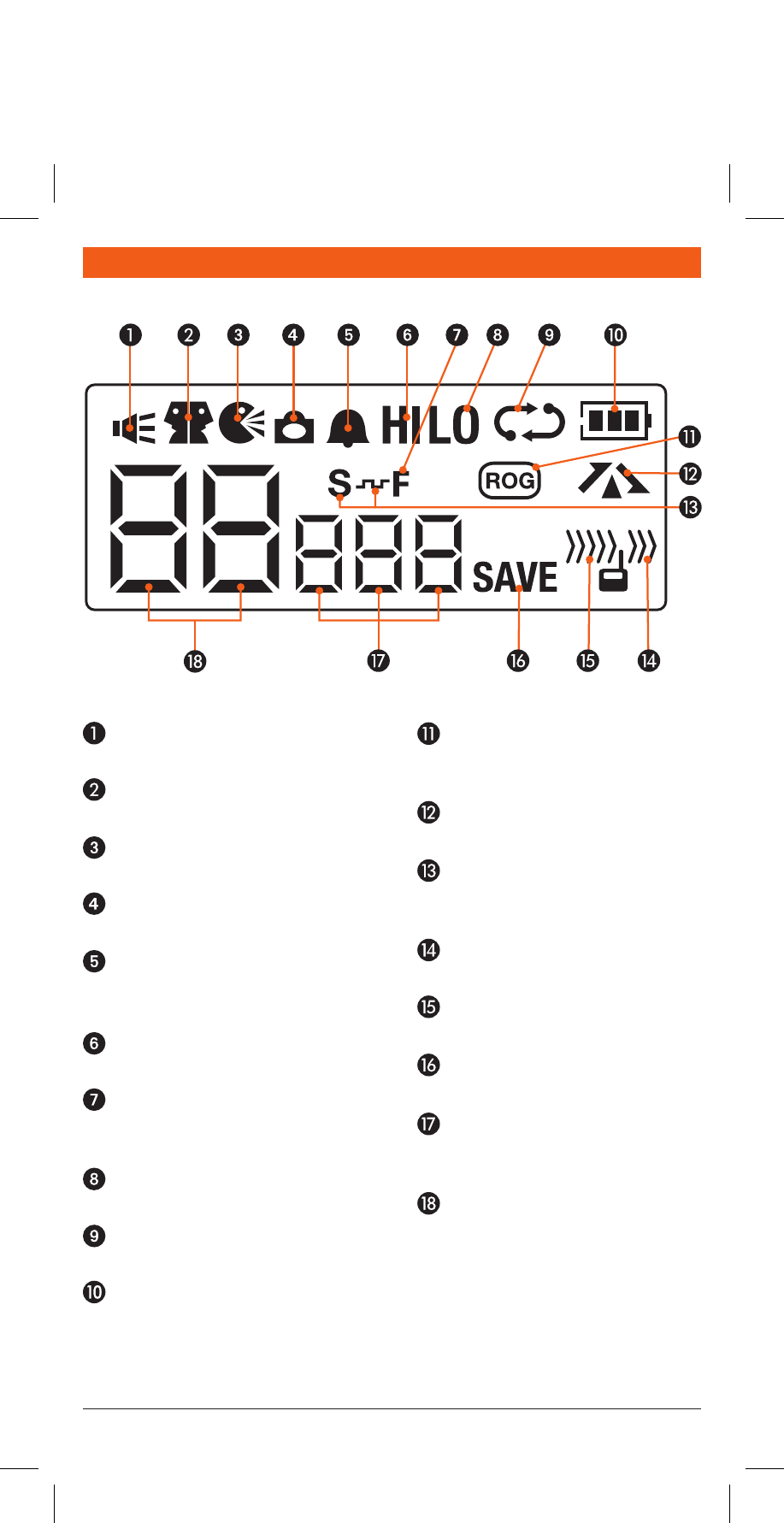
t X 6 7 5
i n s t r u c t i o n m A n uA l
PA G E 7
lcD
channel up key
menu/Function key
channel down key
lCD ICons
monitor icon: Appears when
the squelch is open.
Dual Watch icon: Appears when
Dual watch is active.
VoX icon: Appears when VoX
mode is active.
Key lock icon: Appears when
the keypad is locked.
button beep icon:
Appears when button
confirmation tones are on.
high Power icon: Appears
when High tX power is selected.
Function icon: Appears when
the function ‘F’ key is pressed to
activate secondary functions.
low Power icon: Appears when
low tX power is selected.
scan icon: Flashes when radio
is scanning.
battery icon: Displays battery
charge level.
roger beep icon:
Appears when the roger Beep
tones are active.
Duplex icon: Appears on
channels where Duplex is enabled.
ctcss/Dcs silent icon:
indicates a ctcss or Dcs tone has
been set in the menu.
transmit icon:
Appears when transmitting.
receive icon:
Appears when receiving signals.
Power save icon: Appears
when the radio is sleeping.
ctcss/Dcs display: Displays
the selected ctcss or Dcs tone
when silent mode is active.
channel display: Displays the
selected channel in use.
