GME TX4500WS User Manual
Page 38
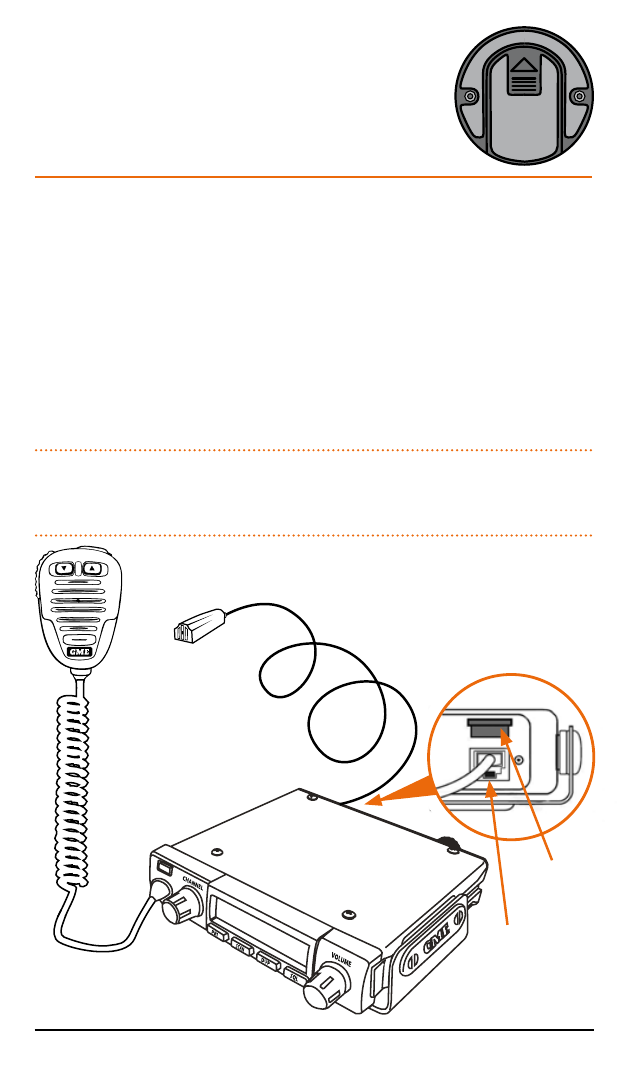
PA G E 6
I n s t r u c t I o n m A n uA l
W 1
3. Peel away the rest of the backing sheet and press the
remainder of the adhesive foam into place.
INSTALLINg ThE REMOTE MICROPhONE
the external remote microphone should be installed in a location close to
your driving position that will allow it to easily pick up your voice while
driving. suggested areas are the driver’s side door pillar, sun visor or roof
mounted centre console.
once installed, run the cable to your radio and plug it into either the front or
the rear microphone socket. If you are retaining the original hand microphone,
we recommend you connect the hand microphone to the front socket and
plug the external remote microphone into the rear socket. If a longer cable
run is required, an lEm6P 4 metre microphone extension lead is available
through your local GmE retailer.
NOTE:
Installing the external remote microphone is optional. the radio can be
configured to use the original hand microphone for hands-free communications if
preferred. see ‘RADIO MENU OPTIONS’.
Hand
microphone
External remote
microphone
lift
microphone
cover
Plastic tab
