GME TX4500WS User Manual
Page 21
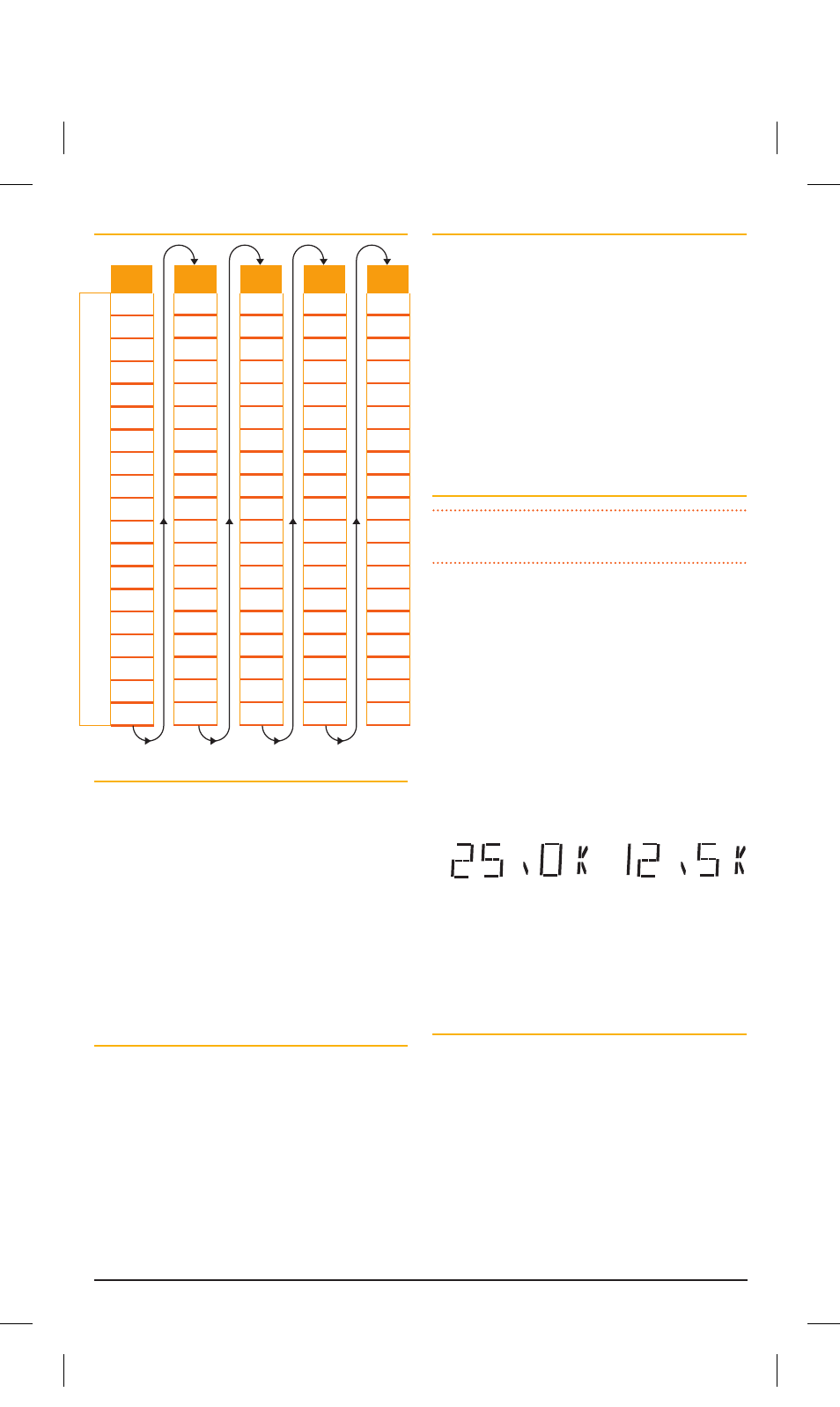
t X 4 5 0 0 s
I n s t r u c t I o n m A n uA l
PA G E 2 1
combined channel Banks RXA-E
To Select a channel Bank
1. Press and hold the MENU key. A high beep
will be heard and the radio will enter the
configuration menu.
2. Briefly press the MENU key repeatedly until the
RX- channel bank option is displayed.
3. rotate the channel control to select individual
channel banks RX-A through RX-E. select
RXA-E to enable all channel banks as a
combined group of 95 channels.
4. when finished, press the PTT to exit the menu.
Programming RX-only channel Frequencies
rX-only channels are switched off by default. to
program rX-only channels you will need to activate
the channel editor which will then allow access to
channels 81-99 in the currently selected channel
bank. rX-only channels can be programmed with
frequencies in the range 403 – 520 mhz.
to program rX-only frequencies, your radio must
be in numeric mode. If your radio is in Alpha
mode briefly press F - ALPHA so that ‘numEr’ is
displayed
To Activate the channel Editor
1. switch the radio oFF.
2. Press and hold the channel control while
switching the radio on again.
3. RXALL will be displayed briefly, indicating the rX
channel Editor has been activated.
You can now rotate the channel control past
channel 80 to select additional channels 81-99.
–oFF- will be displayed to the right of the channel
numbers indicating that these channels are switched
oFF and do not yet contain any frequencies.
Selecting Frequency Steps
NOTE:
this menu option is only available when rX-
only channels are selected.
the frequency step is the spacing between
frequencies when the channel control is rotated.
the frequency step can be set to either 12.5 khz or
25 khz. the default is 25 khz. You should select a
frequency step that matches the channel allocations
in the frequency band you are programming. when
selecting 25 khz or 12.5 khz steps, the appropriate
wideband or narrow band filter is automatically
selected to ensure optimum performance.
1. Press and hold MENU until the radio beeps.
2. Briefly press MENU repeatedly until
the frequency step is displayed.
25 khz steps
12.5 khz steps
3. rotate the channel control left or right to
change the frequency step.
4. Press the PTT to exit the menu.
To Program an RX-only Frequency
1. rotate the channel control to select a suitable
channel number (81-99). –OFF- will be displayed
to the right of the channel number.
2. Press and hold the MENU key until the radio
beeps. ‘–oFF-’ will flash. You now have 6
seconds to begin programming otherwise the
menu will time-out.
3. rotate the channel control to the right to begin
selecting your desired frequency starting at 403
mhz. continue to rotate to the right to increase
RX-A
R
X
O
N
L
y
c
H
A
N
N
E
L
S
81
82
83
84
85
86
87
88
89
90
91
92
93
94
95
96
97
98
99
RX-B
81
82
83
84
85
86
87
88
89
90
91
92
93
94
95
96
97
98
99
RX-c
81
82
83
84
85
86
87
88
89
90
91
92
93
94
95
96
97
98
99
RX-D
81
82
83
84
85
86
87
88
89
90
91
92
93
94
95
96
97
98
99
RX-E
81
82
83
84
85
86
87
88
89
90
91
92
93
94
95
96
97
98
99
46885-4_TX4500S_IM.indd 21
4/06/14 3:08 PM
