GME TX3540S User Manual
Page 22
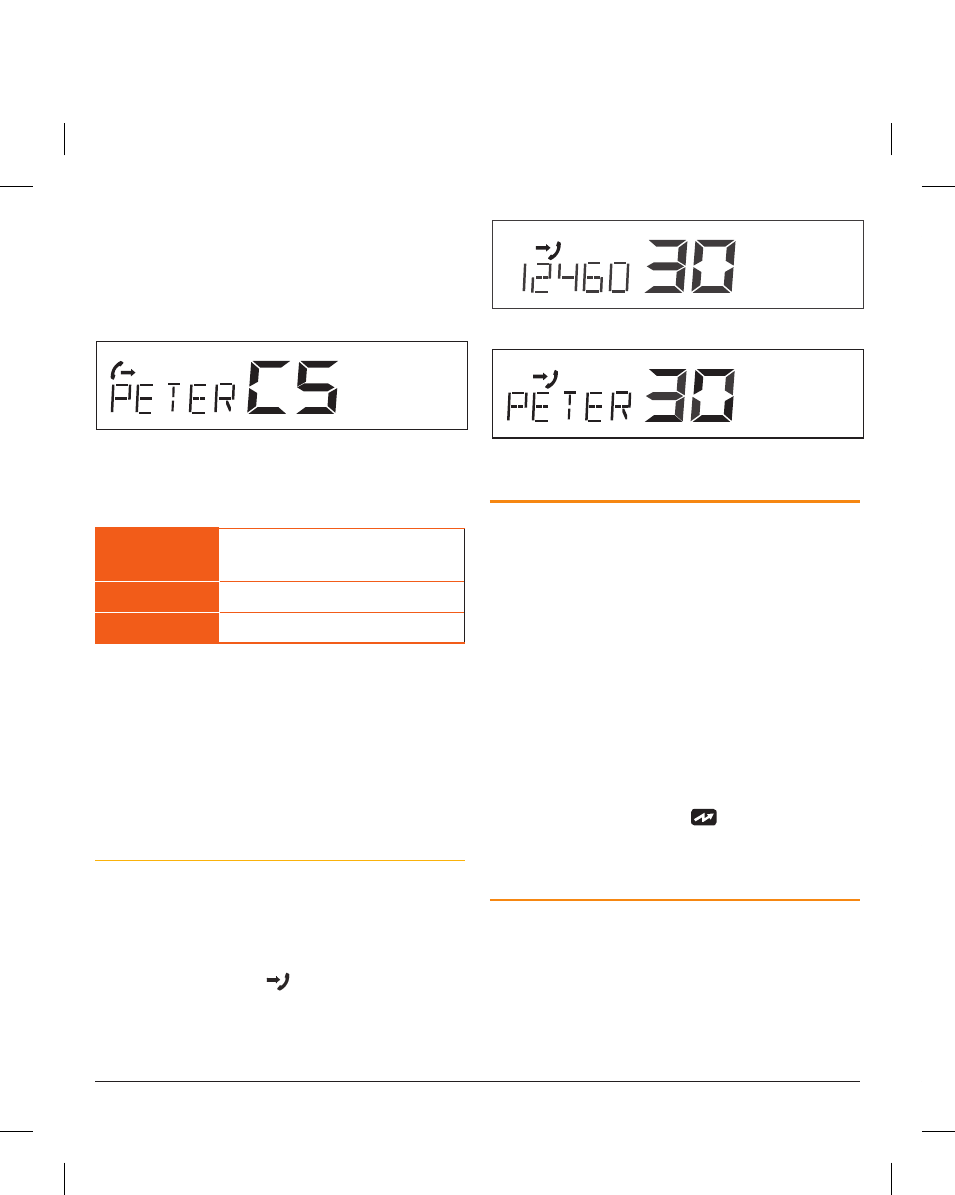
PA G E 2 2
I N S T R U C T I O N M A N UA L
T X 3 5 1 0 S / T X 3 5 2 0 S / T X 3 5 4 0 S
T X 3 5 1 0 S / T X 3 5 2 0 S / T X 3 5 4 0 S
I N S T R U C T I O N M A N UA L
PA G E 2 3
7. Repeat step 6 to enter up to 5 characters as required.
8. Now press and hold the Channel control (or LVL key).
The entire Alpha label will flash for a few seconds then the
radio will beep as the label is stored.
e.g. Labelling Call memory C5
Repeat steps 2 to
8 to add ALPHA labels to any other
SelCall Idents stored in memory. The following characters are
available;
Letters
A B C D E F G H I J K L M N O P Q
R S T U V W X Y Z
Numbers
0 1 2 3 4 5 6 7 8 9
Punctuation
.
To exit the CALL TO mode, briefly press CALL (or simply
wait for the Call function to time out). The radio will return to
normal operation.
To display the Alpha labels of incoming SelCalls, the
radio should be left in Alpha mode. Any incoming SelCall that
does not match those in the memory will display -NEW-. To
display the SelCall Ident of that caller, briefly press F then
ALPHA to return to the NUMERIC mode.
Receiving SelCalls
When your radio receives its SelCall Ident, an alarm will
sound to alert you to the call. Initially the alarm will beep
urgently at 2 beeps per second, then, if the call is not
answered, it will slow to around 1 beep every 3 seconds. It
will then continue to beep indefinitely until you cancel it.
In addition to the alarm, the
symbol will appear on the
display along with the callers SelCall Ident or ALPHA label to
inform you of the caller’s identity.
Incoming call showing SelCall Ident
Incoming call showing Alpha label
RESPONDING TO A SELCALL ALERT
To Cancel the Alarm but leave the incoming Selcall Ident on
the display:
• Briefly press QUIET. The alarm will stop but the caller’s
Ident/Name will remain on the display and the channel
will remain open to any incoming signals. This feature
is useful if you are currently busy but intend to call the
person back later.
To Cancel the Alarm and talk on the channel:
• Press the PTT and talk in the usual way. The alarm will
be cancelled, the display will return to normal and the
channel will be open for normal communication.
To Cancel the Alarm and return the call:
• Press and hold CALL until the
icon appears. The
‘callers’ Selcall will be sent back to the caller to let them
know you are now available.
QUIET MODE
The QUIET mode mutes the receiver to prevent incoming
signals from being heard in the speaker until your SelCall
Ident is received. In this way you can monitor a busy channel
for personal calls without being disturbed by unwanted
signals. If your SelCall Ident is received, the QUIET mode is
cancelled and all incoming signals are heard in the speaker.
Setting up the QUIET Mode
To setup the QUIET mode you must first ‘tag’ the channels
that you want to stay Quiet, then activate the QUIET mode.
Once the QUIET mode is activated, tagged channels will
remain Quiet to all incoming signals unless your SelCall Ident
is received. Channels not tagged will remain open to all
signals and will operate normally.
To Tag Individual Channels for QUIET Operation
1. Select the required channel.
2. Press and hold QUIET until the radio beeps.
‘Q’
will
appear to the left of the channel number indicating the
selected channel is now tagged for Quiet operation.
To Remove the QUIET Tag from Individual Channels
1. Select a channel that has been tagged for Quiet operation.
‘Q’ will be displayed.
2. Press and hold QUIET until the radio beeps. ‘Q’ will
disappear indicating this channel is no longer tagged for
Quiet operation.
Activating the QUIET Mode
1. Select a channel that has been tagged for Quiet operation
(you cannot activate the Quiet mode unless you have
selected a ‘tagged’ channel). ‘Q’ will be displayed.
2. Briefly press QUIET.
will appear on the display.
Now all channels that were tagged for Quiet operation will
be operating in the Quiet mode.
De-activating the QUIET Mode
1. Select any channel that has been tagged for Quiet
operation. ‘Q’ and
will be displayed.
2. Briefly press QUIET.
will disappear from the display
and all channels that were tagged for Quiet operation will
now operate normally again.
Receiving Signals in the QUIET Mode
•
If a normal signal is received on a QUIET channel, the
channel will appear busy (the icon will be visible) but no
sound will be heard from the speaker.
