GME GT9600 User Manual
Page 6
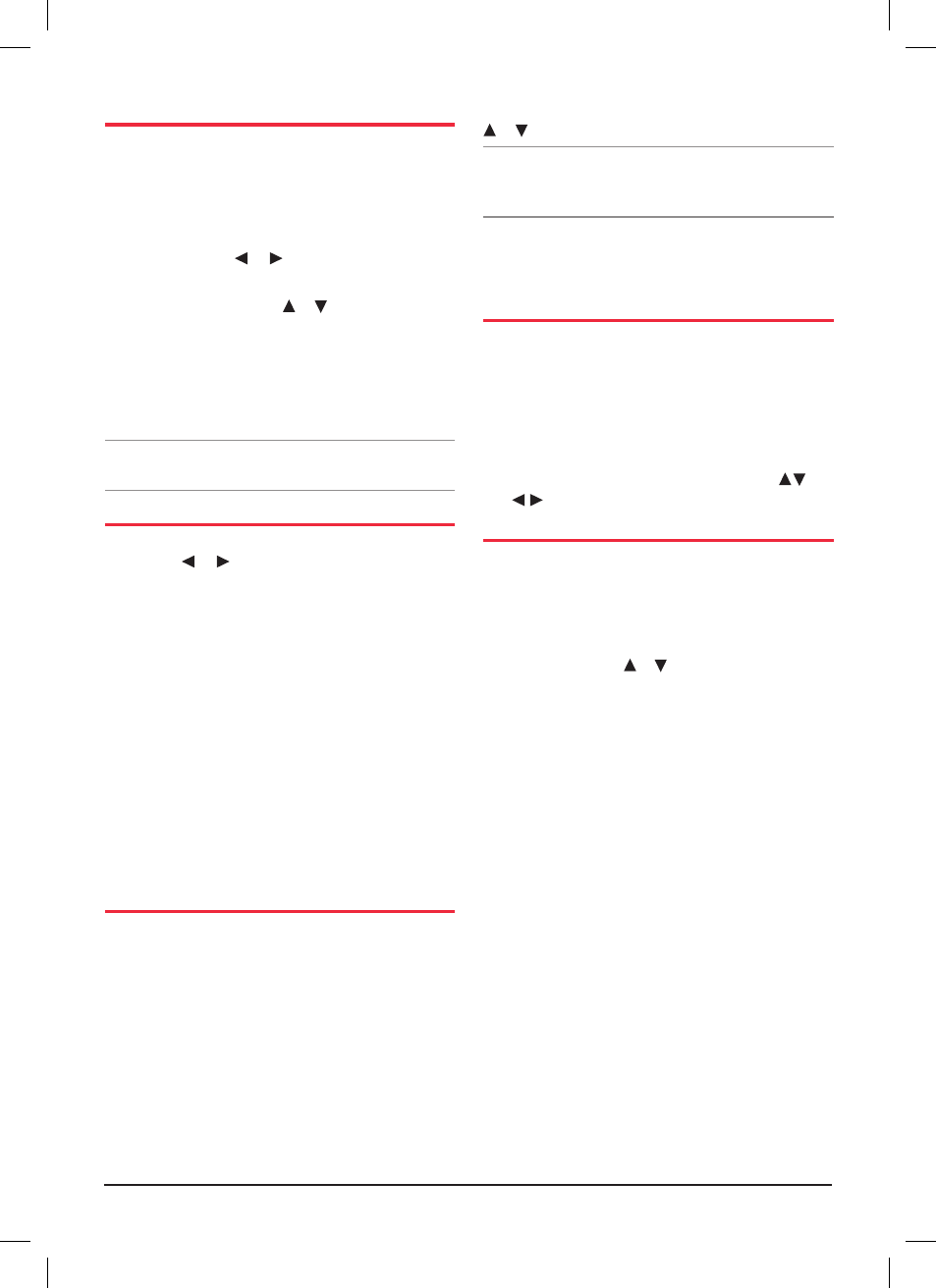
PA G E 6
i n s t r u c t i o n m A n uA l
G t 9 6 0 0
program guide
the integrated electronic program guide (EPG) provides
information such as program listings, starting and
ending times.
Press the guide button to access the program guide
display sub menu:
Navigate – using the or buttons, programmed guides
can be viewed for up to 4 days.
Channel Change – using the or buttons, the
viewing channel may be changed.
Favourite List – using the green function button,
channels selected for the favourites list will be displayed.
Reserve – using the yelloW function button,
pre-selected programs may be viewed.
Note: this service is not offered by all tV stations, Data will
only be available when it is included in the transmission.
settings
to access the receiver’s operational set up, press menu,
then use the or buttons to select ‘sEttinG’.
Follow the on screen prompts to adjust settings as required.
Timer – sets various program timing options within receiver.
Time Setting – sets either Gmt or local times.
Factory Default – returns all settings to original
factory values.
TV Setting – sets tV operating mode and aspect ratio.
Accessory – password protected, non user setting (factory
use only).
OSD Setting – sets contrast level of on screen display and
duration of message display.
Language – sets audio and on screen
information language.
teleteXt guide
teletext is an information retrieval service provided by
television broadcast companies. teletext offers a range of
text-based information, including national, international
and sporting news, weather and tV schedules. subtitle (or
closed caption) information is also transmitted within the
teletext signal.
the GmE AciEs
™
receiver features an integrated teletext
decoder, to access the teletext service, press the yelloW
function button on the remote control handset, then press
enter to confirm selection. to exit the teletext mode,
press eXit.
to access specific teletext pages, use the numeric or
or buttons.
Note: teletext is transmitted on channel 7 (and network
affiliates) in Australia. this service may not be available in
all areas.
some teletext pages may have been deleted by the provider,
others maybe extremely slow in downloading due to poor
quality transmissions.
games
the GmE AciEs
™
offers 3 computer style games for
entertainment. these are tetris, snake and sokoban.
to access the games menu:
• Press the
menu button, then move the highlighted
cursor to GAmEs.
• Press enter to confirm choice.
• Follow the on screen instructions and use the
buttons to operate and play the game.
radio channels
Depending on your location, GmE AciEs
™
may receive a
number of radio channels that are transmitted over on certain
tV channels. (currently the ABc and sBs networks only).
You can access these radio channels by pressing the
tV/radio button on the remote, then select the wanted
radio channel using the or buttons. A quick press of
the tV/radio button on the remote will toggle you back
to the tV channels.
