Compact disc messages – GMC 2002 Envoy User Manual
Page 218
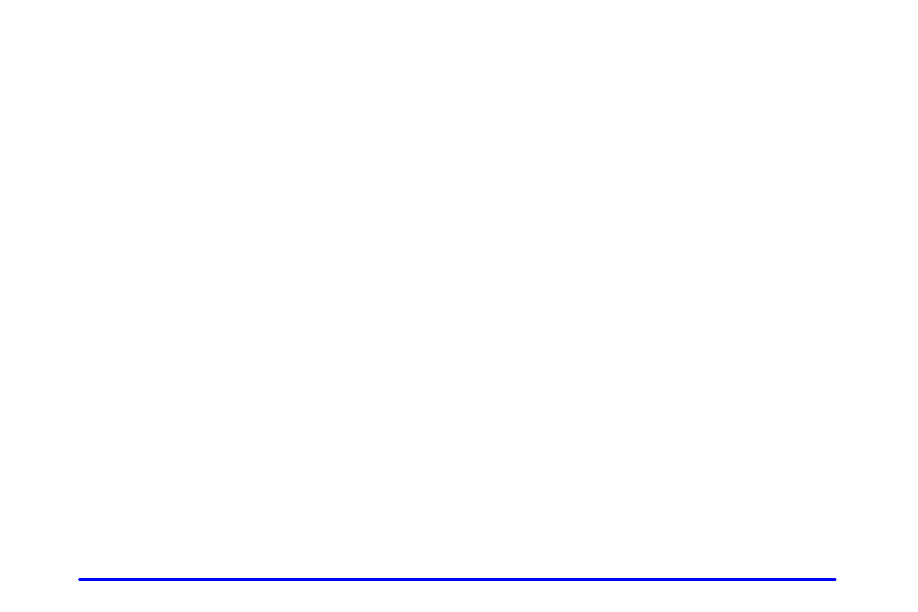
3-44
4. Press and hold the SONG LIST button for two
seconds. When pressing SONG LIST one beep will
be heard immediately. After two seconds of pressing
the SONG LIST button continuously, two beeps will
be heard to confirm that the track has been deleted.
After a track has been deleted, the remaining tracks are
moved up the list. When another track is added to the
song list, the tracks will be added to the end of the list.
To delete the entire SONG LIST perform the
following steps:
1. Turn the disc player on.
2. Press SONG LIST to turn song list on. S
-
LIST will
appear on the display.
3. Press and hold SONG LIST for more than four
seconds. A beep will be heard, followed by two
beeps after two seconds and a final beep will be
heard after four seconds. S
-
LIST EMPTY will
appear on the display indicating that the song list
has been deleted.
If a disc is ejected, and the song list contains saved
tracks from that disc, those tracks are automatically
deleted from the song list.
To end SONG LIST mode, press the SONG LIST
button. One beep will be heard and S
-
LIST will be
removed from the display.
Compact Disc Messages
(Check CD): If this message appears on the
radio display, it could be due to one of the
following conditions:
D The road is too rough. The disc should play when the
road is smoother.
D The disc is dirty, scratched, wet or upside down.
D The air is very humid. If so, wait about an hour and
try again.
If any error occurs repeatedly or if an error can’t be
corrected, please contact your dealer. If your radio
displays an error message, write it down and provide it
to your dealer when reporting the problem.
