Low fuel light, Driver information center (dic) (if equipped) – GMC 2002 Envoy User Manual
Page 160
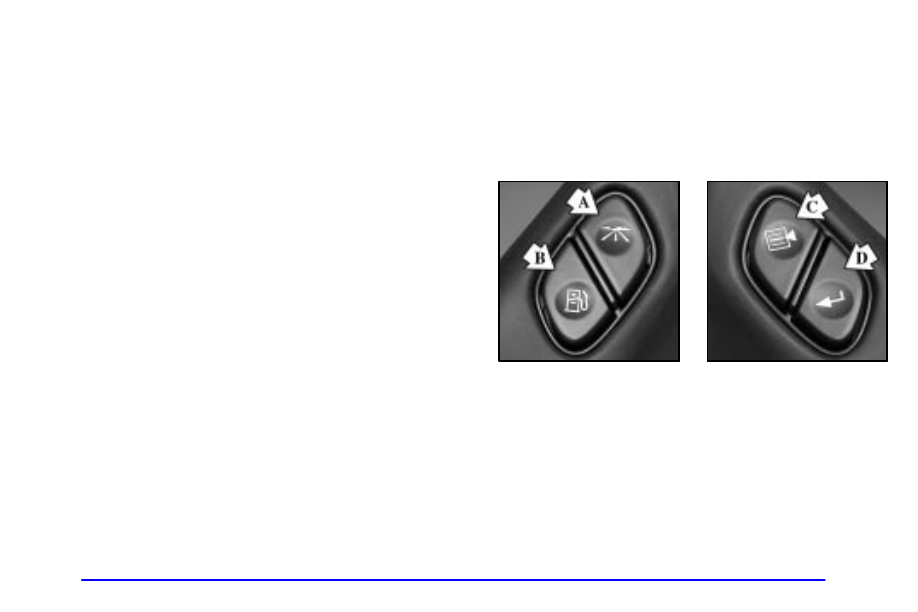
2-91
Here are four things that some owners ask about.
None of these show a problem with your fuel gage:
D At the gas station, the gas pump shuts off before the
gage reads full.
D It takes a little more or less fuel to fill up than the
gage indicated. For example, the gage may have
indicated the tank was half full, but it actually took a
little more or less than half the tank’s capacity to fill
the tank.
D The gage moves a little when you turn a corner or
speed up.
D The gage doesn’t go back to empty when you turn
off the ignition.
Low Fuel Light
The light next to the fuel gage will come on briefly
when you are starting the engine.
This light comes on when the fuel tank is low on fuel.
To turn it off, add fuel to the fuel tank. See “Fuel” in
the Index.
Driver Information Center (DIC)
(If Equipped)
The DIC display is located on the instrument panel
cluster above the steering wheel. The DIC can display
information such as the trip odometer, fuel economy and
personalization features.
A. Trip Information: This button will display the
odometer, trip odometer and the timer.
B. Fuel Information: This button will display the
current range, average fuel economy, instant fuel
economy and engine oil life.
C. Personalization: This button will change personal
options available on your vehicle.
D. Select: This button resets certain functions and turns
off or acknowledges messages on the DIC.
