Playing a specific loaded compact disc – GMC 2002 Envoy User Manual
Page 215
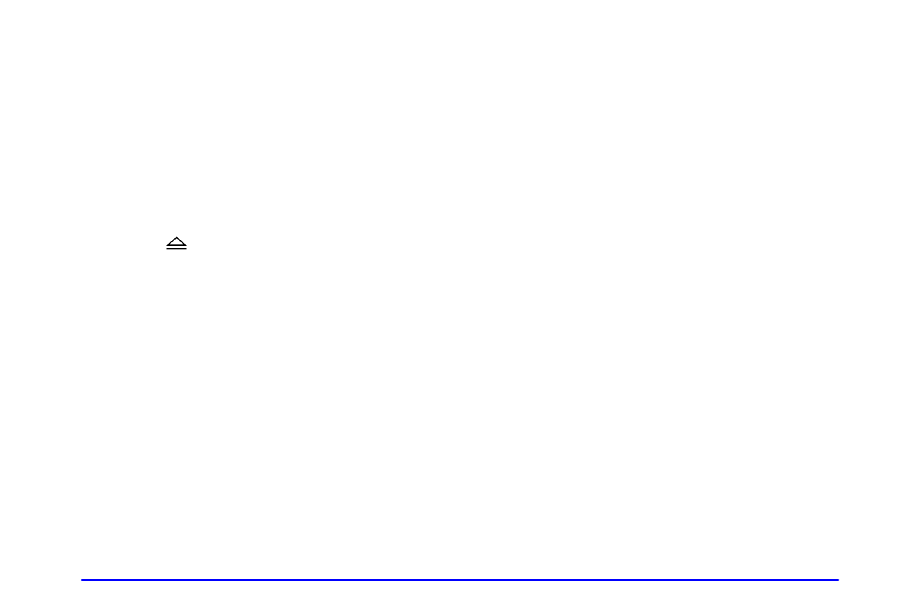
3-41
Playing a Specific Loaded Compact Disc
For every CD loaded, a number will appear on the radio
display. To play a specific CD, first press the CD AUX
button to start playing a CD. Then press the numbered
pushbutton that corresponds to the CD you want to play.
A small bar will appear under the CD number that is
playing, and the track number will appear.
If an error appears on the radio display, see “Compact
Disc Messages” later in this section.
LOAD CD
: This button will eject a disc or discs, if
you have multiple discs loaded. To eject a disc or discs
from the disc player perform one of the following steps:
D Press and release the LOAD CD eject button to eject
the disc that is currently playing, or
D to eject all of the discs, press the LOAD CD eject
button for two seconds, you will hear a beep, and
the light will flash to let you know when a disc is
being ejected.
When the LOAD CD eject button is pressed, the
receiver will eject the disc and REMOVE CD will be
displayed. You can now remove the disc. If the disc
is not removed, after 25 seconds, the disc will be
automatically pulled back into the receiver.
If you try to push the disc back into the receiver, before
the 25 second time period is complete, the receiver will
sense an error and will try to eject the disc several times
before stopping. Do not repeatedly press the LOAD CD
eject button to eject a disc after you have tried to push it
in manually. The receivers 25
-
second eject timer will
reset at each press of eject, which will cause the receiver
to not eject the disc until the 25
-
second time period
has elapsed.
Once the player stops and the disc is ejected, remove the
disc. After removing the disc, press the VOLUME PWR
control off and then on again. This will clear the
disc
-
sensing feature and enable discs to be loaded into
the player again.
% REV: Press and hold this button to reverse quickly
within a track. Release it to play the passage. You will
hear sound at a reduced volume. The display will show
elapsed time.
FWD
&: Press and hold this button to advance quickly
within a track. Release it to play the passage. You will
hear sound at a reduced volume. The display will show
elapsed time.
