Driving and operating 9-67 – GMC 2012 Sierra User Manual
Page 343
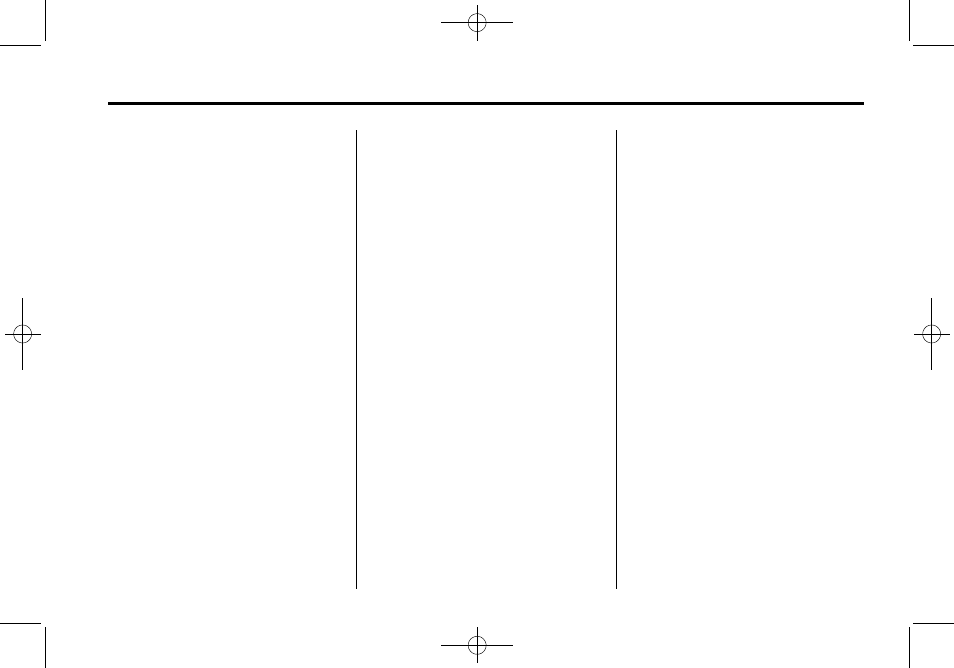
Black plate (67,1)
GMC Sierra Owner Manual - 2012 - CRC - 11/15/11
Driving and Operating
9-67
Reverse this procedure to reinstall
the RVC and make sure the
grommet and connection are
secure.
When the System Does Not
Seem To Work Properly
The RVC system might not work
properly or display a clear image if:
.
The RVC is turned off. See
“Turning the RVC System On or
Off” earlier in this section.
.
It is dark.
.
The sun or the beam of
headlamps is shining directly
into the camera lens.
.
Ice, snow, mud, or anything else
builds up on the camera lens.
Clean the lens, rinse it with
water, and wipe it with a soft
cloth.
.
The back of the vehicle is in
an accident, the position and
mounting angle of the camera
can change or the camera can
be affected. Be sure to have the
camera and its position and
mounting angle checked at your
dealer.
The RVC system display in the
rearview mirror may turn off or not
appear as expected due to one of
the following conditions. If this
occurs the left indicator light on the
mirror will flash.
.
A slow flash may indicate a loss
of video signal, or no video
signal present during the reverse
cycle.
.
A fast flash may indicate that
the display has been on for
the maximum allowable time
during a reverse cycle, or the
display has reached an Over
Temperature limit.
The fast flash conditions are
used to protect the video
device from high temperature
conditions. Once conditions
return to normal the device will
reset and the green indicator will
stop flashing.
During any of these fault conditions,
the display will be blank and the
indicator will flash while the vehicle
is in R (Reverse) or until the
conditions return to normal.
Press and hold
z
when the left
indicator light is flashing to turn off
the video display along with the left
indicator light.
