Alerts – Globalstar GSP-1700 User Manual V1 User Manual
Page 78
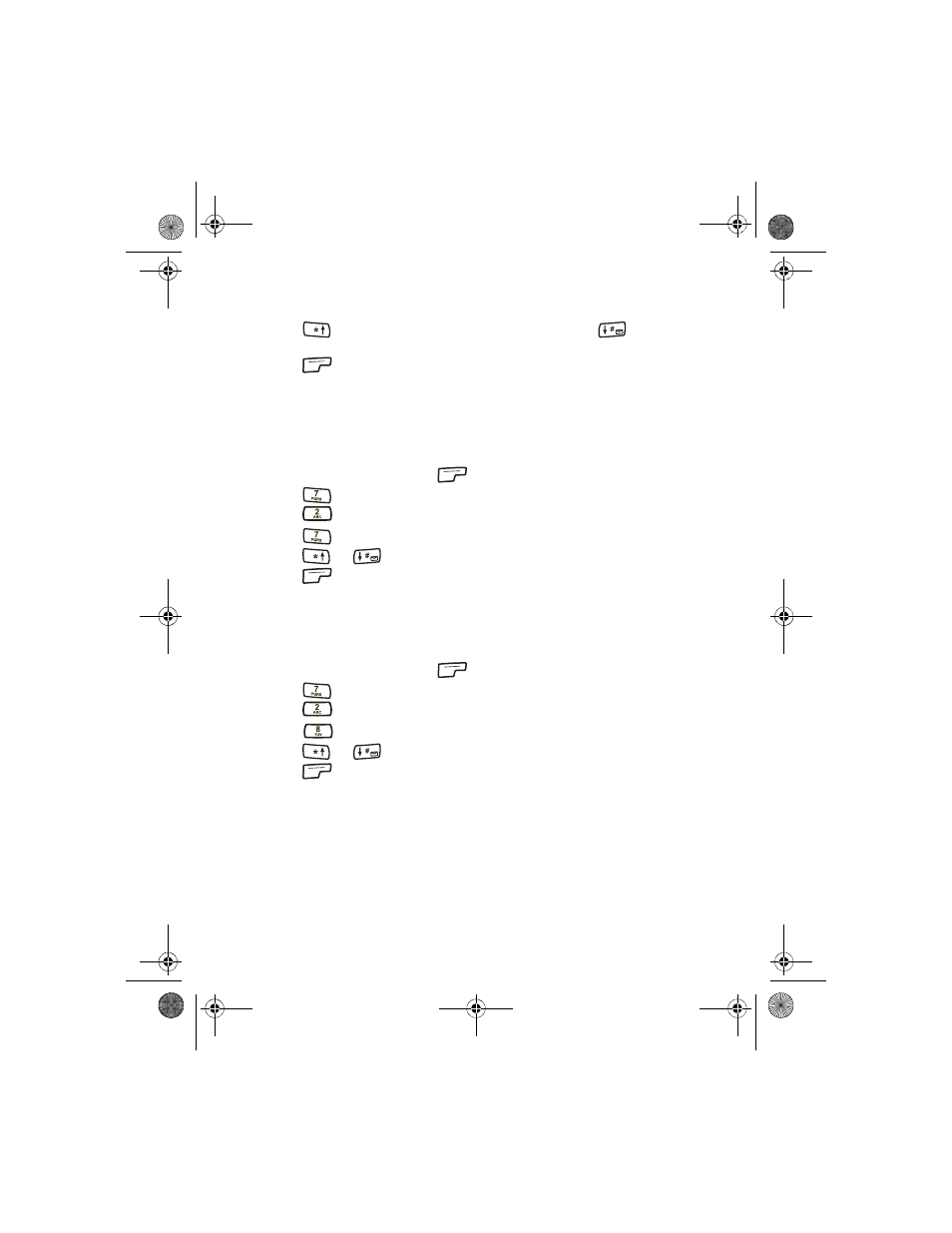
Preferences Menu
70
5.
Press
to select a time zone from the list. Press
to move
backward through the list.
6.
Press
ok.
Language
Several languages are available to be displayed on your phone’s screen:
English, Spanish, Portuguese, French, Russian, and Chinese.
To set the language
1.
From standby mode, press
menu.
2.
Press
Preferences.
3.
Press
Display.
4.
Press
Language.
5.
Press
or
to select from the list of available languages.
6.
Press
ok.
Display Color Scheme
Several color schemes are available for your phone’s screen.
To set the display color
1.
From standby mode, press
menu.
2.
Press
Preferences.
3.
Press
Display.
4.
Press
Display Color.
5.
Press
or
to select from the list of available color schemes.
6.
Press
ok.
Alerts
For your convenience, alerts may be configured to produce a tone while
flashing a message. The following alerts can be set to sound a tone:
■
Fade
00-80-C6302-2.book Page 70 Tuesday, August 22, 2006 3:31 PM
