Globalstar GSP-1700 User Manual V1 User Manual
Page 69
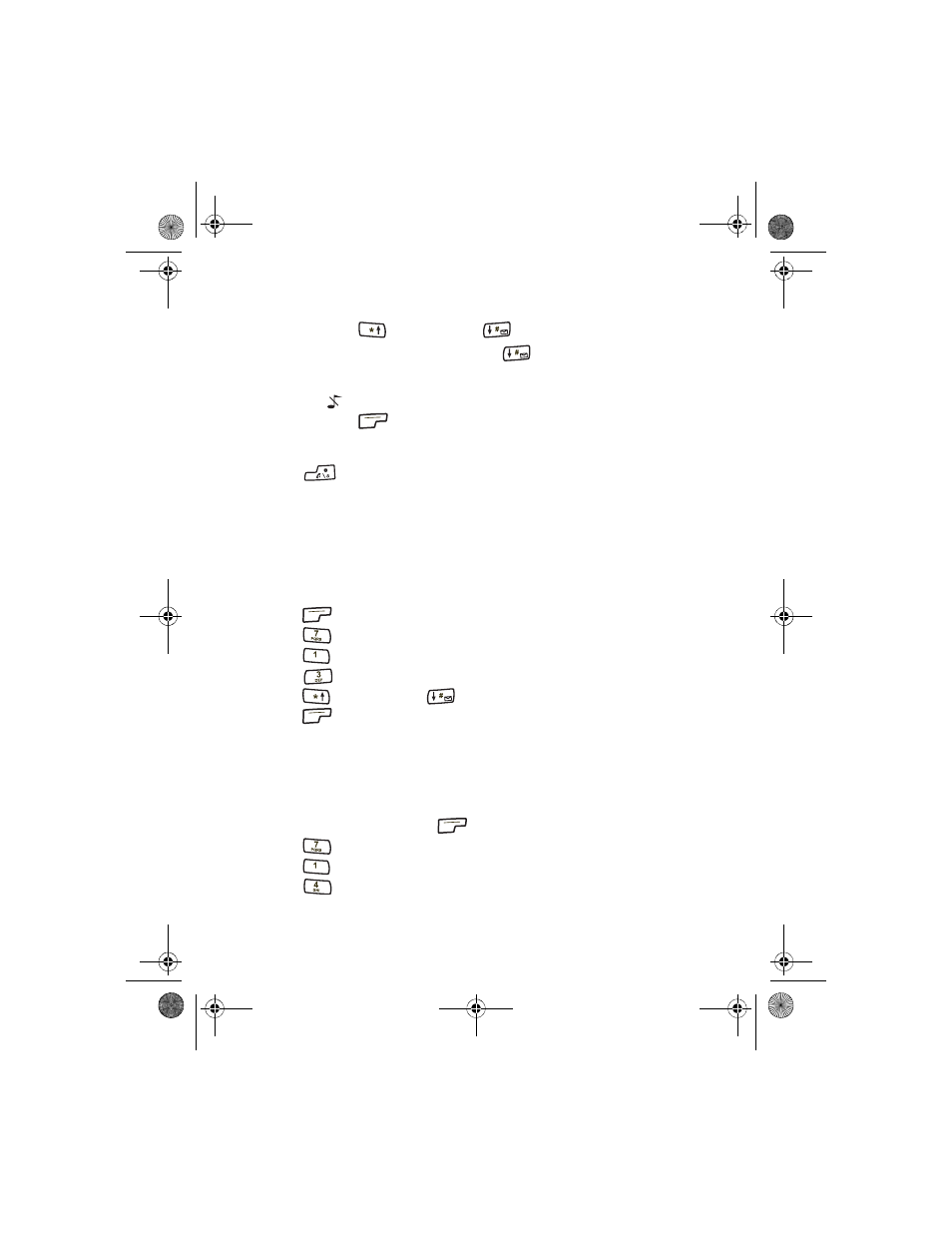
Preferences Menu
61
❑
Press
to increase or
to decrease the volume.
❑
To turn off the ringer, press
until the word “Silent”
appears.
❑
To remind you that the ringer is off, the “Ringer Silenced” icon
(
)displays.
❑
Press
ok.
To silence the ringer when receiving a call
■
Press .
Earpiece Volume
The earpiece volume is adjustable while on a call or from standby mode.
To adjust the earpiece volume while on a call
■
Press the volume buttons on the side of the phone.
To adjust the earpiece volume while in standby mode
1.
Press
menu.
2.
Press
Preferences.
3.
Press
Sounds.
4.
Press
Earpiece
Vol.
5.
Press
to increase or
to decrease the volume.
6.
Press
ok.
Key Beep Sound
The sound you hear when pressing the keys (key beep) can be adjusted to
either a tone or a click.
To adjust the key beep sound
1.
From standby mode, press
menu.
2.
Press
Preferences.
3.
Press
Sounds.
4.
Press
KeyBeepSound.
00-80-C6302-2.book Page 61 Tuesday, August 22, 2006 3:31 PM
