Understanding this guide, Preparing to make calls – Globalstar GSP-1700 User Manual V1 User Manual
Page 10
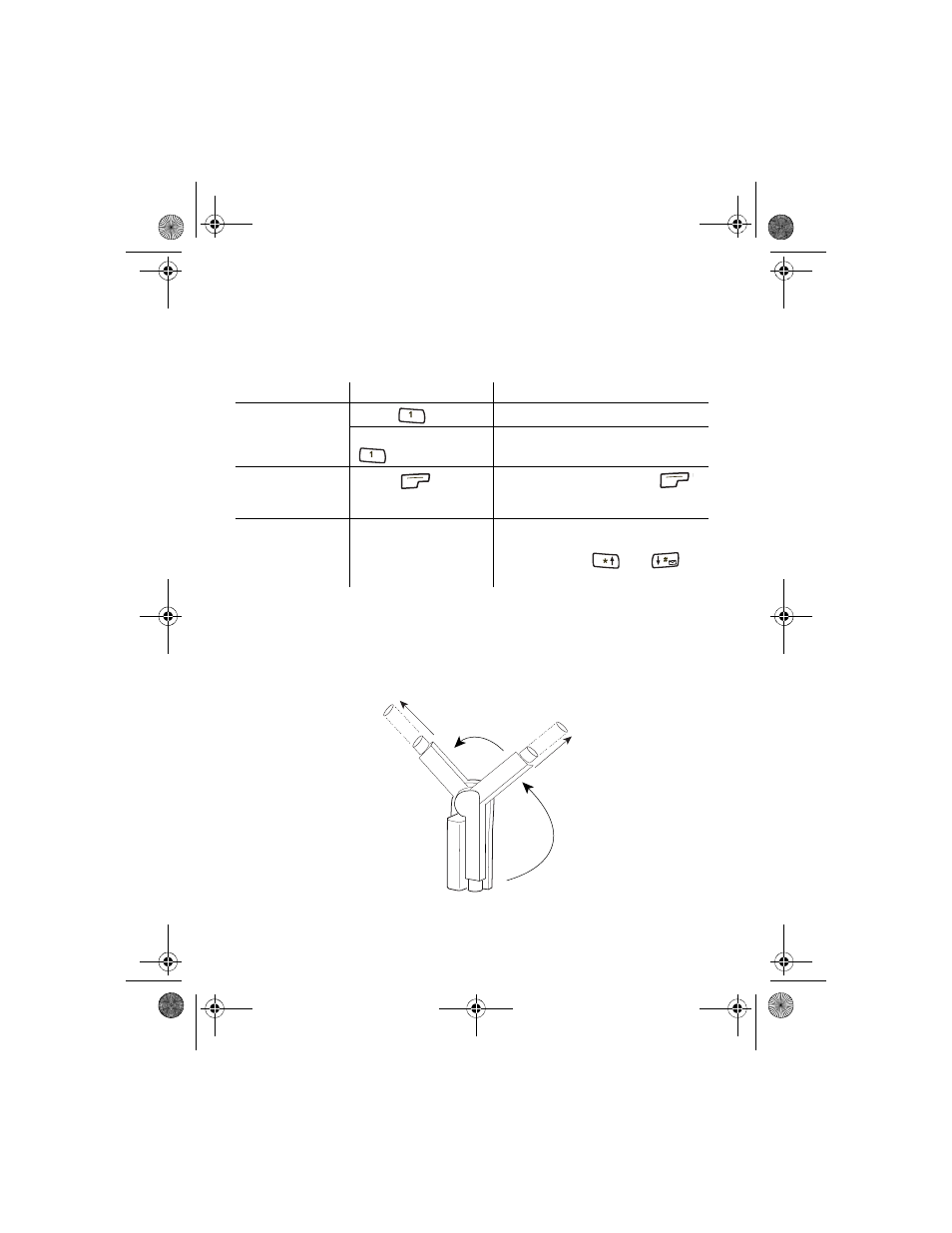
Getting Started
2
Understanding this guide
These conventions or representations are used in this guide:
Preparing to make calls
■
Charge and properly install the battery. For more information, refer to
Battery Care and Maintenance, page 85.
■
Rotate and extend the antenna located on the back of the phone (see
Phone features and keypad, page 8).
Type of Action
Example
Action
Key Presses
Press .
Press key briefly.
Press and hold
.
Press key for more than one
second.
Using SMART
KEY™ options
Press
menu.
Press the SMART KEY
under the appropriate option
on the screen.
Scrolling
Scroll to select
“yes” or “no.”
Press either of the volume
buttons (on the side of the
phone) or the
and
keys.
or
00-80-C6302-2.book Page 2 Tuesday, August 22, 2006 3:31 PM
