Call information menu, Last call – Globalstar GSP-1700 User Manual V1 User Manual
Page 57
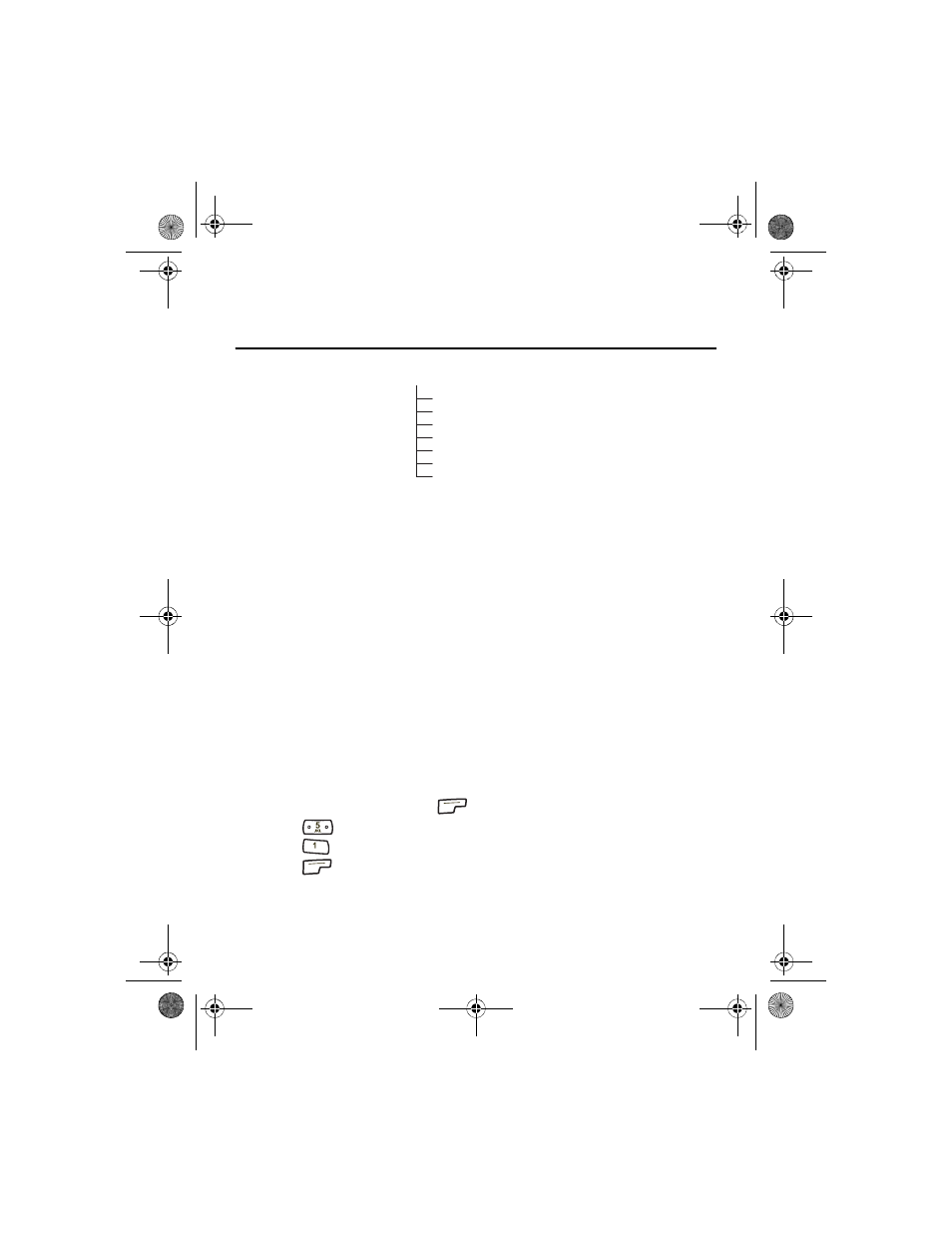
49
Call Information Menu
This section provides information on how to set counters that track the
number of calls and airtime for billing purposes.
■
Last Call
■
Home Calls
■
Roam Calls
■
Recent Calls
■
Data Calls
■
All Calls
■
Resetting call counters
Last Call
Last Call displays the duration of the last call in minutes and seconds. If
Call History is empty, “None” displays on the screen. You cannot reset this
counter.
To display last call information
1.
From standby mode, press
menu.
2.
Press
Call Information.
3.
Press
Last Call.
4.
Press
ok.
1 Last Call
2 Home Calls
3 Roam Calls
4 Recent Calls
5 Data Calls
6 All Calls
7 Resetting call counters
5 Call Information
00-80-C6302-2.book Page 49 Tuesday, August 22, 2006 3:31 PM
