Home calls, Roam calls, Recent calls – Globalstar GSP-1700 User Manual V1 User Manual
Page 58
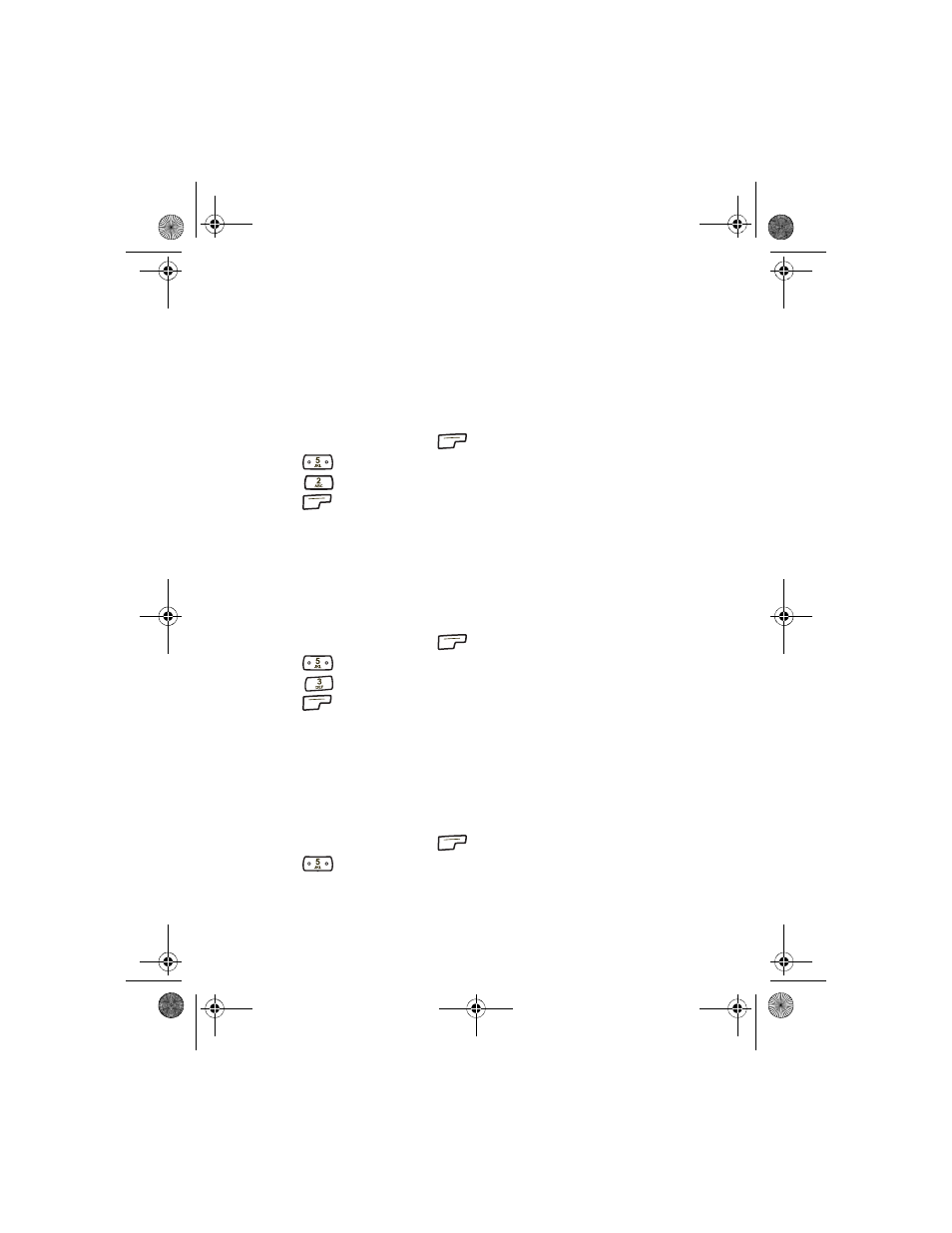
Call Information Menu
50
Home Calls
Home Calls displays the number and duration of all incoming and outgoing
calls made in your home service area, as defined by your service provider.
To reset this counter to zero, see Resetting call counters, page 51.
To display home calls information
1.
From standby mode, press
menu.
2.
Press
Call Information.
3.
Press
Home
Calls.
4.
Press
ok.
Roam Calls
Roam Calls displays the number and duration of calls made while roaming
out of your home service area. To reset this counter to zero, see Resetting
call counters, page 51.
To display Roam Calls information
1.
From standby mode, press
menu.
2.
Press
Call Information.
3.
Press
Roam Calls.
4.
Press
ok.
Recent Calls
Recent Calls displays the number and duration of calls made or received
since resetting the counter. To reset this counter to zero, see Resetting call
counters, page 51.
To display Recent Calls information
1.
From standby mode, press
menu.
2.
Press
Call Information.
00-80-C6302-2.book Page 50 Tuesday, August 22, 2006 3:31 PM
