Galaxy Audio RM2 User Manual
Page 17
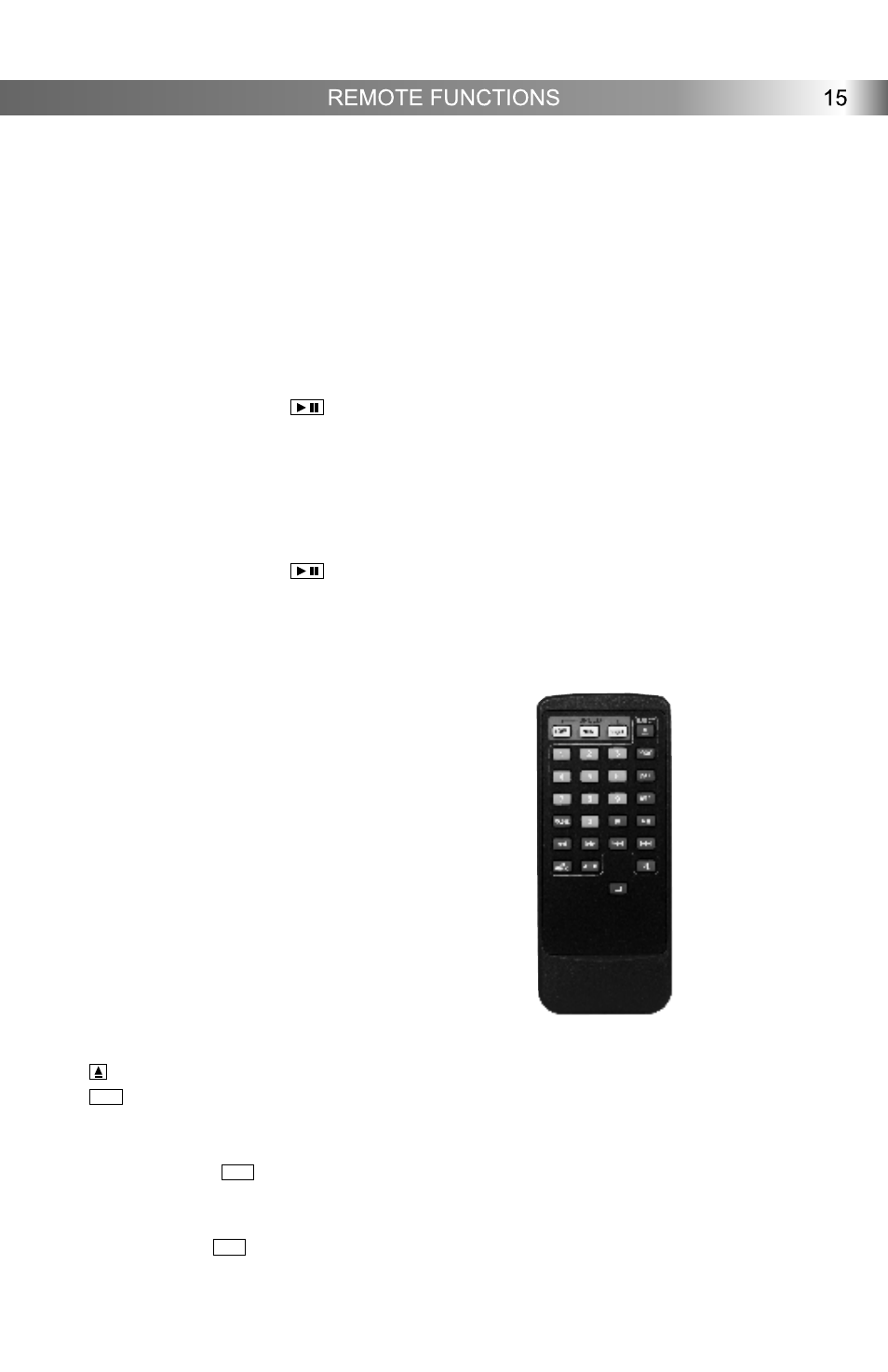
Note: When inserting/removing a disc please allow the CD player to
pull/return the disk automatically. Do not pull or push the disk by hand
as damage may result.
SD/MMC Card
l
Push the card until it locks in place. To remove the card, simply push the
card again to release it.
l
Press SD / USB / CD on the front panel or on the remote controller.
Each push will step through the choices. Select SD and then press
PLAY / PAUSE or
on the remote control to start play.
USB
l
Insert a USB device or cable into the USB port on the front panel.
l
Press SD / USB / CD on the front panel or on the remote controller.
Each push will step through the choices. Select USB and then press
PLAY / PAUSE or
on the remote control to start play.
For more operation functions please refer to
PLAYING and
FUNCTIONS OF THE REMOTE CONTROL.
FUNCTIONS OF THE REMOTE CONTROL
(Applies to only the CDM and CDMV)
l
EJECT: Press to stop play. Press again to eject the disk.
l
Programming songs into memory.
1) Insert and play the CD from which you wish to enter songs into memory.
Press the
key once and then select the track number, of the first
song you want to program into memory, from the numbered keys. For
example: if you press 2 and 3, then the LCD will display "23". Then
press the
confirm key to enter this song into memory. The LCD will
display "23:01". Then enter the track number of the next song
Insert an SD Card or MMC Card into the card slot on the front panel.
PROG
PROG
PROG
