Galaxy Audio FAROUTLET 300 S User Manual
Page 4
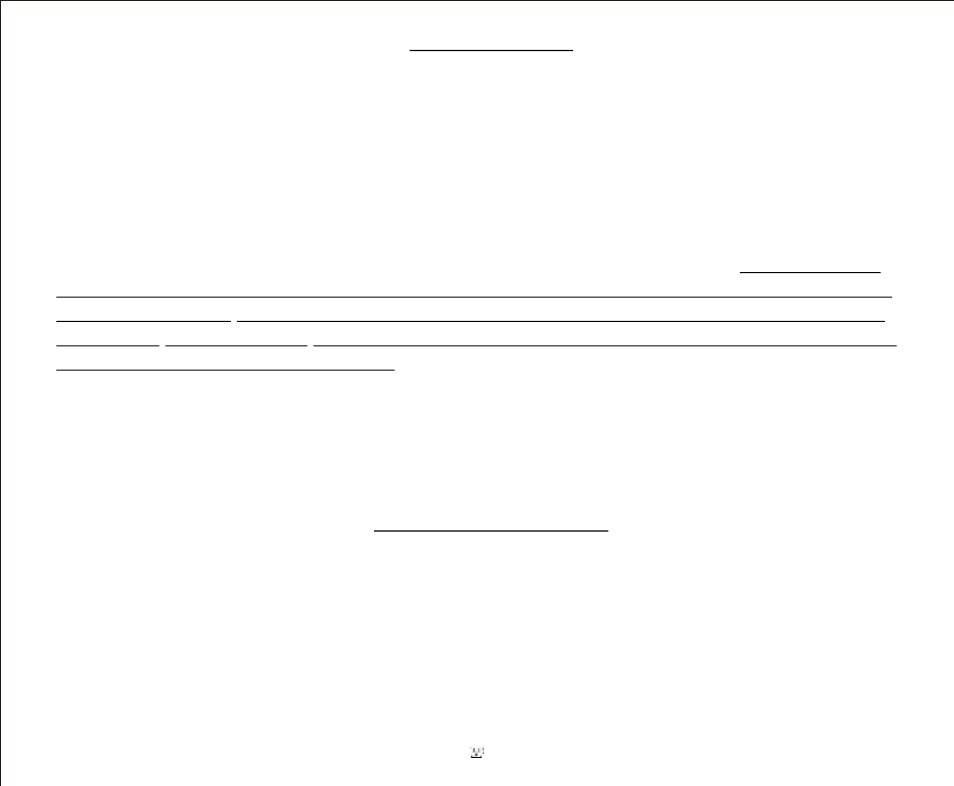
OPERATION
The battery in the Far Outlet 300 S has been fully charged prior to shipping.
However, to ensure maximum running time it is wise to charge the unit before the first
use. To charge the Far Outlet simply plug the Charger Cord into the connector labeled
“Charger AC In” and plug the other end into any wall outlet. The Far Outlet's charger
will function even with the Output Switch off.
To start the inverter simply press down on the Output Switch and allow it to pop up.
The green Output LED will light indicating 115 volts AC at the duplex outlet. The Far
Outlet provides up to 250 watts continuous and 400 watts peak power. The Far Outlet
has a smart protection feature that will automatically shut down the AC output if a short
circuit is detected. A heavy load may also initially trigger this protection and shut down
the output. This is normal. The Far Outlet will then automatically restart and come up to
full output within a couple seconds. When powering a combination of heavy load and
light load devices it is best to power up the heavy load devices first. Then the light load
devices may be powered up without triggering the Far Outlet’s protection circuitry. The
included chart will give some approximate running times for various loads. Other
operations are covered in the “Special Features” section of this manual.
LED INDICATORS
Four LED's on the front panel of the unit provide indications of Charger Status
and Battery Condition. A basic summary of these indicators is printed on the rear panel
of the Far Outlet. Consult the included chart for the complete list of LED codes.
4
