Defective battery indications, External batteries – Galaxy Audio FAROUTLET 300 S User Manual
Page 12
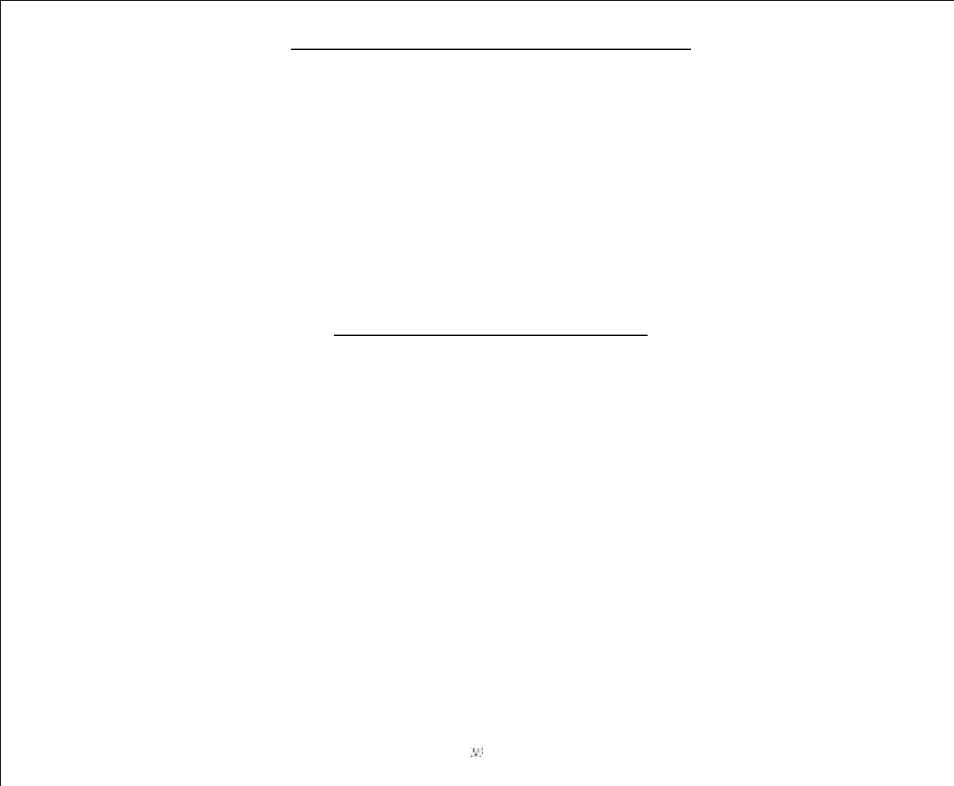
12
Defective Battery Indications
Just like the battery in your car, at some point it will need to be replaced. If, after plugging in the
charger, the LED's indicate a “Trickle Charge Mode”, then the battery voltage is below 10.2 volts. This
may be a good battery in a deep discharge state. The Far Outlet's smart charger will safely bring it back
up to full charge. If the charger never comes out of the “Trickle” mode it means the battery probably has
one or more “shorted cells” and it's time to replace it.
Following is another possible indication of a defective battery: If the Far Outlet will not start
because of a “Battery Exhausted” condition, plug in the charger. Normally it takes about 6 hours to
recharge the internal battery from an exhausted state to fully charged. If the Charger LED's indicate
“Fully Charged” rather quickly (within a few minutes), the battery is probably defective. This can be
verified by unplugging the charger and connecting a DC voltmeter to the 12 volt I/O Port. A fully charged
battery should read about 13 volts. This apparent contradiction of indicators may be caused by one or
more “open cells” in the battery and it should be replaced.
Replace the internal battery with only the same type and rating as specified.
EXTERNAL BATTERIES
Caution! The Far Outlet 300S is designed to operate with a 33 AH (Amp Hour) internal battery and
an external battery of a like or larger AH rating. Do not connect an external battery that is rated less than
33 AH.
If an automotive style lead-acid battery is used, it must be operated in an upright position to
prevent leakage of the battery acid. This applies to all automotive batteries.
Do not charge an automotive style lead acid battery in a poorly ventilated area such as inside
one's house or other living space. Automotive batteries are not sealed and will always generate some out
gassing when charging.
Although there is no limit to the capacity of the external battery(s) that can be attached to the Far
Outlet, the charging status may not be accurately reported when using greater than 100 AH in external
batteries. The charger may never enter the “Hold” mode and indicate a fully charged battery.
Note: It is not recommended attaching a fully charged battery to the Far Outlet when the internal
battery is discharged. This practice results in large uncontrollable charge currents in the internal battery
which will reduce its service. Instead, attach the external battery only when the internal battery is fully
charged. This will result in the longest run time and the best service life of the combined batteries.
It is best to have the AC charger cord unplugged before connecting an external battery. This will
prevent a large immediate current flow and arcing at the 12 Volt I/O Port. Also the Far Outlet's output
switch does not need to be on for it's charger to function. See also the section “Special Features” for
additional instructions on using external batteries.
