FXpansion VST to RTAS Adapter v2.0 User Manual
Page 13
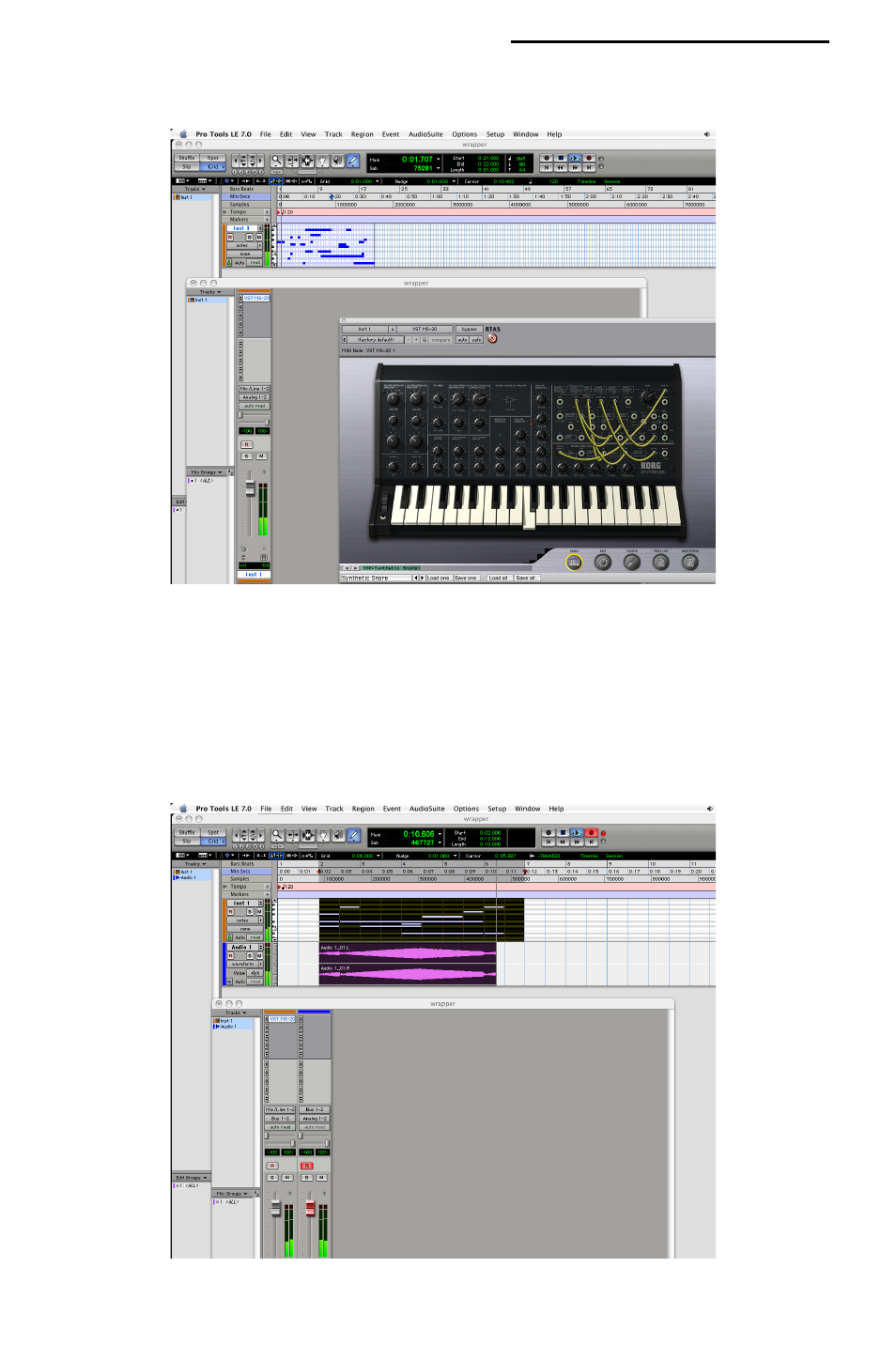
13
FXpansion VST to RTAS Adapter v2.0
4. Record or draw some MIDI notes onto the Instrument track. When you play
back the sequence, the instrument should respond.
5. To record the output of the instrument as audio, firstly set the output of the
Instrument track to a Bus. Create a new Audio track and set its input to the
same Bus.
You’re now ready to record the output of the instrument to this new Audio
track.
