Radio cassette – Philips AQ 4010/00 User Manual
Page 5
Attention! The text in this document has been recognized automatically. To view the original document, you can use the "Original mode".
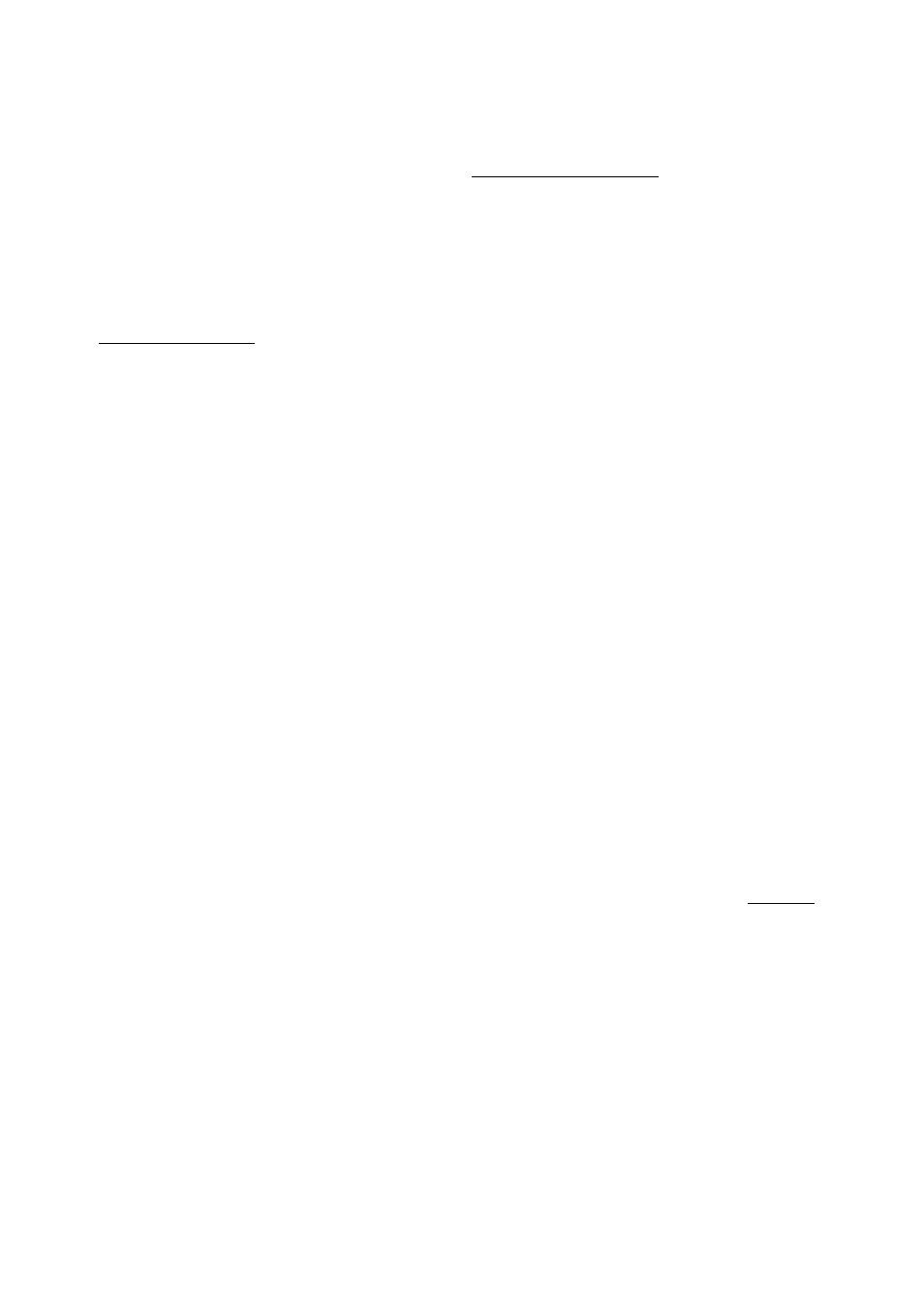
Radio
Cassette
not, consult your dealer or service organisa
tion.
•
Connect the mains lead to the MAINS
socket ® and the wall socket. The mains
suppiy is now connected.
• To disconnect the set from the mains, with
draw the mains plug from the wall socket.
RADIO RECEPTION____________________
• Set the FUNCTION switch ® to RADIO.
•
Adjust the sound with the VOLUME control
(0). You may connect headphones with 3.5
mm plug to the socket 0 PHONES ®.
•
Select the wave band using BAND selector
® (LW not all versions).
• Tune to a desired radio station using TUN
ING control knob ®.
-
For FM, pull out the telescopic aerial. To
improve FM-reception, inciine and turn
the aerial. Reduce its length if the FM-
signal is too strong (very close to a
transmitter).
-
For AM/MW and LW (LW not on all ver
sions), the set is provided with a built-in
aerial, so there is no need to use the tel
escopic aerial. The aerial can be di
rected by turning the whole set.
• The set is switched off if FUNCTION switch
® is in the TAPE position and no buttons
are pressed.
CASSETTE PLAYBACK________________
• Set FUNCTION switch® to TAPE.
•
Press STOP/EJECT ■ ® and insert a cas
sette. For playback, any cassette type can
be inserted (fig. 3).
•
Adjust the sound with the VOLUME control
® knob.
• Press PLAY ◄ @ and playback will start.
-
Playback stops when the tape in the
deck reaches the end.
• To interrupt playback, press PAUSE
II ®.
•
To continue playback, press PAUSE
II ®
again.
•
Press STOP/EJECT ■ ® if you want to
stop the playback before the end of the
tape.
-
When the end of the tape is reached,
PLAY ◄ @ buttons are released.
• The set is switched off if FUNCTION switch
® is in the TAPE position and no buttons
are pressed.
Winding the tape
•
Press F.FWD button ® to fast-forward
the tape.
•
Press REWIND ►► button ® to fast-rewind
the tape.
•
Press STOP/EJECT ■ ® to stop fast-for
ward or fast rewind, or before the end of the
tape..
s:
at
a>
c
lU
«
(0
O’
c
m
JZ
u
m
3
0)
Q
01
■a
c
ra
o
0)
z
o
>c
CO
Q.
«
UJ
o
c
<0
RECORDING
Copyright
Recording is permissible insofar as copyright
or other rights of third parties are not infringed.
For U.K. only
Recording and Playback of material may re
quire consent. See Copyright Act 1956 and
The Performer’s Protection Acts 1958 to 1972.
Safeguarding a cassette against erasure
Accidental erasure can be prevented by break
ing the small tab in the top left-hand corner of
the back of the cassette. (See fig, 4). This pro
tection can be reversed with a piece of adhe
sive tape placed over the same corner.
(S
at
c
0>
>
w
E
o
3
w
