Others, Notes on discs, Handling discs – Philips DVD840 User Manual
Page 43: Cleaning discs, Storing discs, About this owner’s manual, Notes on region numbers, Notes on copyright, Type of tv system, Playable discs
Attention! The text in this document has been recognized automatically. To view the original document, you can use the "Original mode".
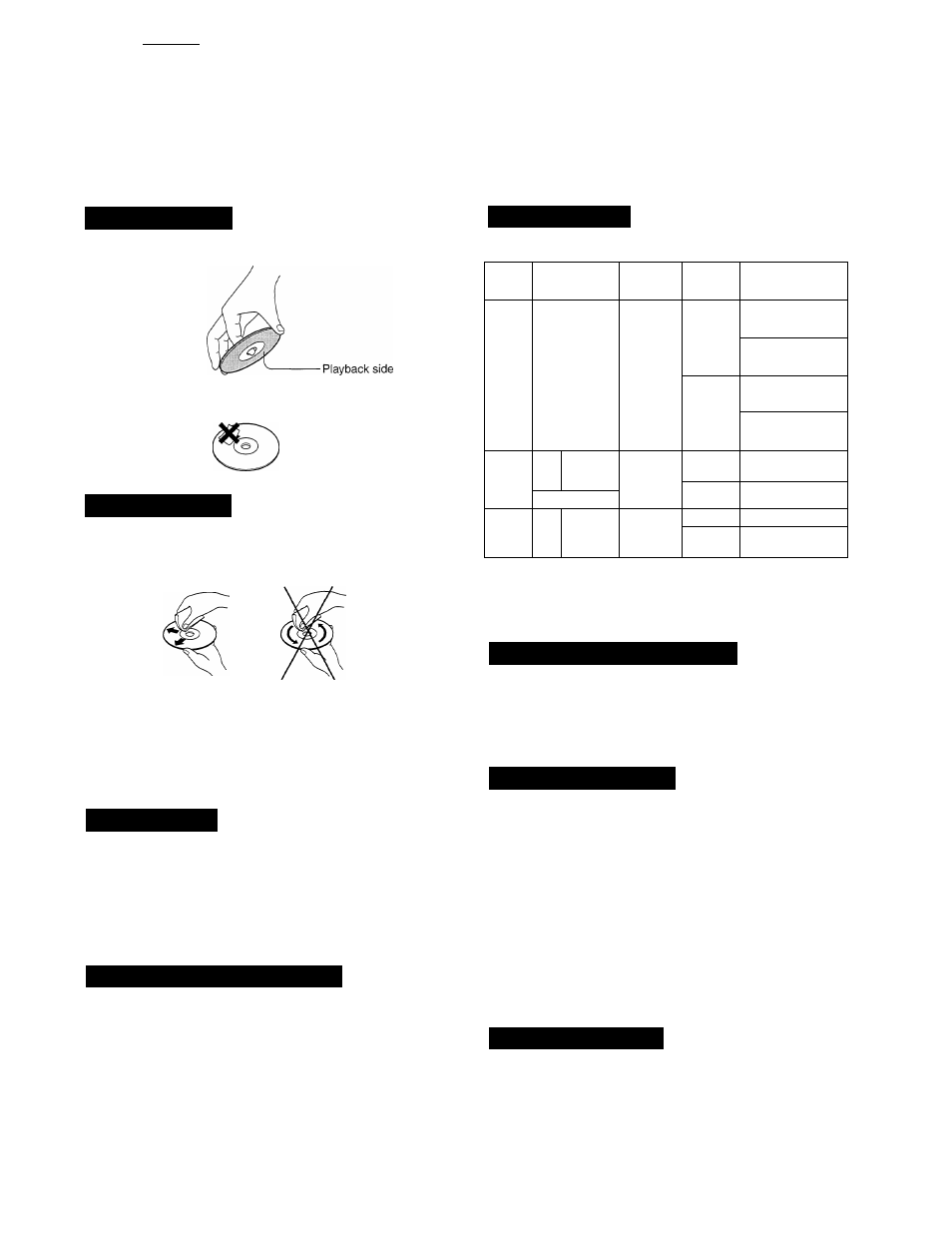
Others ^
Notes on Discs
This section shows you how to handle, clean, and store discs.
Handling Discs
Do not touch the playback side of the disc.
Do not attach paper or tape to discs.
Cleaning Discs
Fingerprints and dust on the disc cause picture and sound
deterioration. Wipe the disc from the center outward with a
soft cloth. Always keep the disc clean.
If you cannot wipe off the dust with a soft cloth, wipe the disc
lightly with a slightly moistened soft cloth, then dry the disc
with a dry cloth.
Do not use any type of solvent such as thinner, benzine,
commercially available cleaners, or antistatic spray for vinyl
LPs. These may damage the disc.
storing Discs
Do not store discs in a place subject to direct sunlight or
heat.
Do not store discs in places subject to moisture and dust,
such as in a bathroom or near a humidifier.
Store discs vertically in a case. Stacking or placing objects
on discs may cause warping.
About This Owner’s Manual
This owner’s manual explains the basic instructions of this
DVD video player. Some DVD video discs are produced in a
manner that allows specific or limited operation during
playback. As such, the DVD video player may not respond to
all operating commands. Refer to the instruction notes of
discs.
“ B ” may appear on the TV screen during operation.
A white “ M ” means that the operation is not permitted by the
DVD video player; a red “ M ” means the operation is not
permitted by the DVD video disc.
Playable Discs
This DVD video player can play the following discs.
Disc mark
Contents
Disc
size
Maximum
playback time
DVD
video
discs
DVD
Audio
+
Video
(moving
pictures)
12 cm
Approx. 4 hours
(single sided disc)
Approx. 8 hours
(double sided disc)
8 cm
Approx. 80 minutes
(single sided disc)
Approx. 160 minutes
(double sided disc)
VIDEO
CDs
1
COMPACT
D§E
Audio +
Video
(moving
pictures)
12 cm
Approx. 74 minutes
8 cm
Approx. 20 minutes
IDIGITAL
video
!
Audio
CDs
1
□IGI
COMPACT
ITAL AUDIO
Audio
12 cm
Approx. 74 minutes
8 cm (CD
single)
Approx. 20 minutes
You cannot play discs other than those listed above.
This DVD video player uses the NTSC/PAL color system and
cannot play DVD video discs recorded in any other color
system (SECAM, etc.).
Notes on Region Numbers
The region number of this DVD video player is 3. If region
numbers, which stand for their playable area, are printed on
your DVD video disc and you do not find § or Q , disc
playback will not be allowed by the player. (In this case, the
DVD video player displays a message.)
Notes on Copyright
It is forbidden by law to copy, broadcast, show, broadcast on cable,
play in public, and rent copyrighted material without permission.
DVD video discs are copy protected, and any recordings
made from these discs will be distorted.
This product incorporates copyright protection technology that
is protected by method claims of certain U.S. patents and other
intellectual property rights owned by Macrovision Corporation
and other rights owners. Use of this copyright protection
technology must be authorized by Macrovision Corporation,
and is intended for home and other limited viewing uses only
unless otherwise authorized by Macrovision Corporation.
Reverse engineering or disassembly is prohibited.
Type of TV system
Connect this DVD video player to a TV compatible with PAU
3.58 NTSC system.
42
