Using the on-screen display, Checking the operational status, Checking the remaining time and setting status – Philips DVD840 User Manual
Page 30: Press osd while playback is stopped, To turn off the on-screen display, Press osd again, Press osd during playback, Press osd again during playback, Feij) press osd again
Attention! The text in this document has been recognized automatically. To view the original document, you can use the "Original mode".
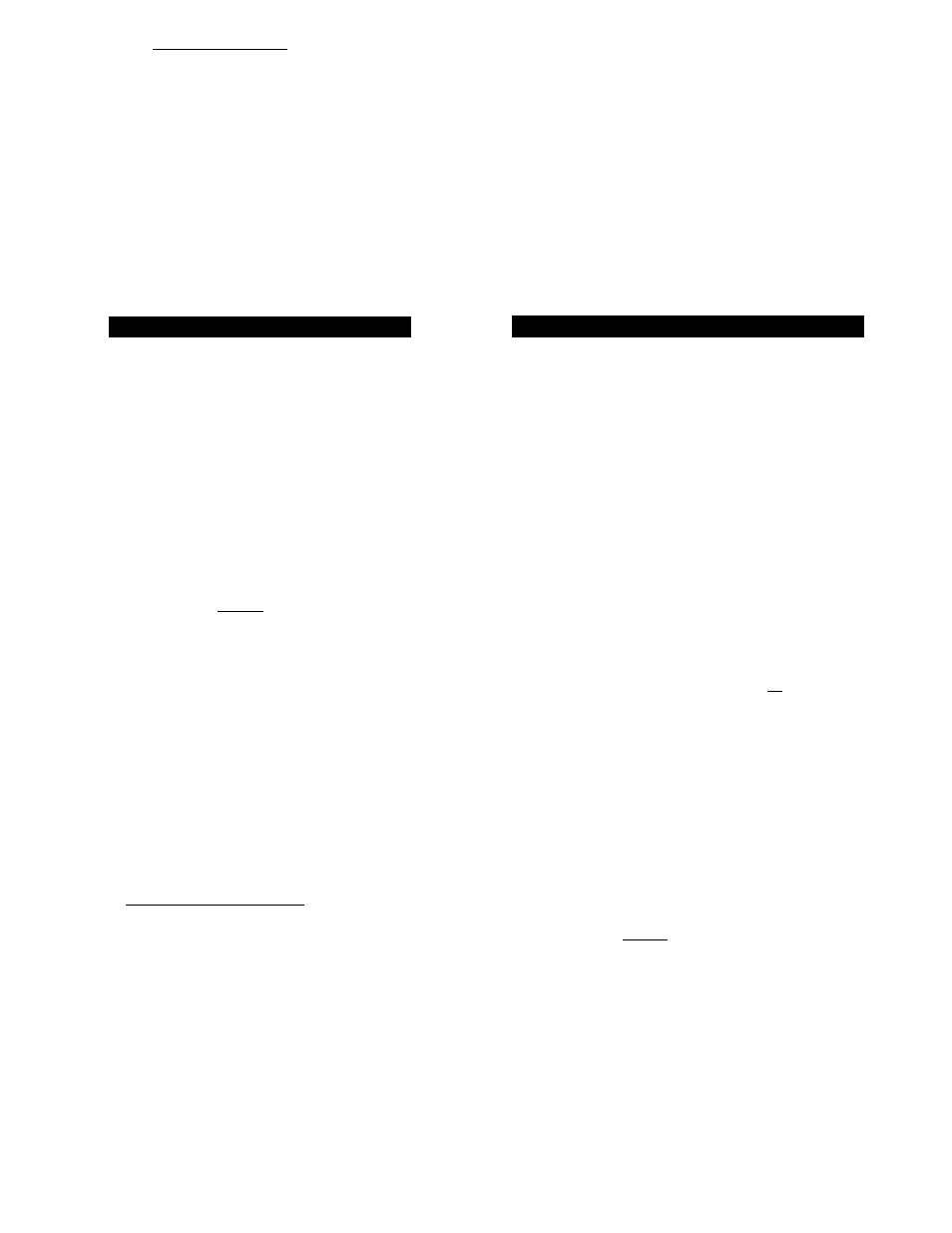
Advanced playback:
)
■OSD
Using the On-Screen
Display
You can view information about a disc and its operational status on the
TV screen.
DVD^^ VCQ/ ,CD^
Checking the Operational Status
,DVDy
,VCIp ,CP-
Checking the Remaining Time and Setting Status
You can view the current title number, track number, and total
playing time of the disc on the TV screen.
You can view the elapsed time, remaining time, and setting
status of the disc on the TV screen.
OSD
Press OSD while playback is
stopped.
DVD video disc
i
Example
- Current title number
. First chapter number in
the current title
title
: 2—'
CHAPTER :
1 -
VIDEO CD/Audio CD
STOP-j-
Operational
status
Example
- First track number of the disc
TRACK : 1■
TOTAL 0:46:30
STOP
j- Operational
status
.Total playing
time of the disc
Total playing time of the disc is displayed in the
DVD display.
To turn off the on-screen display
r
Press OSD again.
Press OSD during playback.
DVD video disc
--------- Current title number
--------- Current chapter number
I— Operational status
Example
PLAY
TITLE: 3-*
-0:50:45------------
CHAPTER:
2-“ -0:10:24^
ELAPSED 0:10:15 |
CHAPTER REPEAT
Remaining time
'in the current title
Remaining time
■in the current
chapter
. Elapsed time of
the current title
- Playback mode
Remaining time in the current title appears in
the DVD display.
VIDEO CD/Audio CD
Example
TRACK: 3^
DISC
ELAPSED
TRACK REPEAT
43:00-1
01
:
20
Current track number
I— Operational status
Remaining
time in the
current track
PLAY
02:00-------
Remaining time
"of the disc
.Elapsed time of
the current track
- Playback mode
Remaining time in the current track appears in
the DVD display.
Press OSD again during playback.
When you play back a VIDEO CD/Audio CD, the
on-screen display turns off.
DVD video disc
Example________________
PLAY
TITLE: 3
-
0
:
5 0 : 4 5
CHAPTER:
2
-0:10:24
ELAPSED
0
:
1 0 : 1 5
AUDIO 1 ENG AC-3 2CH
SUBTITLE12 ENG ON------------------
ANGLE 1----------------------------1
-Current audio
setting
-Current subtitle
setting
Current angle
"setting
The abbreviation of the language (e.g. ENG)
appears instead of the language name. Refer to
the list of languages, gi)
To turn off the on-screen display
feij) Press OSD again.
29
