Philips DVD840 User Manual
Page 35
Attention! The text in this document has been recognized automatically. To view the original document, you can use the "Original mode".
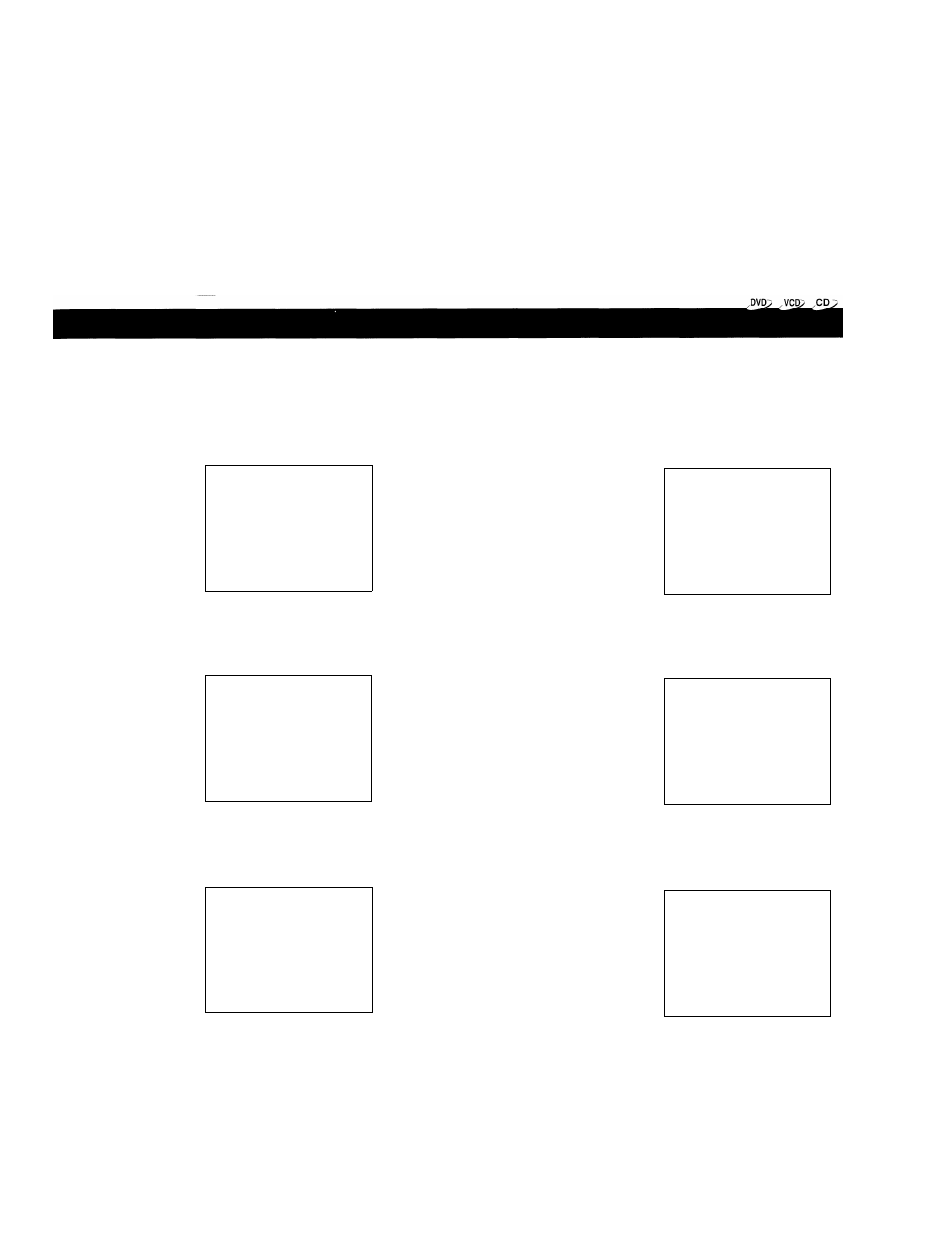
RETURN/-
CLEAR
■3
■
ENTER
ht1UhN
o
: If you press the RETURN/CLEAR button while a menu appears on
the screen, you will return to the previous menu screen.
When REMOTE CONFIRM, is selected:
0 REMOTE CONFIRM. SEL.
REMOTE CONF 1 RM. El
OFF
Sill
EXiTsm
o..
Select ON or OFF by pressing
◄ / ► , then press ENTER.
©
® 4 O
ON: Beeper sounds with each press of a remote control button.
OFF: The beeper does not sound.
0 FUNCTION
SEL.
BLACK LEVEL
NML.
TITLE STOP
OFF
PBC
ON
REMOTE CONFIRM. ON
OSD
ON
PAL:AUTO
AUTO
iSIITl
EX 1 Tigiilli
I51I5I
When OSD is seiected:
^
¿9^
0 OSD
SEL.
OSD
OFF
EX 1
t
E^5
Hisl
Select ON or OFF by pressing
◄ / ► , then press ENTER.
©
© 4 0
ON: Operational modes are displayed on-screen, (e.g. “PLAY”)
OFF: Operational modes are not displayed.
0 FUNCTION
SEL. ©>
BLACK LEVEL
NML.
TITLE STOP
OFF
PBC
ON
REMOTE CONFIRM. ON
OSD
ON
PAL : AUTO
AUTO
EXITgSS
ESSI
When PAL:AUTO is selected:
¿¡SP
0 PAL:AUTO
SEL. <0
PAL:AUTO
7uZZ
PAL
SsHSH
EX 1 THM2
Select PAL or AUTO by pressing
◄ / ► , then press ENTER.
0
© 4 0
0 FUNCTION
SEL. 4^
BLACK LEVEL
NML.
TITLE STOP
OFF
PBC
ON
REMOTE CONFIRM. ON
OSD
ON
PAL : AUTO
AUTO
SHH
EX 1
t
S
s
TI
PAL:
For PAL discs. Connect a PAL TV.
AUTO: NTSC discs and PAL discs are automatically identified.
Connect a multi-TV (compatible with PAL and NTSC).
A picture may be disturbed when the NTSC or PAL signal recorded is switched.
i
Press SETUP.
The setting screen disappears.
34
