Various function setting, To adjust the echo level or key, Press karaoke mode – Philips DVD840 User Manual
Page 29: To adjust the balance, Press karaoke melody, Dvd video disc, Video cd/audio cd
Attention! The text in this document has been recognized automatically. To view the original document, you can use the "Original mode".
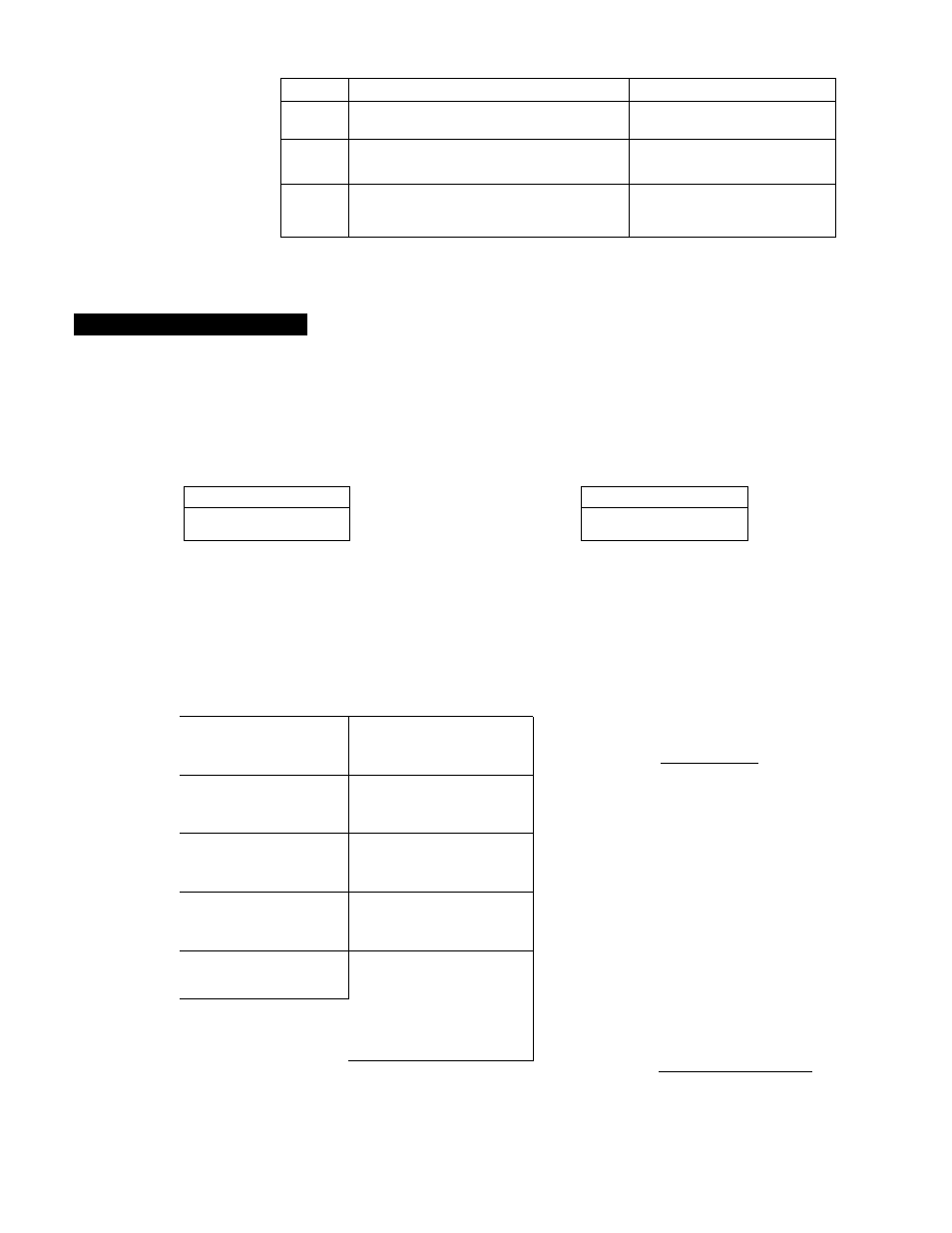
îZi
Functions available on this DVD video player (in the KARAOKE ON mode)
CE>-
■ ►
- KARAOKE
VOCAL
- KARAOKE
MODE
- KARAOKE
MELODY
- KARAOKE
■ KARAOKE
ON/OFF
Button
DVD video disc
VIDEO CD/Audio CD
MODE
• Echo adjustment
• Key adjustment
• Echo adjustment
• Key adjustment
o
VOCAL
• Sound selection of Vocal 1 and Vocal 2
• Sound selection of left and right channels
• Vocal cancel*
• Vocal change*
O
MELODY
• Balance adjustment between Vocal 1 and Vocal 2
• Balance adjustment beween accompaniment and vocal
• Balance adjustment between accompaniment and melody
• Sound multiplex balance adjustment
*Vocal cancel: puts off only a vocal part centered in stereo-recorded sound of a VIDEO CD or an audio
CD.
*Vocal change: As you sing into the microphone, a vocal part recorded in sound-multiplex is put off and
your vocal is heard.
_____________________________________________________________________,
dvd
2,
vc
^.
cd
2_
Various Function Setting
Some DVD video discs are categorized as karaoke discs. In a karaoke disc, karaoke L (accompaniment for left channel), karaoke R
(accompaniment for right channel), guide melody, vocal 1 and vocal 2 are recorded. In some discs, the guide melody, vocal 1 and
vocal 2 may not be recorded.
To adjust the echo level or key:
MODE
Press KARAOKE MODE.
Echo adjustment
Key adjustment
W
E C H O L E V E L 0 0
■ —
Adjust with
E C H O L E V E L 0 0
1
©
- ^ ©
1
L K E Y C O N T R O L H
--------------- 1 ----------------
W
L K E Y C O N T R O L H
--------------- 1 ----------------
Adjust with
© 'x ©
To select the sound:
To adjust the balance:
O
VOCAL
Press KARAOKE VOCAL.
Select the sound type by pressing the button repeatedly.
• The display does not show indication of the sound which is not
recorded.
■
DVD video disc
■ VIDEO CD/Audio CD
1 VOCAL OFF
Vocal is not output.
i
1 L. R
Stereo sound is output.
i
lvOCAL1.2 1
Vocal 1 and Vocal 2 are
output.
^
1 L 1
Left channel sound is
output.
^
IvOCALI 1
Only Vocal 1 is output.
i
1 R 1
Right channel sound is
output. ^
lvOCAL2
I
Only Vocal 2 is output.
i
1 M 1 X 1
Mixed sound of left and
right channel is output.
i
I
VOCAL
MIX
I
Vocal 1 and Vocal 2 is mixed
and output.
1
1 VOCAL CANCEL |
Puts off the vocal part in stereo
sound.
i
1 VOCAL CHANGE |
Vocal via microphone is output
from left channel.
1____________
►
The vocal cancel function
may not work in some
discs.
►
The vocal change function
works with a disc recorded
in sound-multiplex.
O
MELODY
Press KARAOKE MELODY.
Select the adjustment item by
pressing the button
repeatedly.
• The display does not show
indication of the sound which is
not recorded.
■ DVD video disc
Balance adjustment between vocal
1(V1)and vocal 2 (V2)_________
I VI VOCAL BALANCE 1 V2
Adjust with ©
^ 0.
(Adjust when VOCAL 1.2 or VOCAL
MIX is selected with the KARAOKE
VOCAL button.)
Balance adjustment between
accompaniment and vocal
M VOCAL BALANCE 2 V
Adjust with © ' " ' ® .
Balance adjustment between
accompaniment and melody
MUSIC MELODY MELODY
Adjust with ©
' ® .
I
VIDEO CD/Audio CD
Sound multiplex balance adjustment
M MUSIC:VOCAL V
Adjust with ©
" ® .
(Adjust when MIX is selected with
KARAOKE VOCAL button.)
28
