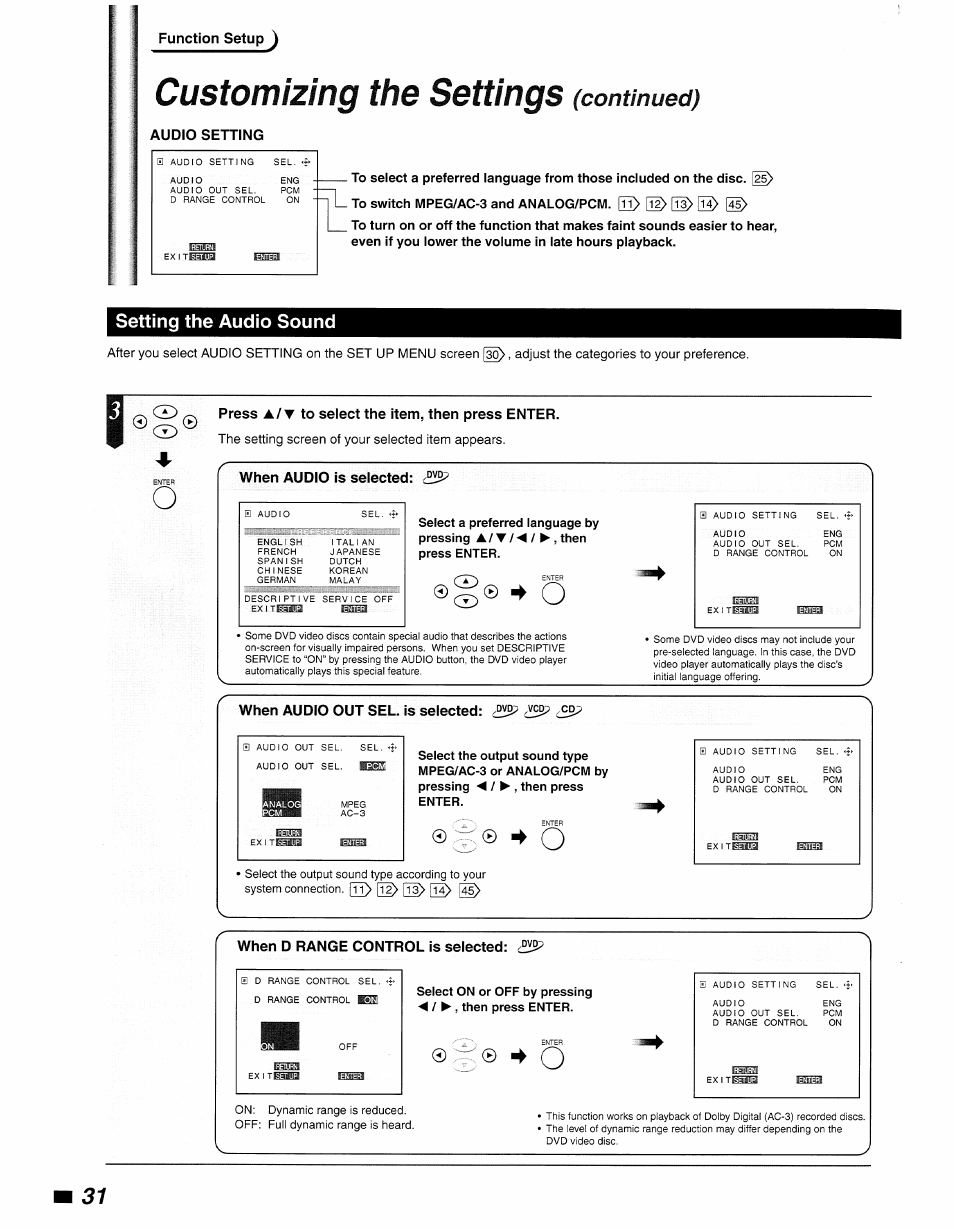Audio setting, Setting the audio sound, Press a/t to select the item, then press enter – Philips DVD840 User Manual
Page 32: When audio is selected, When audio out sel. is selected, When d range control is selected, Customizing the settings, Continued), A / t
This manual is related to the following products: