Catalyst stack application, Catalyst stack application -5, Table 5-1 – Cabletron Systems 5500 User Manual
Page 62
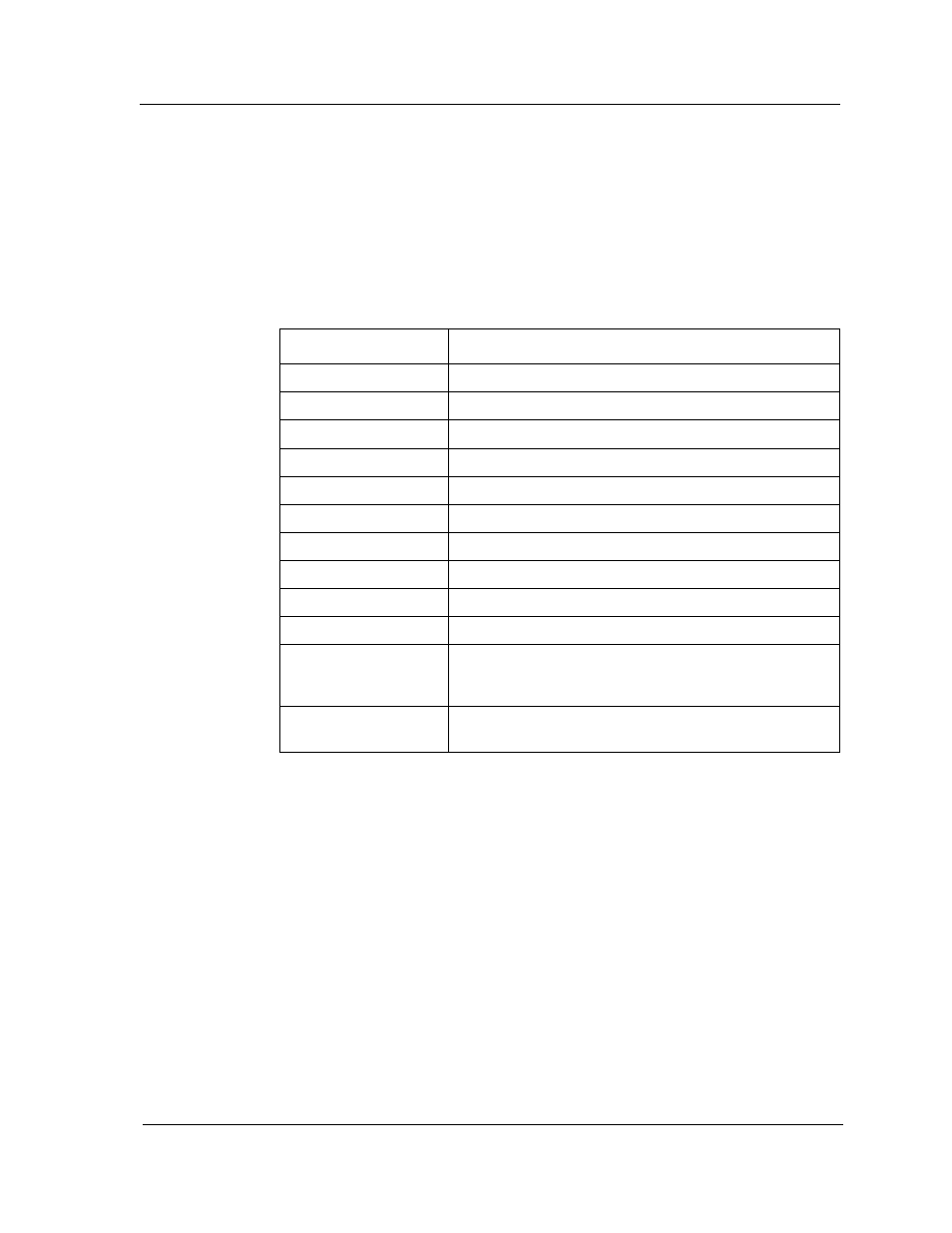
9032208 E4
Application View
5-5
Device Application View
Catalyst Stack Application
Catalyst Stack Application
The Catalyst Stack application supported by the Cisco Catalyst Hub is
modeled in SPECTRUM with the CATStackApp Model Type.
describes each of the application-speciÞc Icon Subviews menu selections
available for the Catalyst Stack application.
BRouter Information
To access the BRouter Information view, do the following:
1.
Within the Application view, highlight the Catalyst Stack Application
icon.
2.
From the Icon Subviews menu, select Bridge/Router.
Table 5-1.
Catalyst Stack Application-SpeciÞc Icon Subviews Menu Selections
Menu Selection
Description
ConÞguration
Opens the Catalyst Stack ConÞguration view (
Bridge/Router
Opens the BRouter Information view (
Community Strings
Opens the Community Strings View (
FDDI Ring
Opens the FDDI Ring Table (
Filter
Opens the Catalyst Filter Tables (
Monitor
Opens the Monitor Information View (
TFTP
Opens the Catalyst TFTP Information View (
Trap Receiver
Opens the Catalyst Trap Receiver Table (
VLan
Opens the Catalyst VLan Table (
VLan Ports
Opens the VLan Ports Table (
VLan_ConÞgure
Opens the Catalyst VLan Manager, (
) which
allows you to add or remove VLANs and change the VLAN
conÞguration of each port.
Model Information
Opens the Model Information view described in the
SPECTRUM Views reference.
