Operating instructions – Culligan 7850S User Manual
Page 10
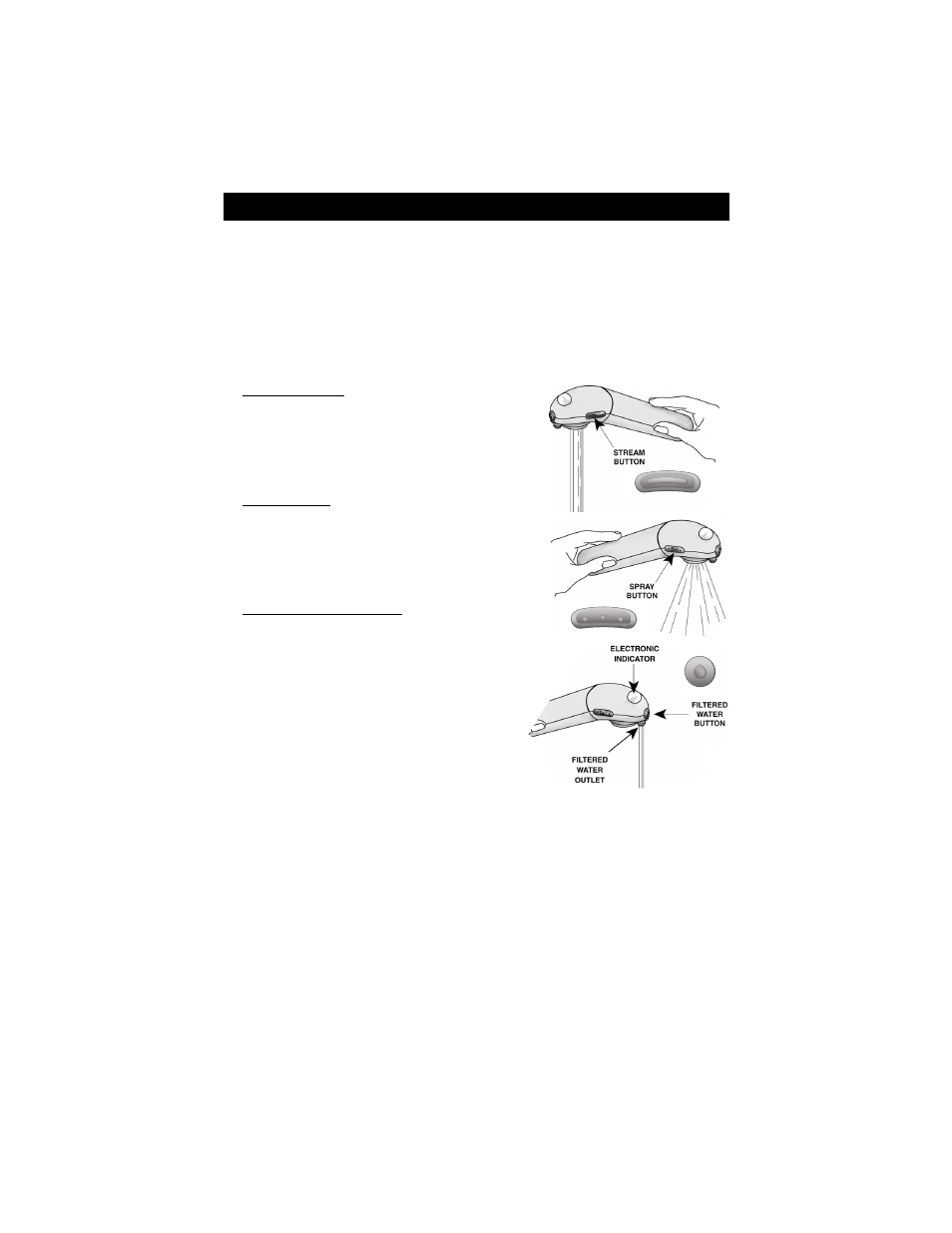
INS115D
9
HELPLINE: 1-800-BUY-MOEN
OPERATING INSTRUCTIONS
Controlling The Water
The PureTouch System has three options for water delivery; unfiltered stream,
unfiltered spray and filtered water.
The spray and stream actuating buttons are on the sides of the pullout spout,
the filtered water button is located on the front of the spout.
Stream/Spray flow rate = 2.2gpm maximum at 60psi / 2.5gpm maximum at 80psi.
STREAM MODE: Unfiltered water in regular
stream flow.
When the water is turned on at the faucet, the
spout will always begin operating in the regular
stream mode.
SPRAY MODE: Unfiltered water in a wide
pattern.
If a wide spray mode is desired, push the spray
button while the water is on. To return to stream
mode, push the stream button.
FILTERED WATER MODE: Filtered water
dispensed through the separate filtered water
outlet.
Pressing the front filtered water button will divert
water through the filter and dispense filtered
water from a separate outlet. The only way to
exit the filter mode is to shut the faucet off.
CAUTION: Only filter cold water. Do not filter
water above 100° F.
Electronic Indicator
The electronic indicator provides the following visual and audible feedback on
the filtering system:
• Successful installation of a new filter (audible & visual)
• Percent of filter life remaining (visual)
• Filter is actively filtering water (visual)
• Low filter warning (audible & visual)
• Depleted filter warning (audible & visual)
• Low battery warning (audible & visual)
The electronic indicator is powered by a replaceable, standard 3V lithium watch
battery (2032) designed to last several years.
Cont’d
