Futaba GY701 User Manual
Page 30
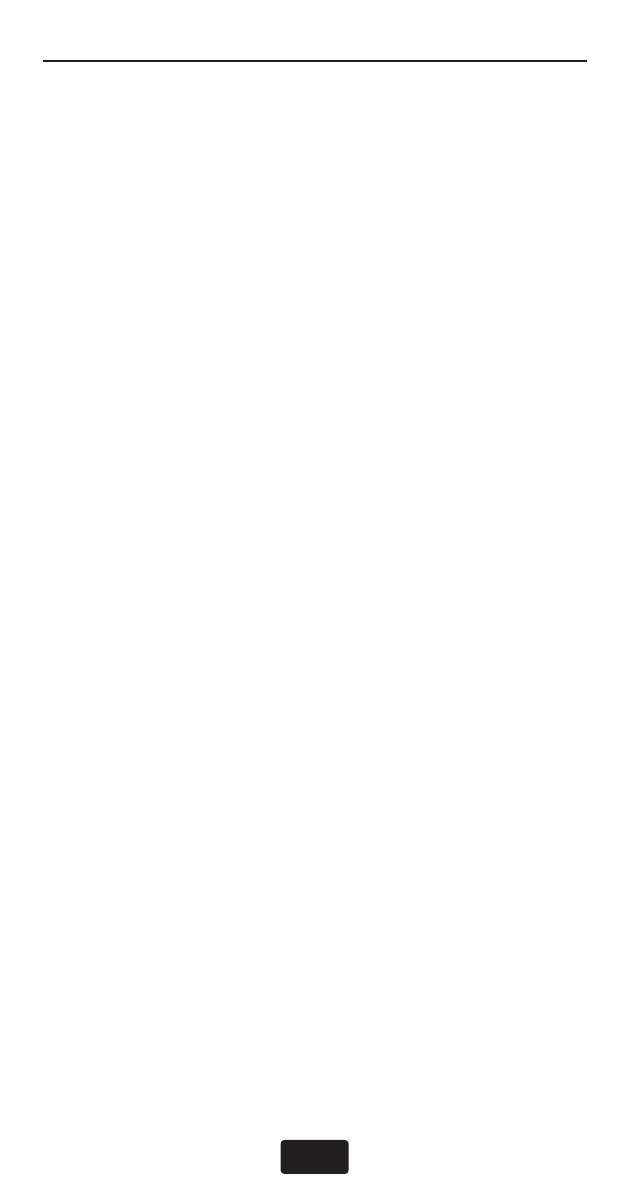
E
DIT
S
CREEN
30
The edit mode is changed to Gyro basic, Gover-
nor basic, or S.Bus basic mode by pushing the
data+ or- key. These modes set the basic operation
for initial flight. By pushing the mode + or – key
for more than 1 second at the gyro or governor
screen, the editing mode is changed to the expert
mode, more precise setting can be done in this
mode. Pushing the mode+ or – key for 1 second
again, the editing menu will return to basic menu.
The setting of the governor functions are skipped
in the gyro only mode and the gyro function are
skipped in the governor only mode as well.
Pushing the mode+ or – key at basic or expert
mode, the edit menu will scroll and the parameters
can be set in each menu.
At the home screen, the display is changed to
Max. revolution→Engine runtime→OLED dis-
play mode→LED display mode→Operation mode
by pushing the data+ or - key.
The diagram below shows the edit sequence. The
instruction describes the Gyro+Governor mode
after.
