Flyzone FLZA2030 User Manual
Page 5
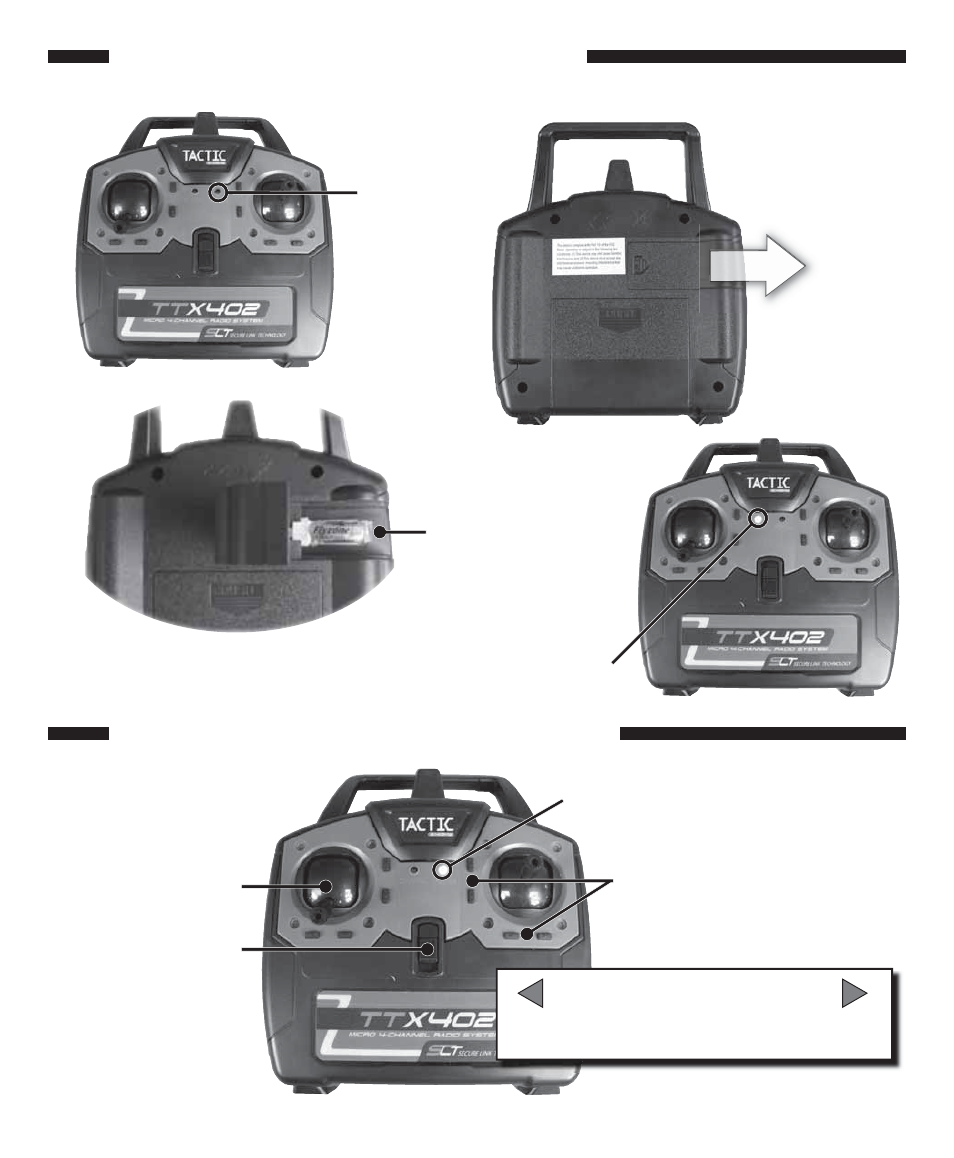
Leave the TTX402
unpowered.
Push and slide to open
the charger cover.
Illuminated green light
indicates charging.
Insert battery to charge.
Make sure the battery
plug is oriented properly
before inserting.
Illuminated red light
indicates the TTX402
is powered and transmitting.
Center the rudder and
elevator trims.
Leave the left stick
(throttle control) in
the minimum position
during setup.
Power switch “ON”.
TRIM ADJUSTMENT
Full extent............. Centered ........... Full extent
Constant «beep» .....Single «beep» ..... Constant «beep»
5
CHARGE THE 3.7V 130MAH LIPO BATTERY
POWER THE TTX402 AND CENTER THE TRIMS
Do not use the charge feature while flying the Dr.1!
See also other documents in the category Flyzone Air equipment:
- FLZA3904 (2 pages)
- FLZA6401 (2 pages)
- FLZA3906 (2 pages)
- FLZA6411 (2 pages)
- FLZA3910 (2 pages)
- FLZA6400 (4 pages)
- FLZA3903 (2 pages)
- FLZA3908 (2 pages)
- FLZA3006 (4 pages)
- FLZA3000 (20 pages)
- FLZA4300 (20 pages)
- FLZA4304 (16 pages)
- FLZA4004 (16 pages)
- FLZA4030 (20 pages)
- FLZA4020 (16 pages)
- FLZA3340 (12 pages)
- FLZA4310 (20 pages)
- FLZA2100 (8 pages)
- FLZA3634 (12 pages)
- FLZA2060 (12 pages)
- FLZA3320 (24 pages)
- FLZA2040 (12 pages)
- FLZA2310 (12 pages)
- FLZA3332 (20 pages)
- FLZA4010 (16 pages)
- FLZA4014 (16 pages)
- FLZA2000 (12 pages)
- FLZA2050 (12 pages)
- FLZA3010 (24 pages)
- FLZA3030 (20 pages)
- FLZA3300 (16 pages)
- FLZA3310 (12 pages)
- HCAA1990 (8 pages)
- HCAA1981 (12 pages)
- FLZA2010 (12 pages)
- HCAA27 (16 pages)
- HCAA23 (16 pages)
- HCAA42 (16 pages)
- HCAA28 (16 pages)
- HCAA1994 (12 pages)
- HCAA1993 (12 pages)
- FLZA3602 (12 pages)
- HCAA24 (16 pages)
- HCAA1960 (12 pages)
