Get the model ready to fly check the controls, Set the control throws – Flyzone FLZA3332 User Manual
Page 8
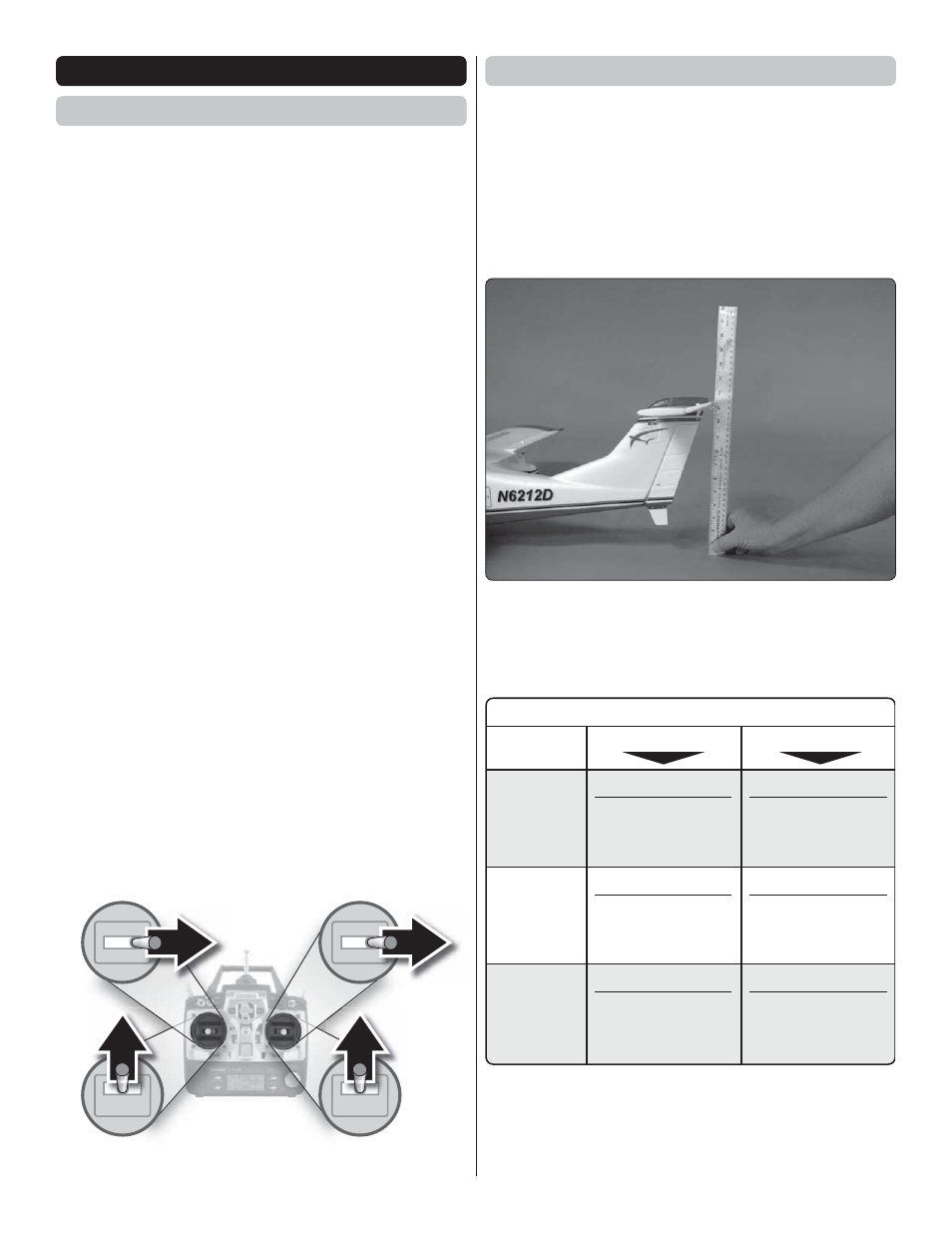
8
GET THE MODEL READY TO FLY
Check the Controls
The next few steps will require working on the model with
the radio turned on and power to the motor. To prevent
an accident or possible injury, temporarily remove the
spinner cone and propeller. If you are not familiar with
the functions of your transmitter refer to the instructions
on page 12 of this manual.
❏
1. Turn on the transmitter and lower the throttle stick all the
way. Center all the trims and connect the battery to the ESC.
If everything is working correctly you should hear one, low
pitch beep from the ESC (“beep”). This signals that the motor
is not yet “armed,” but is ready to be armed and is receiving
a signal from the receiver. To arm the motor when ready to
fl y, advance the throttle stick all the way, listen for another,
single beep (“beep”), then return the throttle stick to off and
hear two more beeps (“beep, beep”). Now the motor will turn
whenever the throttle stick is advanced. If, when you connect
the battery you hear consecutive, higher pitch beeps (“BEEP.
BEEP. BEEP. BEEP…”) this indicates that the throttle stick is
not all the way down to the “off” position, or that the throttle
servo direction is reversed. To fi x this, return the throttle stick
to off, or disconnect the battery and reverse the throttle servo
direction in transmitter. If you hear consecutive, fast, loud beeps
(“BEEP! BEEP! BEEP! BEEP!”), this indicates that the ESC
is not receiving a signal from the receiver. Either the receiver
is not bound to the transmitter, or the transmitter is off. Once
you have the motor fi gured out and set correctly continue to
set up the rest of the controls:
❏
2. Use the transmitter to make sure all the controls respond
in the correct direction.
❏
3. Take each screw out of the screw-lock connectors on
all the pushrods and lightly “wet” the threads of the screws
with threadlocker. With the radio on and the controls centered,
reinstall and tighten the screws with the control surfaces and
nose wheel centered.
FULL
THROTTLE
RUDDER
MOVES
RIGHT
ELEVATOR
MOVES DOWN
RIGHT AILERON
MOVES UP
LEFT AILERON
MOVES DOWN
4-CHANNEL RADIO SET UP
(STANDARD MODE 2)
Set the Control Throws
To ensure a successful fi rst fl ight, set up your Tidewater
according to the control throws specifi ed in this manual. The
throws have been determined through actual fl ight testing and
accurate record-keeping allowing the model to perform in the
manner in which it was intended. If, after you have become
accustomed to the way the Tidewater fl ies, you would like to
change the throws to suit your taste, that is fi ne. However, too
much control throw could make the model too responsive and
diffi cult to control, so remember, “more is not always better.”
The Tactic TTX404 does not have dual rates. We recommend
setting the throws between the high and low rates.
NOTE: The throws are measured at the widest part of the
elevators, rudder and ailerons.
These are the recommended control surface throws:
ELEVATOR
LOW RATE
AILERON
RUDDER
HIGH RATE
1/4"
[ 6 mm]
12°
Up
1/4"
[ 6 mm]
11°
Right
1/2"
[ 13 mm]
14°
Up
7/16"
[ 11mm]
15°
Up
1/2"
[ 13 mm]
23°
Right
7/8"
[ 22 mm]
24°
Up
1/4"
[ 6 mm]
12°
Down
1/4"
[ 6 mm]
11°
Left
1/2"
[ 13 mm]
14°
Down
7/16"
[ 11mm]
15°
Down
1/2"
[ 13 mm]
23°
Left
7/8"
[ 22 mm]
24°
Down
If you don’t get the throws specifi ed you can adjust the
throws mechanically by changing the mounting location of
the pushrods in the servo arm and control surfaces as shown:
