Hook up the controls – Flyzone FLZA4004 User Manual
Page 7
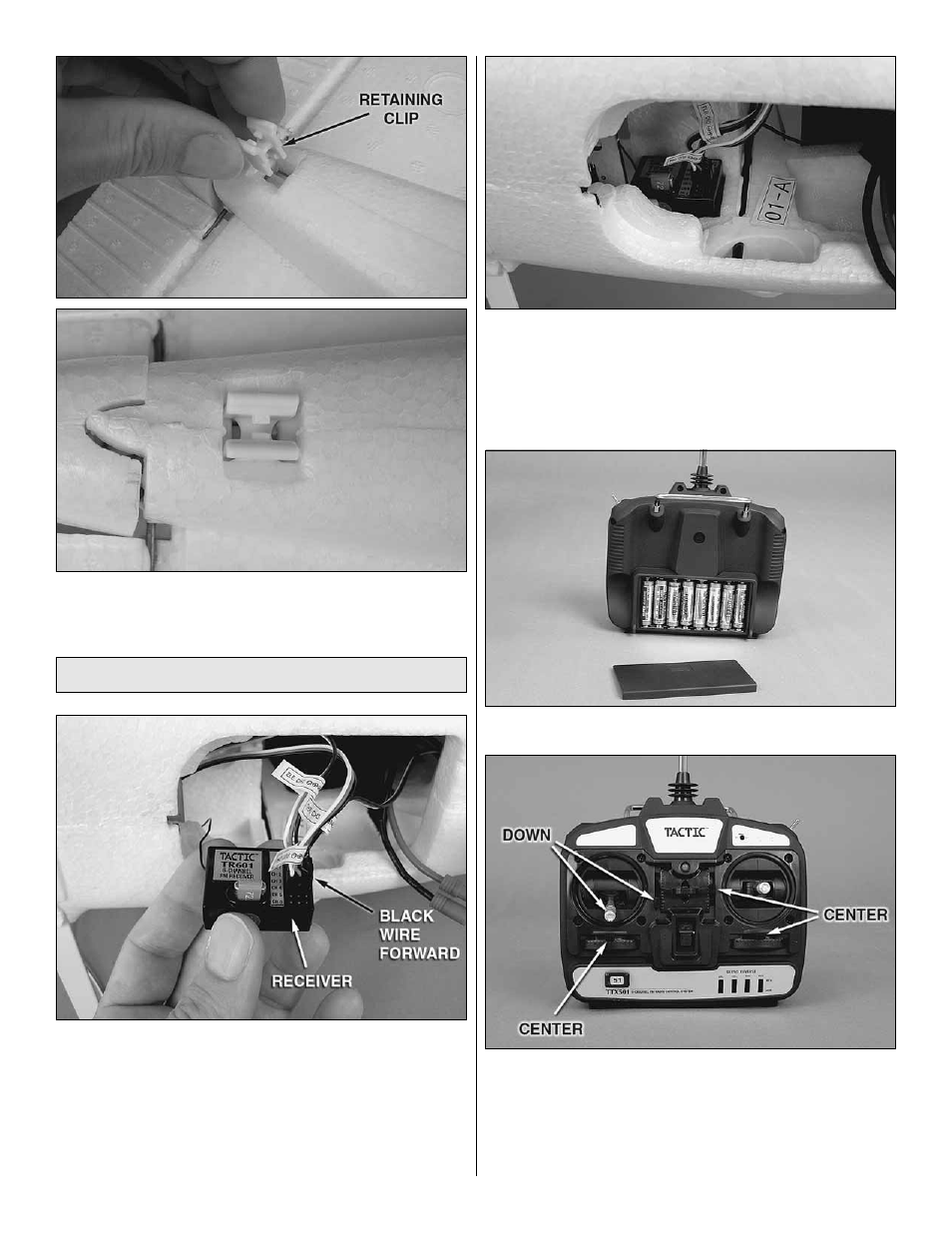
7
❏
7. Snap the plastic retaining clip into position over the
bottom of the fi n post. Pull up on the base of the fi n to make
sure the assembly is securely clamped into position.
Hook Up the Controls
❏
1. Connect the elevator, throttle and rudder servo wires to
the receiver (not included) according to the labels on the end
of each wire. The wire labelled “2” goes to the elevator in the
receiver. The wire labelled “3” is the electronic speed control
(ESC) for throttle, and “4” is the rudder. Note that the black
wire in each connector goes forward.
❏
2. Place a 1" [25.4mm] patch of double-sided adhesive
foam tape (not included) on the bottom of the receiver.
Temporarily place the receiver into its molded-in cubby in the
fuselage (but don’t remove the backing from the adhesive
foam tape on the back of the receiver yet—there will be
more wires to connect later when mounting the wing).
❏
3. Install the batteries in your transmitter.
❏
4. Center the aileron, elevator and rudder trims on the
transmitter, but lower the throttle trim and the throttle stick
(so the motor will not turn).
❏
5. Turn on the transmitter.
