The menu system – Classe Audio SSP-300 User Manual
Page 42
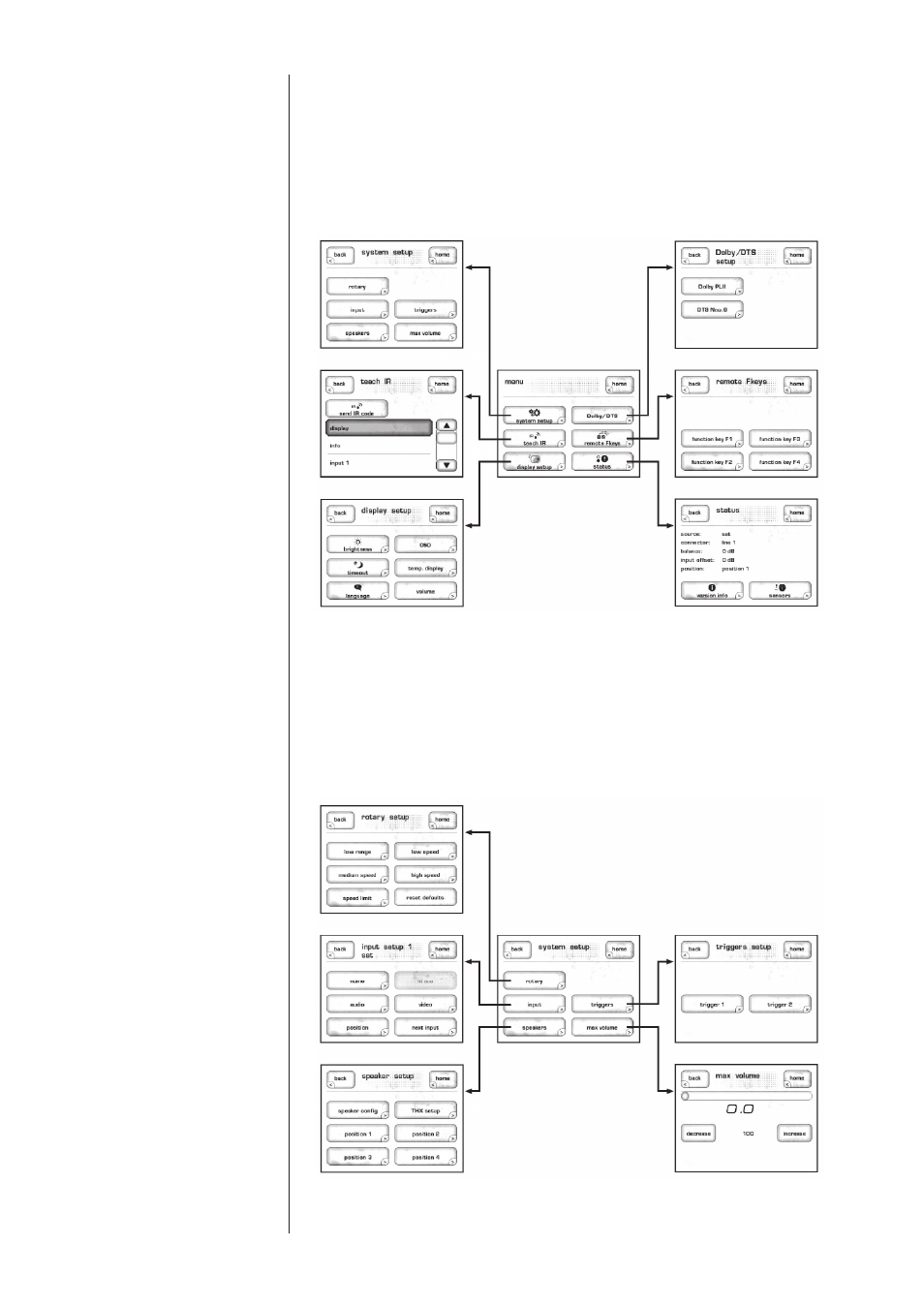
42
The Menu System
Pressing the front panel Menu button to the left of the LCD touchscreen brings
up a comprehensive menu system, that is divided into a further six sections as
shown below.
This menu system provides access to many installation-specific features that let
you customize how the SSP-300 works within the context of your particular
system. They are described in detail below.
system setup The first button on the main menu takes you to a series of submenus that
collectively provide a great deal of control over your system setup.
