Classe Audio SSP-300 User Manual
Page 29
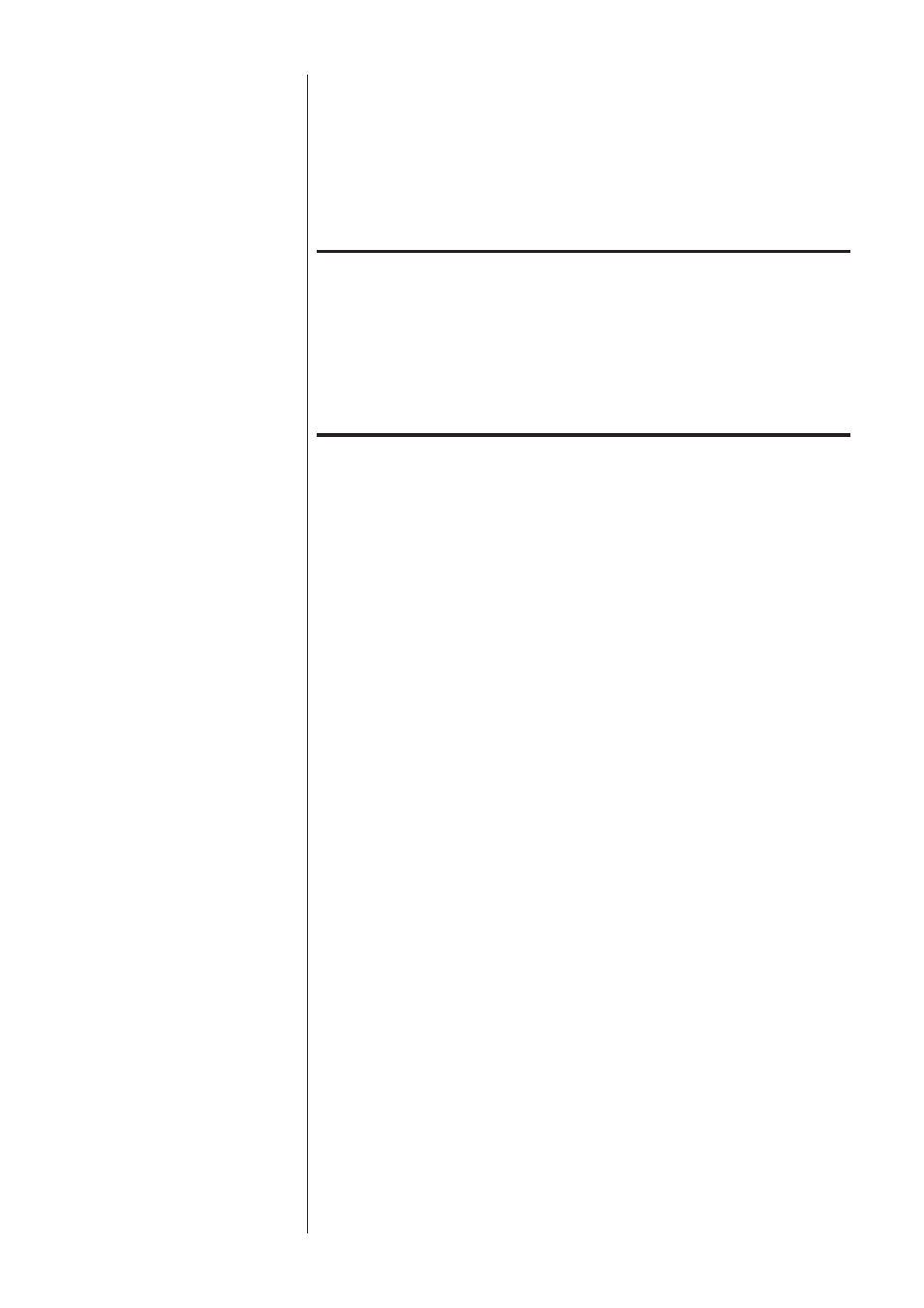
29
18 Component Video Inputs and Output
The SSP-300 provides three Component video inputs. These are labeled
COMPONENT INPUT 1, 2, and 3.
Connect the Component video output of your source component to the
appropriate Component video input of the SSP-300 using high quality
75Ω video cable for the best results.
Note:
Progressive and High Definition video sources must be
connected via Component video, since Composite and S-
video support only standard definition, interlaced video
(480i in NTSC countries, 525i in PAL and SECAM countries).
High Definition component video signals are not
“downconverted” by the SSP-300 for output on composite or
S-video.
Take care to connect each of the three cables to its corresponding
connector at both ends:
• Y is the luminance (the black and white portion of the signal)
and is usually denoted by a green color code on the plugs and
connectors.
• Pr is the red difference signal (R-Y), and is sometimes called
Cr. It is usually denoted by a red color code on the plugs and
connectors.
• Pb is the blue difference signal (B-Y), and is sometiumes called
Cb. It is usually denoted by a blue color code on the plugs and
connectors.
Your Classé dealer can assist you in making an appropriate cable selection.
Note that the three analog video standards offer varying degrees of
performance:
• Component video offers the highest picture quality
• S-Video is second-highest in picture quality
• Composite video offers the lowest picture quality
For this reason, you are advised to use component video connections
whenever possible, and S-video connections when component is not
available. Composite video connections should be used when the other
options are not available, or on less critical sources (e.g., a VHS video
cassette recorder, or perhaps a video game).
The Component OUTPUT makes the selected video signal available to
your main display in a Component video format, regardless of the format
in which it was received by the SSP-300. This includes both standard
definition and high definition video signals.
For your convenience, all standard definition Component video signals are
converted to S-video and composite video for display via this output.
BYPASS MODE: In order to preserve the highest-possible signal integrity
on the Component video path, no On Screen Display is available.
