Classe Audio SSP-300 User Manual
Page 21
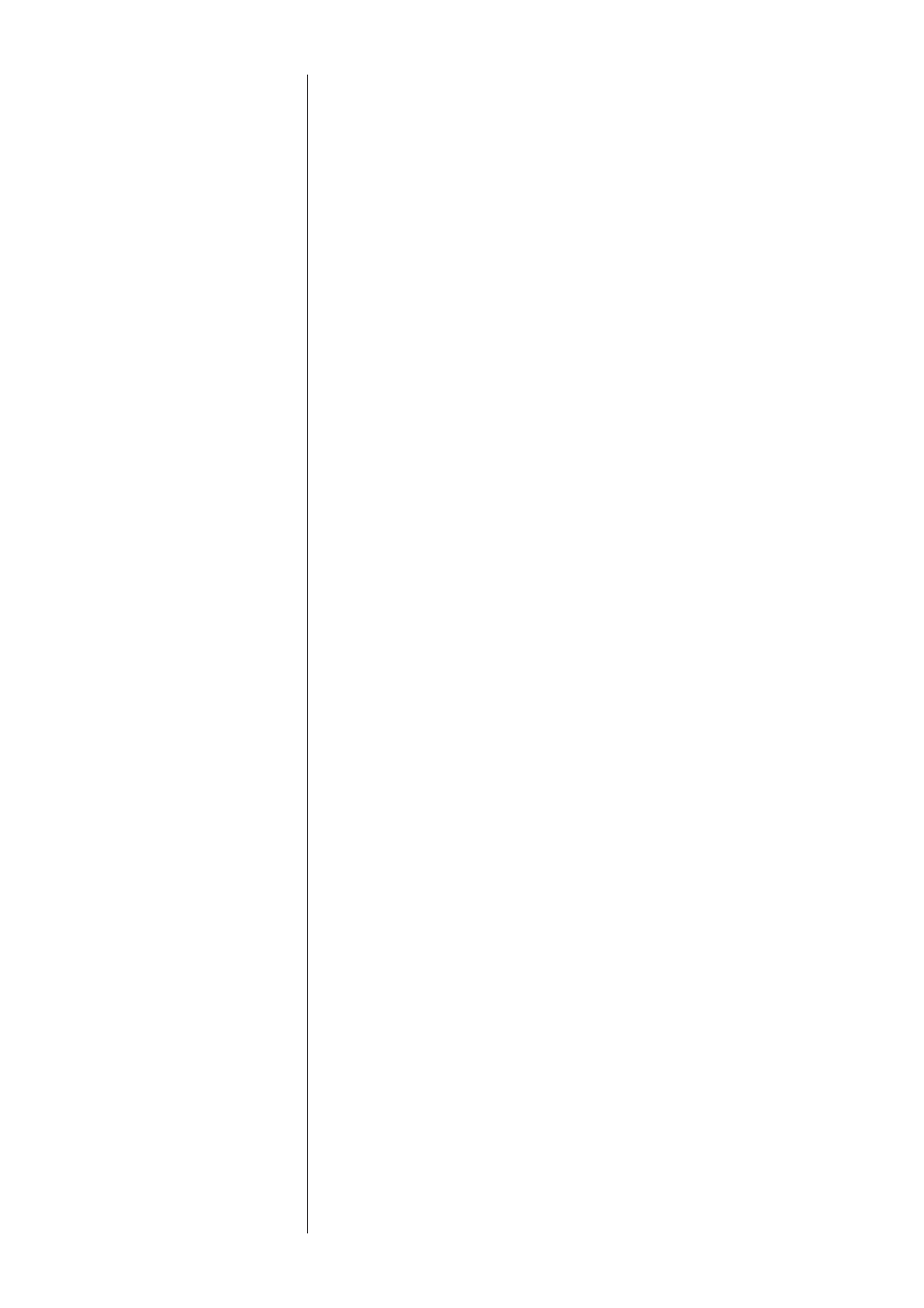
21
2
Menu button
Pressing the front panel Menu button will call up the menu system,
replacing the normal status display in the LCD touchscreen of the SSP-
300.
3
LCD touchscreen
Much of your interaction with the SSP-300 will be with the LCD
touchscreen (and the SSP-300’s supplied remote control). It will usually
display the various input selection buttons you would use in day-to-day
operation, along with access to the tape monitor button.
By pressing the Menu button, you can also call up the menu system of
the SSP-300, which gives you control over many of the operational details
of the surround processor, including system setup options, various
display
options (including the language in which the menu system itself displays),
and several custom-installation capabilities that allow superior integration
of the SSP-300 into complex systems.
For more information, see the section The Menu System later in this
manual.
4
Mute button
The front panel Mute button reduces the volume of the surround
processor to zero at the touch of a button. Pressing the button a second
time restores the volume to its previous setting.
However, if you increase the volume manually (using either the volume
knob or the remote control) while the Mute button is engaged, the mute
control will disengage and the volume will be reset to zero. This approach
is a safety measure, to avoid situations in which the volume might be
adjusted up while muted, only to then have the system un-muted to an
unexpectedly high volume.
5
IR window
The infrared (IR) receiver and transmitter are located behind this window.
Ordinarily, your Classé SSP-300 must be able to “see” the remote control
from this window in order to respond to remote control commands.
If your surround processor will be located behind closed doors, or for any
other reason will not be able to “see” the remote control during normal
operation, you may use the rear panel IR input and output and an infrared
repeater system to solve the problem. For more information about using
an infrared repeater system to route signals to the SSP-300, refer to the
section Rear Panel later in this manual, or contact your local Classé dealer.
In addition to receiving IR commands, the SSP-300 can also transmit IR
commands so they may be learned by third-party learning remote controls.
The SSP-300 includes a comprehensive list of discrete IR commands to
facilitate the creation of reliable macros. Specifically, there are discrete
codes for all commands that normally operate as “toggle” functions
(e.g. separate operate and standby commands in addition to the normal
command that toggles between the two).
