Using scales, Smooth, Using the quantizer with the step lfo – Expert Sleepers Silent Way v1.7.3 User Manual
Page 26
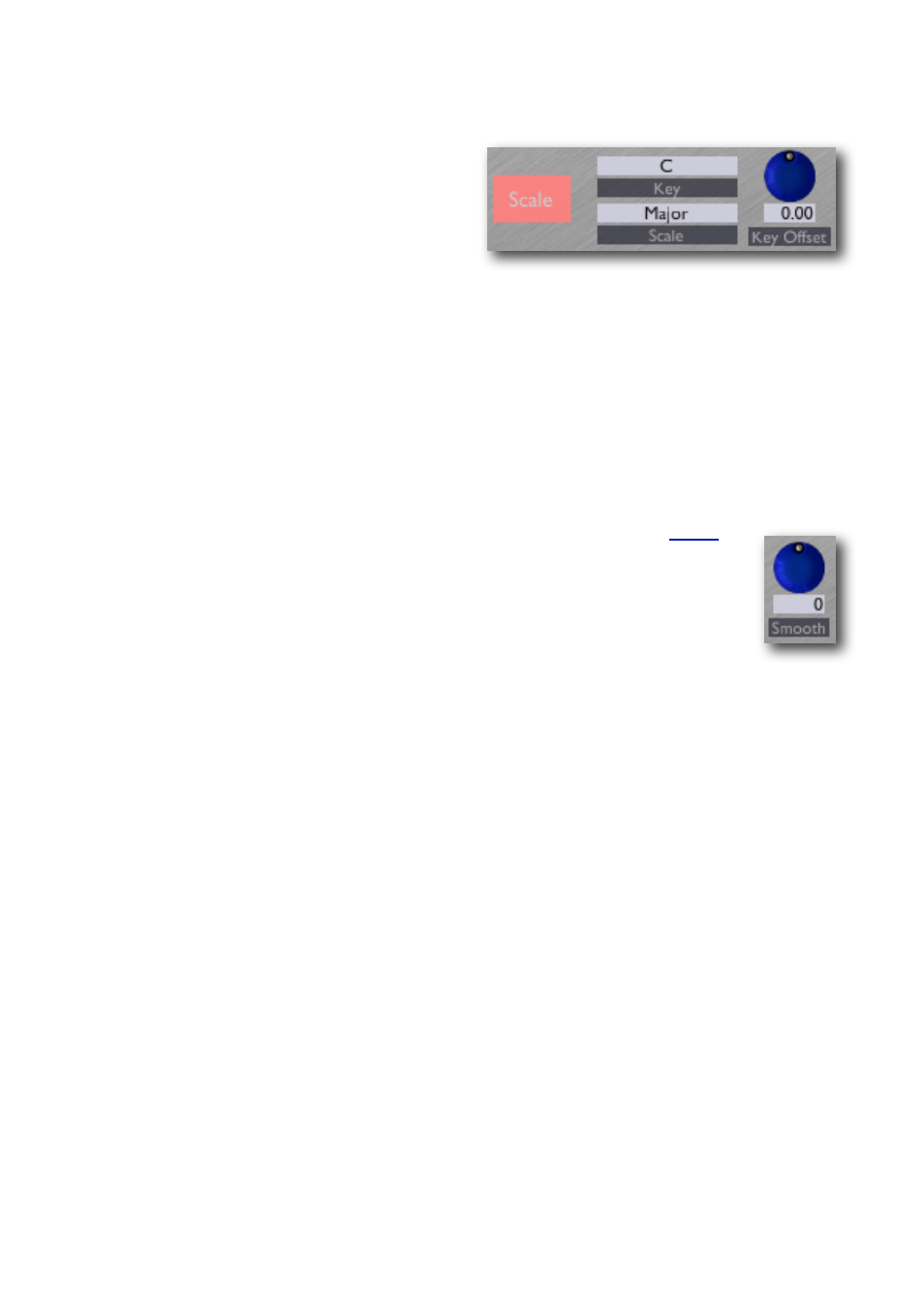
Using Scales
When in Calibrated mode, you can also acti-
vate the ‘Scale’ button to restrict the notes
produced to musical scales.
The ‘Key’ and ‘Key Offset’ controls together
determine the root note of the scale. They are
simply added - the idea being to make it easier to automate variations around a root key.
The ‘Scale’ menu determines the nature of the scale used e.g. Major, Minor, Pentatonic.
Note that in Scale mode, the Transpose control actually transposes up and down within
the scale - so for a normal major scale, a Transpose value of +7 will transpose up by an oc-
tave. If you want to chromatically transpose the result of the Scale quantization, use an-
other instance of Silent Way Quantizer applied after the first.
Smooth
The ‘Smooth’ control has the same effect as that in the DC plug-in (see
Using the Quantizer with the Step LFO
As already mentioned the Quantizer in Calibrated mode is particularly useful in conjunc-
tion with the Step LFO. This involves a small amount of setup - an example is given below.
Say we want to use the Step LFO to sequence notes over a two octave range. First load up
the Step LFO plug-in, and immediately follow it with a Quantizer plug-in. Load calibra-
tion data into the Quantizer, and set it to Calibrated mode. Start the host transport run-
ning.
The LFO will be outputting its default zero value. The Quantizer should be quantising this
to a note. Make a note of the quantised note number - for this example, say it’s C3 (48)
which is what my Analogue Systems RS95 outputs for 0V.
Now, set the LFO sequence length to 1, and drag up the step in the plug-in GUI to its
maximum value of +1. The pitch will most likely go very high, and the Quantizer’s range
exceeded. Now, adjust the LFO’s Multiplier control down until the pitch as shown in the
Quantizer is an octave above the 0V pitch (so C4 (60) in this example).
You can now set up the LFO’s sequence however you would normally, and all its output
notes will be quantised to a semitone value in a two octave range by the Quantizer.
