Setting the pattern length, Range mode, Interpolation mode – Expert Sleepers Silent Way v1.7.3 User Manual
Page 23
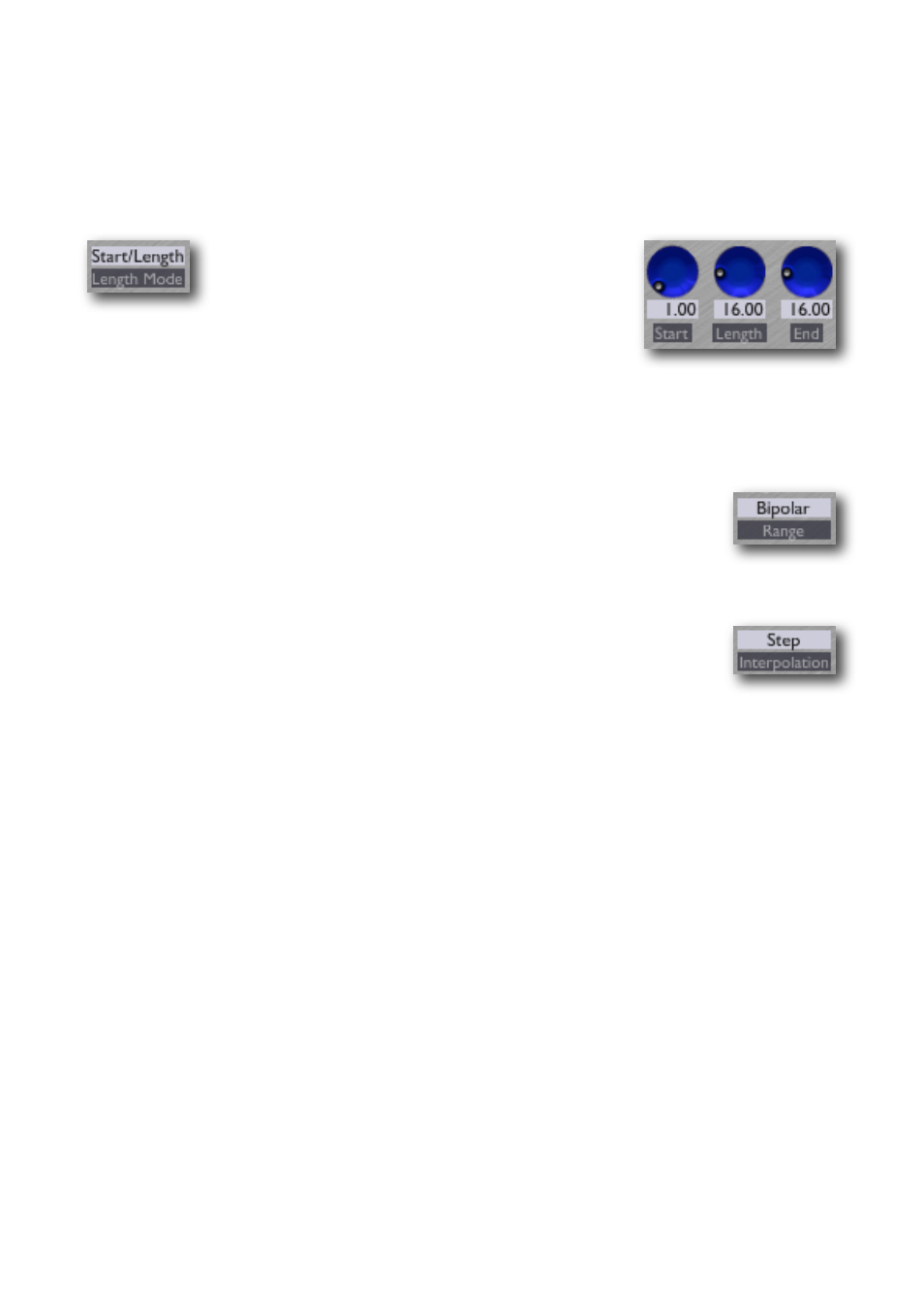
Holding Option (Mac OS X)/Control (Windows) prevents horizontal mouse movement
from moving onto another step - useful when you have a large number of steps on screen
and you want to be sure you’re only adjusting one of them.
Setting the pattern length
The length of the pattern is set by a combination
of the ‘Length Mode’ dropdown menu and the
three knobs labelled ‘Start’, ‘Length’ and ‘End’.
The Start knob always sets the start position of the pattern; the
end of the pattern is set by the Length knob if the Length Mode
menu is set to ‘Start/Length’ and by the End knob if the Length
Mode menu is set to ‘Start/End’.
Range mode
The ‘Range’ dropdown menu lets you select between Unipolar and Bipolar
operation. Unipolar signals would commonly be used for gates, or for gen-
eral CVs in systems that only use positive voltages (e.g. Buchla).
Interpolation mode
The ‘Interpolation’ dropdown menu lets you select between Step and Lin-
ear interpolation. When set to Step, the same value is held constant
throughout a step; when set to Linear, the values change in linear ramps be-
tween steps.
Note that the Smooth control offers other options for how the value changes between
steps, that can be combined with either setting of the Interpolation menu.
