Emerson Radio DTE321 User Manual
Page 22
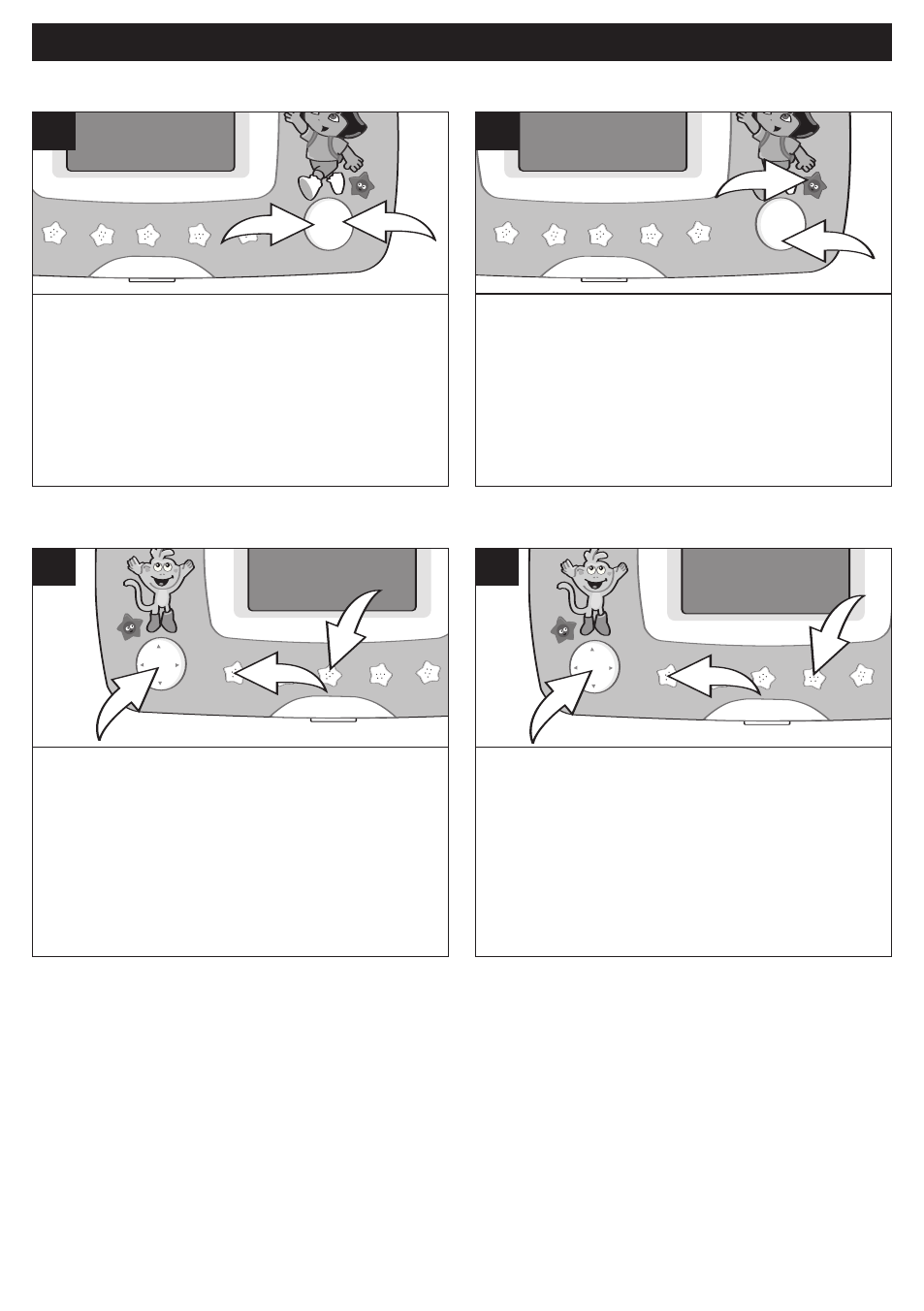
21
DVD BASIC OPERATION (CONTINUED)
1
2
1
Press the PAUSE/STEP button 1 once to
pause the picture.
Repeatedly press the PAUSE/STEP button
1
to play the DVD one frame at a time.
Press the PLAY (®) button 2 to resume
normal playback.
1
2
1
PAUSE/STEP
Press the DVD MENU button ❶, and the
Main Menu of the disc will appear. Use
the Navigation (√,®,π,†) buttons ❷ to
select the desired option, and then press
the ENTER button ❸.
This is not available on all discs.
3
2
1
1
Press the TITLE MENU button ❶, and
the Title Menu of the disc will appear.
Use the Navigation (√,®,π,†) buttons
❷
to select the desired option, and then
press the ENTER button ❸.
This is not available on all discs.
3
2
1
1
DVD MENU
TITLE MENU
SKIP
Press the Skip (n) button 1 to advance
the DVD to the beginning of the next
chapter.
Press the Skip (o) button 2 to move the
DVD to the beginning of the previous
chapters.
