Virtual remote – Emerson Radio DTE321 User Manual
Page 18
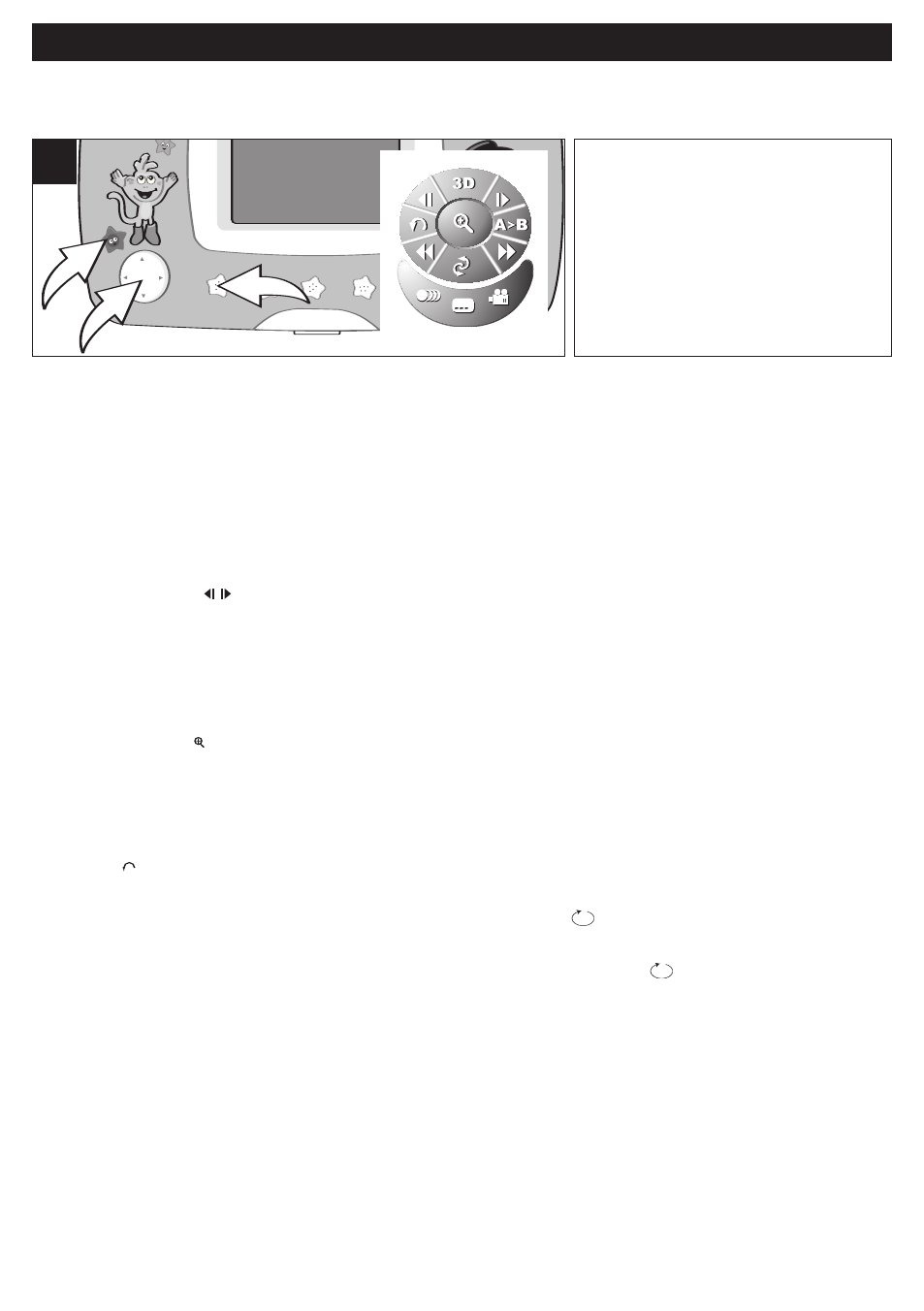
17
VIRTUAL REMOTE
This unit has a virtual remote that will allow you to operate the functions below using the
Navigation (√,®,π,†) buttons.
Press the VIRTUAL REMOTE button
1
; the virtual remote will appear on
the screen. Select one of functions
using the Navigation (√,®,π,†)
buttons 2, then press the ENTER
button 3 to select it. See below and
on the following page for functions.
NOTE: MP3 discs do not support this
function.
3
1
2
1
3D Sound
3D audio post-processing will give a multichannel effect when using only 2 speakers. This only
works with discs encoded with Dolby Pro Logic, Dolby Digital or DTS multi-channel audio tracks.
Select the 3D option repeatedly to achieve the highest quality sound. The following surround effects
will appear on the TV screen when you select the 3D option repeatedly:
SURROUND ROCK – SURROUND POP – SURROUND LIVE – SURROUND DANCE –
SURROUND TECHNO – SURROUND CLASSIC – SURROUND SOFT –- SURROUND OFF –-
(return)
SLOW/F, SLOW/R
:
During playback, select either the SLOW/R or SLOW/F option to move the DVD forward or backward
in slow motion speeds of 1/2 to 1/16 and resume normal playback. The sound will be muted.
The player will move forward or backward in slow motion until the PLAY (®) button is pressed; normal
playback will resume at that point.
ZOOM Function :
Select the ZOOM option once during Normal, Slow or Still playback modes, and the unit will zoom x2.
Press once or twice more and the unit will zoom x3/x4. Press the VIRTUAL REMOTE button and use
the Navigation (√,®,π,†) buttons to move the image on the TV screen.
REPEAT
:
DVD disc:
While in the Playback mode, select the REPEAT option once; “
CHAPTER” will appear briefly on
the screen and the currently playing Chapter will repeat continuously.
While in the Playback mode, select the REPEAT option a second time; “
TITLE” will appear
briefly on the screen and the currently playing Title will repeat continuously.
Select the REPEAT option once more to cancel Repeat mode.
SEARCH REV (m
m
) and FF (l
l
):
During playback, select either the Search ®® or Search√√ option to move the DVD forward or
backward at double (x2) speed to locate a specific section. Repeatedly select these options and the
speed will increase to x4, x8, x16 and resume normal playback.
The DVD will move forward or backward at high speed until the PLAY (®) button is pressed again;
normal playback will resume at that point.
