Setup your vortech pump, Assigning master/slave relationship – EcoTech Marine Full EcoSmart User Manual
Page 15
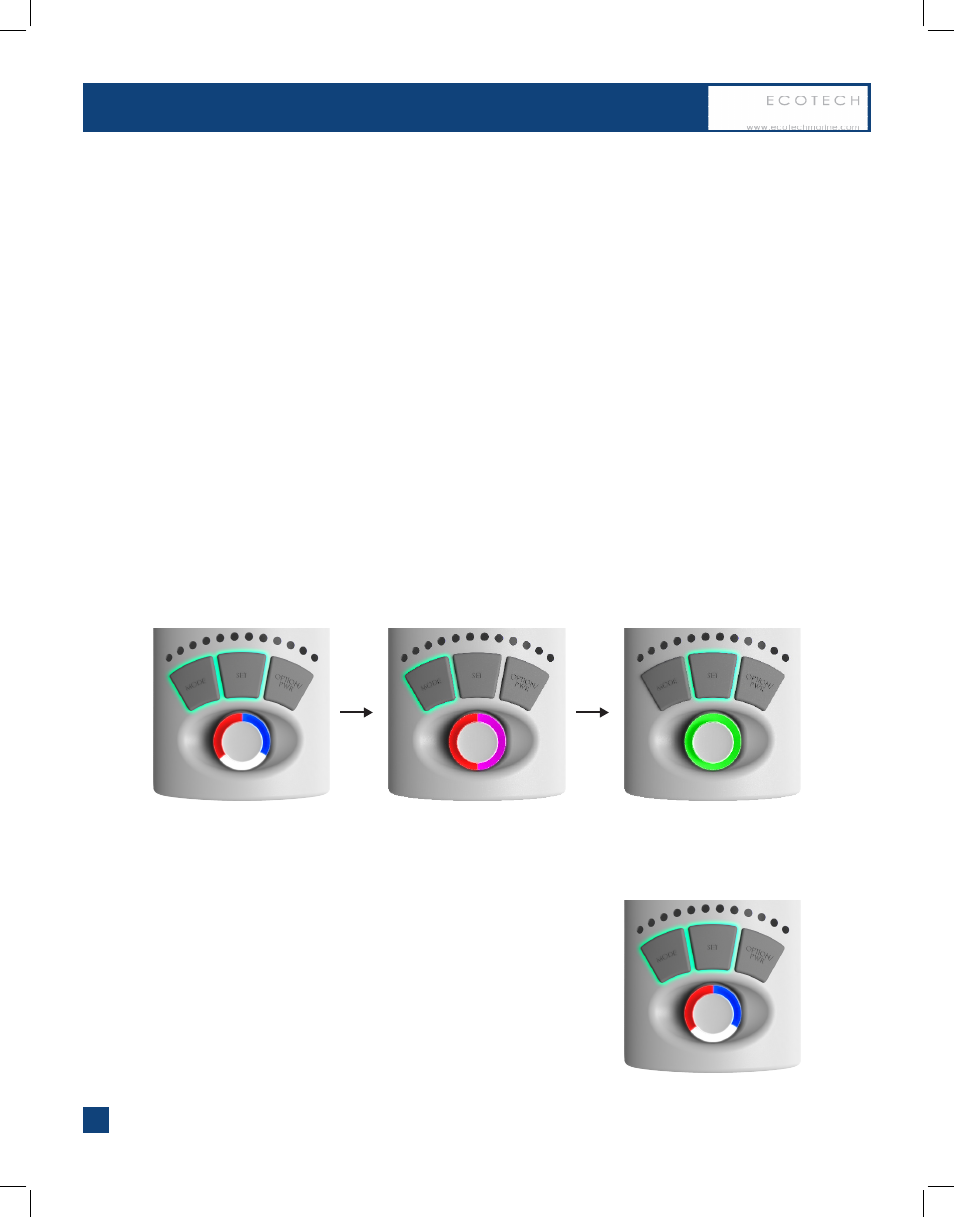
Assigning Master/Slave Relationship
NOTE: When using a single VorTech pump, no master/slave configuration is necessary
When using two or more VorTech pumps, you will want to establish pump groups to coordinate
the operation of multiple pumps. A pump group consists of one master pump and at least one
slave pump. There can only be one master pump per group which can include an unlimited num-
ber of slave pumps. In order to set a pump as a master or a slave, the aquarist must first enter
the VorTech Pump’s configuration mode. Within configuration mode one can do one of three dif-
ferent things:
•Reset the pump’s memory back to independent mode
•Set the pump as a master
•Set the pump as a slave
Masters and slaves must be set as groups and each group must be programmed separately. You
must perform the following steps in the order listed to correctly program your EcoSMART driver.
You may setup a maximum of seven separate groups, each having a unique master pump.
• Clear Driver Memory - The internal memory of each unit must be cleared before setting up a
group. Hold Mode and Set together until the control dial blinks red/white/blue. Then hold mode
until the dial blinks red/purple. Then hold Set until the pump resets.
• Enter Setup Mode - All pumps in a group must then
be set into configuration mode before the assignment
of slave or master status. This configuration must be
performed with the drivers in close proximity to ensure
proper assignment. Hold Mode and Set together until the
drivers blink red/white/blue.
Setup Your VorTech Pump
15
HOLD Mode + Set
HOLD Mode
*Pump shown reset to constant
Speed Mode (Green Dial).
HOLD Mode + Set
Section 3.8
HOLD Set
*After you hotd Mode and Set
your control dial will blink red/
white/blue.
*After holding Mode your control
dial will blink red/purple.
