Ecler WPmSCREEN User Manual
Page 6
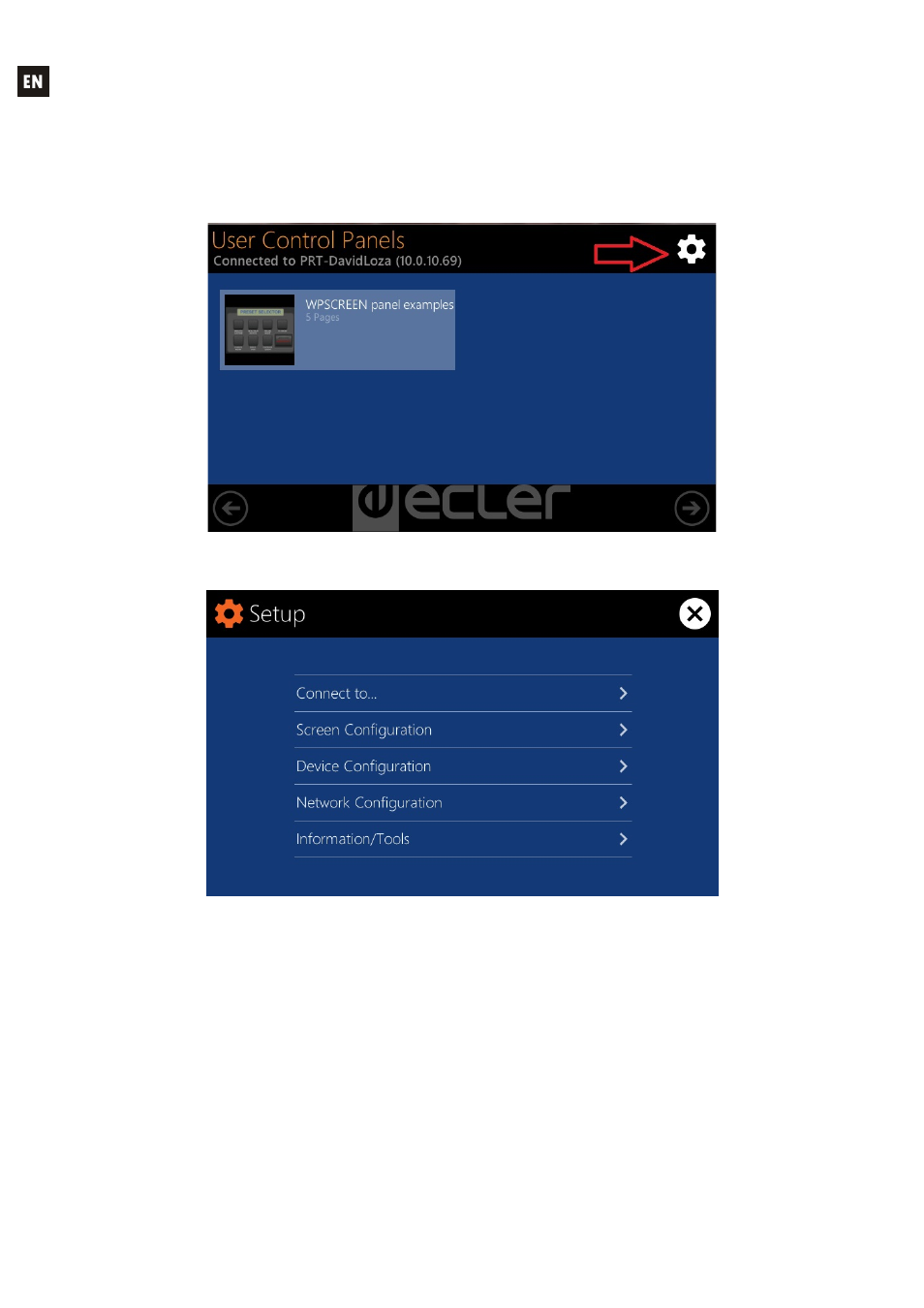
6
5. LOCAL CONFIGURATION OF THE UNIT
The WpmSCREEN has setting and configuration menus for a local access from the touch screen
of the device. The same settings are remotely accessible when the screen is under the control of a
remote computer running the EclerNet Manager application.
Local access to the configuration menus can be done by clicking on the SETUP icon:
The available configuration menus are the following:
