2 preparation – Defibtech DDU-2450 Series User Manual User Manual
Page 19
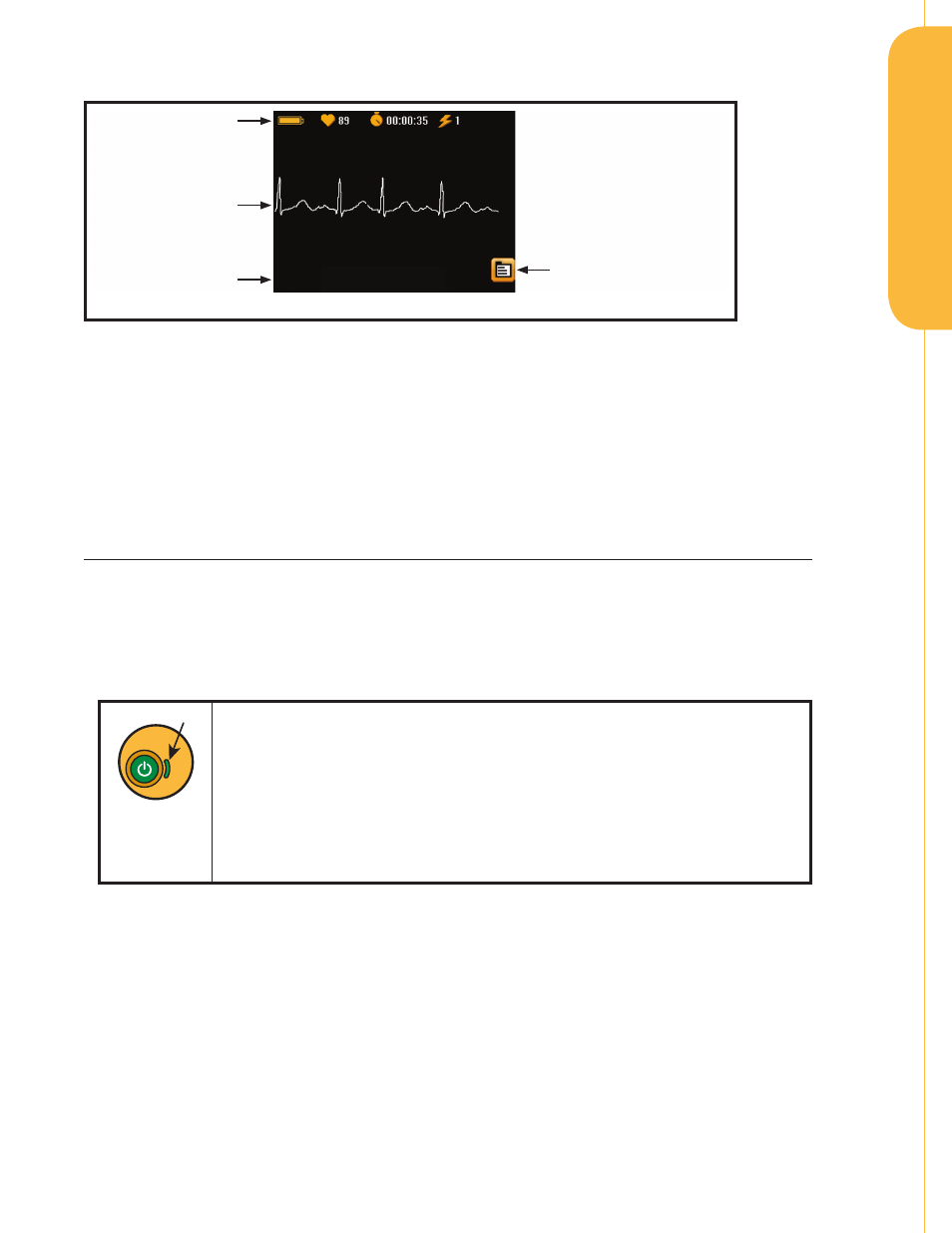
Unit ECG Display Screen (During AED Mode, DDU-2400/2450 only)
Battery Indicator
Main Screen
Text Prompts
Mode Select
Softkey Icon
Analyzing
(sample display screen)
Battery Indicator – The Battery Indicator indicates the approximate remaining battery capacity.
Heart Rate Indicator – The Heart Rate Indicator displays the patient’s heart rate.
Elapsed Time – The Elapsed Time displays the time since the start of the event in hr:min:sec.
Shock Count – The Shock Count displays the number of shocks delivered for current event.
Main Screen – The Main Screen displays the patient’s ECG if the pads are connected.
Text Prompts – The Text Prompt Area displays text prompts to guide the user during a rescue.
Mode Select Softkey Icon (DDU-2400/2450 only) – When this icon is present on the screen (during a
rescue), the user may press the corresponding softkey button to bring up the Mode of Operation selection screen.
4.2 Preparation
Checking The DDU-2000 Series AED Status
Visually check the Active Status Indicator (ASI). The ASI should flash green. The ASI flashes green to indicate ready
for use status. The ASI flashes red, solid red, or is not lit at all to indicate that service is required.
The ASI is powered by the battery pack. If the battery pack has been completely discharged or is not installed in the
unit, the active status indication will not be available. In this case, immediately replace the battery pack or reinsert it
into the unit to restore active status indication.
Active Status
Indicator
(ASI)
•
Flashing Green: The DDU-2000 Series AED is OFF and ready for use.
•
Solid Green: The DDU-2000 Series AED is ON and ready for use.
•
Flashing or Solid Red: The DDU-2000 Series AED needs immediate service. Refer to the
“
” section in Chapter 7 of this manual or call Defibtech for service.
•
No Flashing Light: The DDU-2000 Series AED needs immediate service. Refer to the
“
” section in Chapter 7 of this manual or call Defibtech for service.
Turning On The DDU-2000 Series AED
Press the green ON/OFF button to turn the DDU-2000 Series AED on. The unit will emit a “beep” and the display
screen will turn on. The ASI indicator next to the ON/OFF button will illuminate green anytime the AED is on. (To turn
the unit off, press AND HOLD the ON/OFF button for approximately two seconds; the unit will emit a “beep” and
power off.)
Call For Help
Call professional emergency services for help. As soon as the AED is turned on the unit will prompt the user to “Call for
help.” This is a reminder that the first step in a rescue should always be to contact professional emergency services.
If another person is available, the user should direct that person to call for help and then continue the rescue
without delay.
4.
Using
The DDU-20
0
0
S
eries in
AED Mode
19
DAC-E2510EN-BB
