Defibtech DDU-2450 Series User Manual User Manual
Page 18
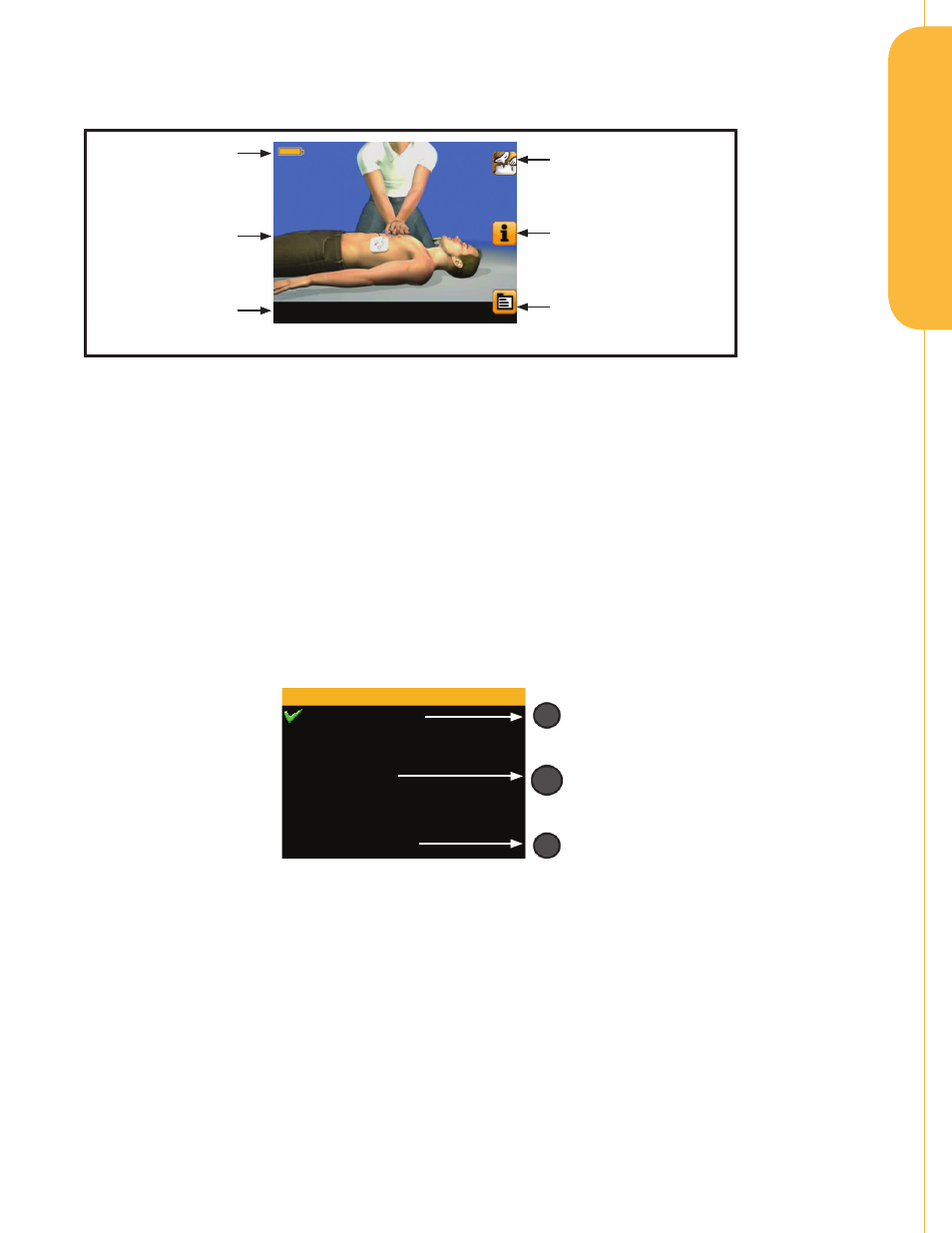
Unit Video Display Screen (During AED Mode)
Battery Indicator
Main Screen
Text Prompts
Rescue Breathing
Options Softkey Icon
Information
Softkey Icon
Mode Select
Softkey Icon
(DDU-2400/2450 only)
Give 30 Compressions
(sample display screen)
Battery Indicator – The Battery Indicator indicates the approximate remaining battery capacity.
Main Screen – The Main Screen displays video instructions to guide the user during a rescue.
Text Prompts – The Text Prompt Area displays text prompts to guide the user during a rescue.
Softkey Buttons (not pictured) – The Softkey Buttons are located to the right of the display screen. If a softkey
button is active, it will have a softkey icon displayed next to it. The softkey buttons are used to navigate menus or
select actions.
Rescue Breathing Options Softkey Icon – When this icon is present on the screen (during a rescue), the user
may press the corresponding softkey button to select CPR coaching with compressions only (no breathing) or CPR
coaching with compressions and breathing.
Information Softkey Icon – When this icon is present on the screen, the user may press the corresponding
softkey button for additional information with video instruction. The additional information is context dependent;
topics include preparing the patient and performing CPR. To exit, press the softkey button again.
Mode Select Softkey Icon (DDU-2400/2450 only) – When this icon is present on the screen (during a rescue),
the user may press the corresponding softkey button to bring up the Mode of Operation selection screen.
Mode of Operation
AED / Video Mode
Manual Mode
AED / ECG Mode
Mode of Operation screen
(with corresponding softkeys;
DDU-2400/2450 only)
The user may then select AED Mode with video, AED Mode with ECG, or Manual Mode (available only for DDU-2400
with Manual Mode enabled) by pressing the corresponding softkey button. If no selection is made within 8 seconds,
the AED will continue in the current mode. The current mode is indicated with a green check mark next to it.
Overview (continued)
4.
Using
The DDU-20
0
0
S
eries in
AED Mode
18
DAC-E2510EN-BB
