Setting up the ddu-2000 series aed, 1 overview 3.2 connecting the defibrillation pads – Defibtech DDU-2450 Series User Manual User Manual
Page 13
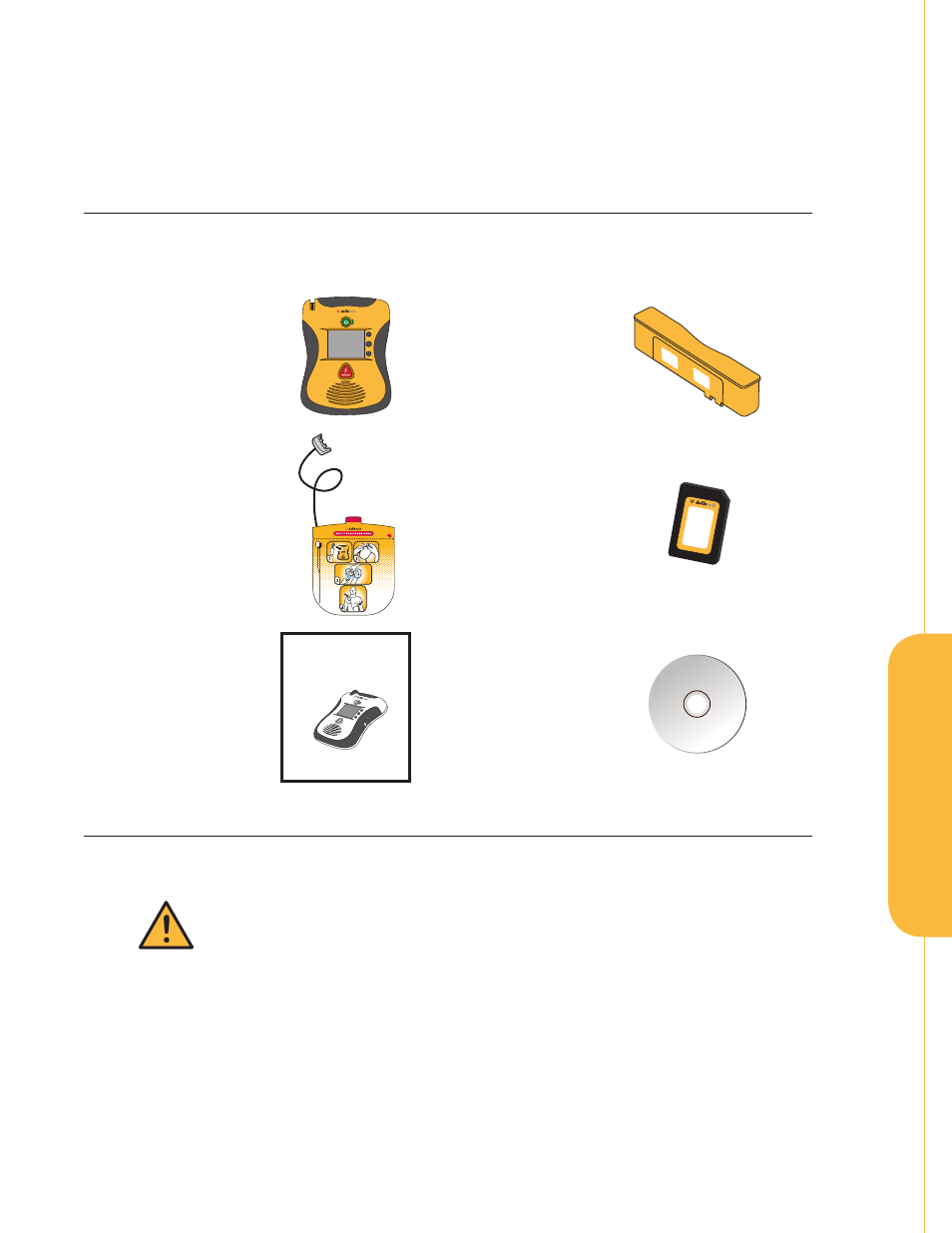
13
3.
S
et
ting Up
The
DDU-20
0
0
S
eries AED
3
Setting Up The DDU-2000 Series AED
This chapter describes the steps required to make your Defibtech DDU-2000 Series AED operational. The DDU-2000
Series AED is designed to be stored in a “ready” state. This chapter tells you how to make the device ready, so that if
and when you need it, few steps are required to begin using the device.
3.1 Overview
The following components and accessories are included with your DDU-2000 Series AED. Replacement and other
accessories are detailed in the “
DDU-2000 Series AED Accessories
” section. Before getting started, identify each
component and ensure that your package is complete.
DDU-2000 Series AED
Battery Pack
Defibrillation Pads
Package
Defibtech Data Card
(DDC card) (optional)
Operating Guide
(booklet)
Defibtech DDU-2000 Series
Automated External
Defibrillator
· DDU-2300
· DDU-2400
· DDU-2450
Operating Guide
User Manual
(on Defibtech
User CD)
3.2 Connecting The Defibrillation Pads
The DDU-2000 Series AED defibrillation pads are supplied sealed in a package with the connector and part of the
cable exposed. This allows the pads to be stored in a pre-connected state for rapid deployment during an emergency.
WARNING
DO NOT open the sealed pads package until the
pads are to be used. The packaging should be opened
only immediately prior to use, otherwise the pads
may dry out and become non-functional.
Note: The DDU-2000 Series AED is designed to be stored with the pads connector already installed. This simplifies
the procedure for deploying and operating the device in an emergency.
First, check to ensure that the pads package has not expired. The expiration date is printed on the pad pouch and is
also reported on the AED status screen. Do not use pads past expiration date. Discard expired pads.
DAC-E2510EN-BB
13
