Operation, Output channel parameter setting – D.A.S. Audio DSP-48 User Manual
Page 19
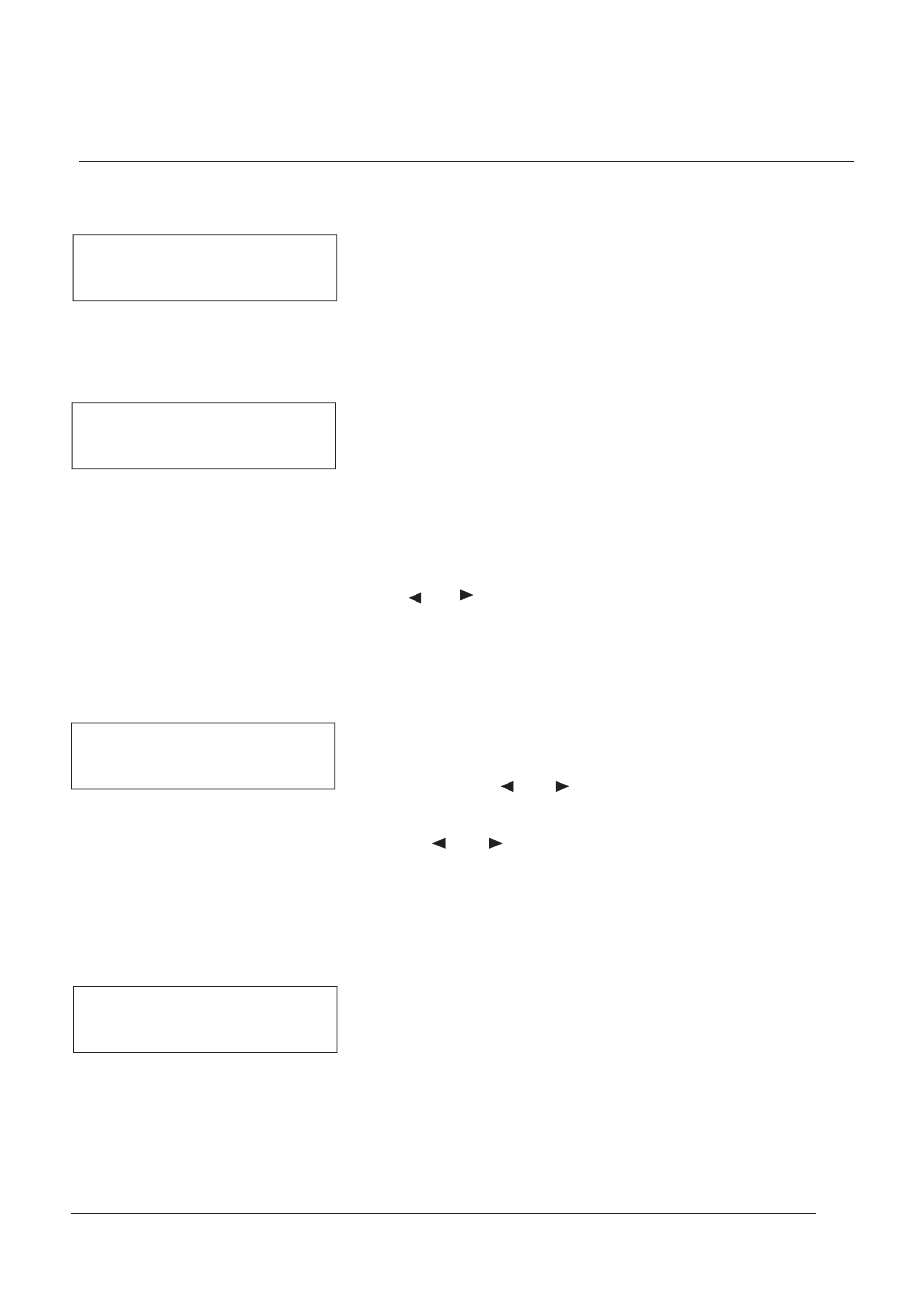
Op1 Gain
0.0dB
Phase:[+] Source:A
OUTPUT GAIN
Output gain range is -40dB~12dB, step is 0.1dB.
Use +,- to indicate Phase.
Input Source may set for A,B,C,D,A+B,C+D,ALL,OFF.
Front panel has output MUTE to mute rapidly.
Press NEXT key to enter output delay sub-menu.
Press PREV key to enter copy output data sub-menu.
Press
and
key to switch gain, phase and input source and
so on option. Arrow key indicator current option.
Press PARAMETER key to switch channel.
OUTPUT DELAY
Every output channel delay up to 21.31ms, step is 21us.
Delay use three units of ms, m, ft to show.
Use PARAMETER,
and
key to change delay value.
When use PARAMETER to adjust delay value , step is 21us.
When use
and
key to adjust delay value, step is 5.20ms.
Press NEXT key to enter output EQ sub-menu.
Press PREV key to enter output gain sub-menu.
Press PARAMETER key to switch channel.
OUTPUT EQ
Each output channel has four selectable EQ filters.
It may set EQ switch of each output channel.
EQ type has PEQ, LS1(Low-Shelf 6dB),LS2(Low-Shelf 12dB),
HS1(High-Shelf 6dB) and HS2(High-Shelf 12dB).
EQ gain range is -30dB~15dB,step is 0.1dB.
PEQ frequency range is 19.7Hz~20kHz
Low-Shelf frequency
range is 19.7Hz~2kHz
High-Shelf frequency is 3886Hz~21.9kHz.
PEQ bandwidth range is 0.016Oct~4.000Oct
Op1 DELAY 16.10ms
5.54m
18.19ft
Op1 EQ ON F:1-PEQ
0.0dB 1000Hz 1.00
2.Output channel parameter setting
OPERATION
Copy Input A
to Input: B
COPY INPUT DATA
Rotate PARAMETER to change target input channel number.
Press
Press
Press the PARAMETER to switch the channel.
18
