D.A.S. Audio Aero 40A User Manual
Page 16
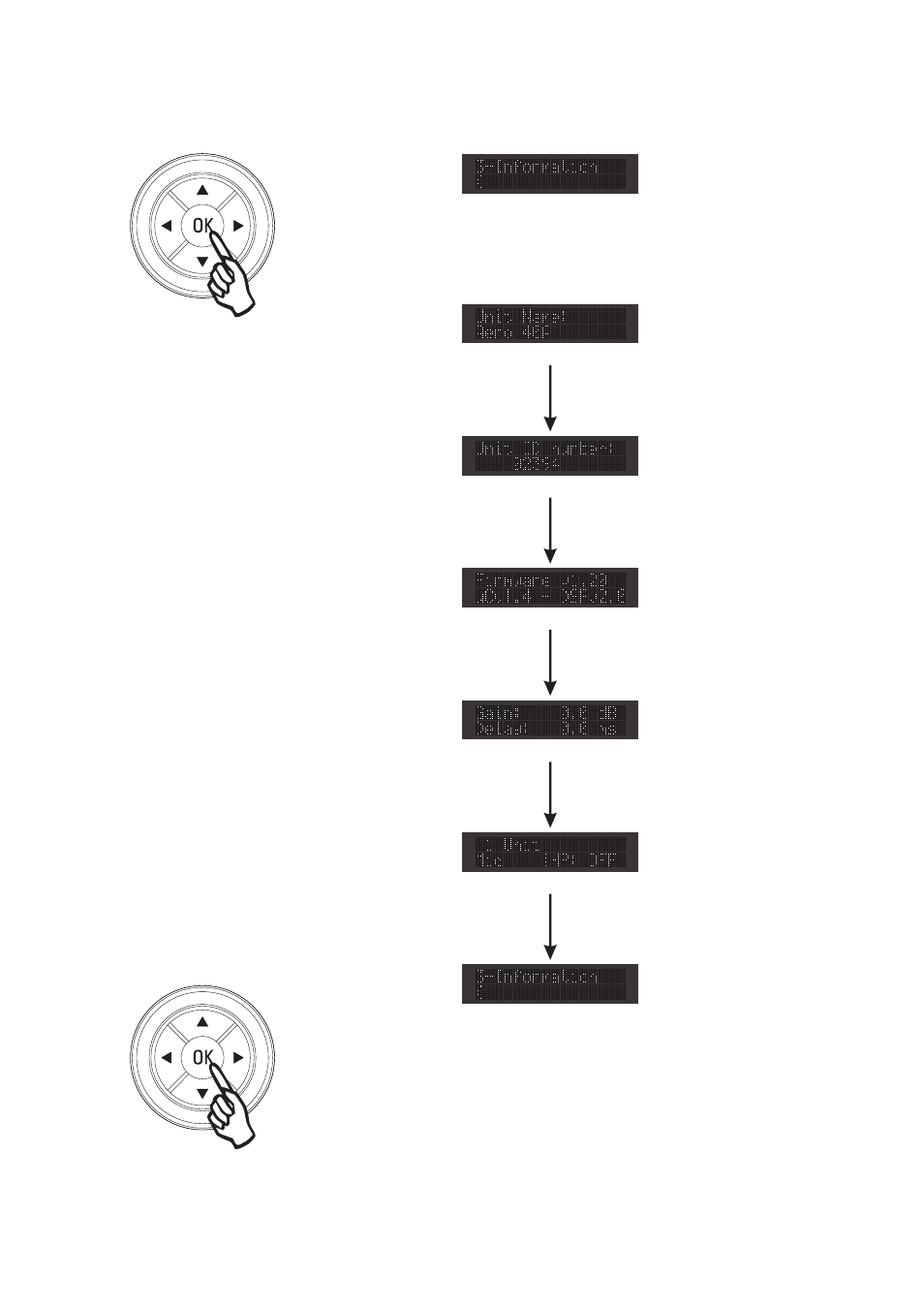
Pushing ‘OK’ to select ‘Information’, all the information the unit will appear
automatically on the screen, following the next sequence:
It will stop. You can push ‘OK’ again and all the information will appear
again.
Note: In this example, the ID is 02394.
Note: Firmware version can be updated in the future.
Note: Unit Name can be changed with DASnet.
Note: ‘Gain’ and ‘Delay’ can be changed with DASnet.
Note: The screen will switch off in a few seconds.
16
Manual del Usuario
/ aero
40A
/ User’s Manual
See also other documents in the category D.A.S. Audio Audio:
- Aero 12 (15 pages)
- Aero 20A (18 pages)
- AX-Aero40S2 (2 pages)
- AXU-VA24 (1 page)
- AXU-VA4 (1 page)
- AXW-3 (2 pages)
- DASnet Splitter (12 pages)
- DASnet V1.5 (70 pages)
- Event series (19 pages)
- DAS Loader V1.1 (13 pages)
- VA Systems (15 pages)
- WR Systems (18 pages)
- Convert 15A series (22 pages)
- Convert 15A series Rigging (20 pages)
- Aero 40A Rigging (39 pages)
- AXU-WR6412 (2 pages)
- AXU-WR6415 (2 pages)
- LX-218A (18 pages)
- Aero 28 Series (28 pages)
- ST Series (24 pages)
- Compact Series (44 pages)
- SM Series (24 pages)
- Variant Series Systems Guide (14 pages)
- CSA Series (32 pages)
- SLA Series (28 pages)
- H Series (24 pages)
- PS Series (28 pages)
- Energy Series (28 pages)
- DSP-26 (48 pages)
- Sub-18HA (24 pages)
- Rf Series (24 pages)
- Artec Series (2 pages)
- Pf Series (2 pages)
- MI Series (2 pages)
- DR Active Series (20 pages)
- DR Series (2 pages)
- Factor Series (2 pages)
- Arco 12 Sub (2 pages)
- Arco Series (2 pages)
- CL Series (24 pages)
- Bidriver Plus (1 page)
- Aero 38A (26 pages)
- Avant Series (26 pages)
- DSP-48 (28 pages)
