Aero, Amplifier, 40a amplifier – D.A.S. Audio Aero 40A User Manual
Page 10
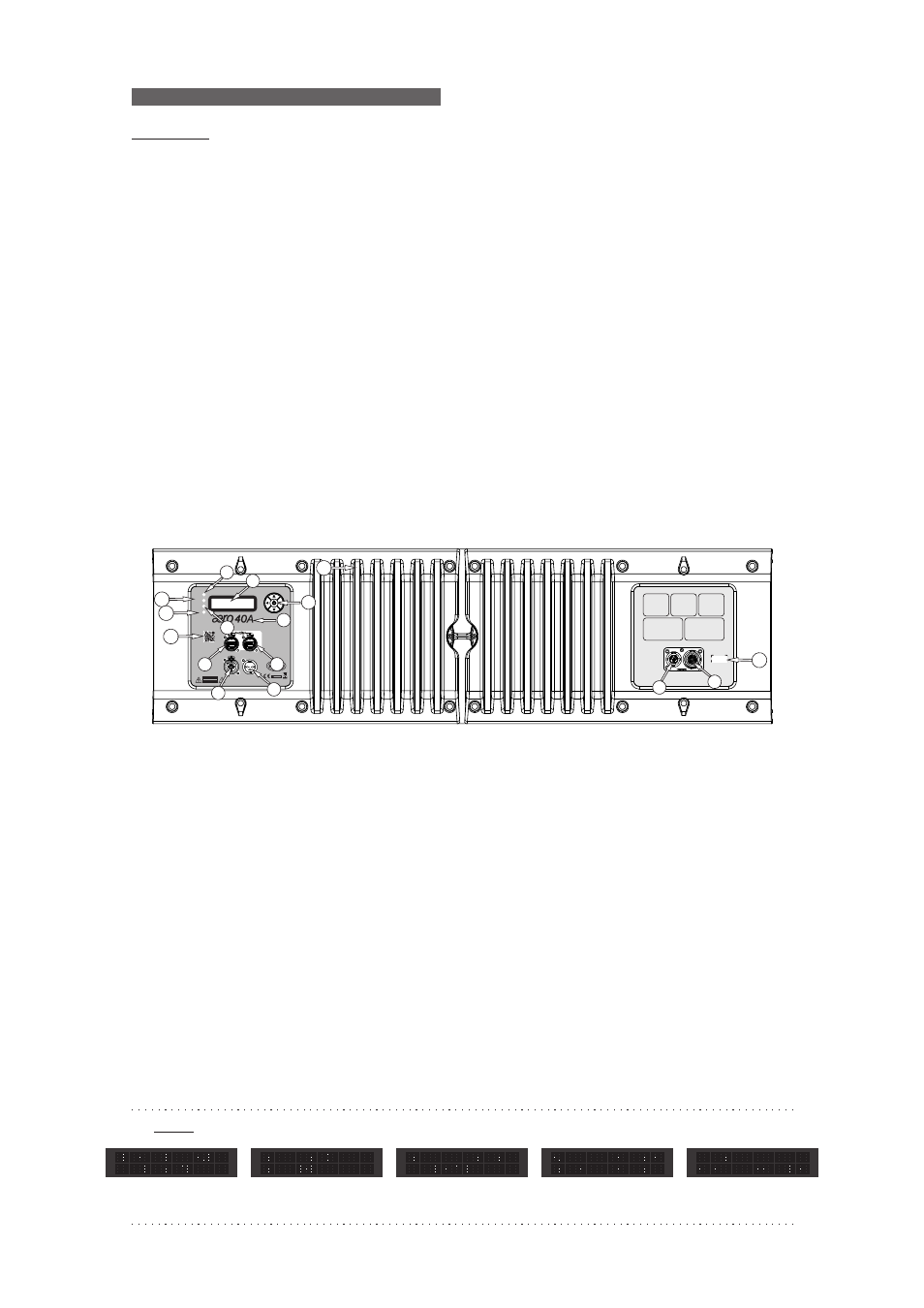
NUMBER OF UNITS
UNIT NAME
STAGE / VENUE
THROW
HIGH PASS FILTER
115/230 V~ 50/60Hz 620W
AC INPUT
MAX. 6@230V / 3@115V UNITS IN PARALLEL
AC OUTPUT
ID DASNET
SIGNAL
INPUT
CAUTION
DO NOT EXPOSE THIS EQUIPMENT
TO RAIN OR MOISTURE
RISK OF ELECTRIC SHOCK
DO NOT OPEN
D.A.S. AUDIO S.A. (
MADE IN SPAIN
Valencia)
N1918
LOOP
THRU
ON
IDENTIFY
/COMMS
SIGNAL
/LIMIT
AMPLIF.
PROTECT
THROW
HIGH PASS FILTER
TO UNLOCK,
PRESS AND HOLD OK
FOR 2 SECONDS
NUMBER OF UNITS
IN
OUT
IDENTIFY
AMPLIFIER
Description
1) INPUT :
XLR-type input signal connector. This is balanced connector just like the LOOP THRU connector with the
following pin assignments:
1 =GND (ground).
2 =(+) Non inverted input.
3 =(-) Inverted input.
2) LOOP THRU :
XLR-type output connector for connecting several units together and sending them all the same signal.
3) IN :
TM
Neutrik etherCon input connector for
DASnet .
4) OUT :
TM
Neutrik etherCon output connector for
DASnet , for connect more cabinets.
5) ON :
Green LED which indicated that the unit is ON.
6) IDENTIFY/COMMS :
Orange LED which blinks slowly when IDENTIFY is pushed (to indentify the unit) or, blink faster if there is
TM
communication with
DASnet .
7) SIGNAL/LIMIT :
Two color LED which indicates signal presence if shines green and limiter if shines red.
8) AMP. PROTECT :
Red LED which indicates the protection of one or more channels (channel is shown on the screen).
9) DISPLAY :
The 2x16 display shows messages or data.
10) KEYBOARD :
Keyboard with 5 buttons for setting or reconfigurate the unit.
11) MODEL :
Amplifier model tag:
aero
40A
.
12) QR :
QR symbol which allows the access, by internet, to the user´s manual.
13) ID DASNET :
TM
Tag with the ID number of the unit for
DASnet (more information in SYSTEM RECONFIGURATION). This
information is shown when the unit is turned on.
14) AC INPUT :
Neutrik PowerCon TRUE1 mains connector. Only use this equipment with an appropiate mains
cord.
15) AC OUTPUT :
Neutrik PowerCon TRUE1 mains connector. Only use this equipment with an appropiate mains
cord.
16) RADIATOR :
Be careful when in contact with radiator because it can be hot, although it never will reach a dangerous
temperature.
10
Manual del Usuario
/ aero
40A
/ User’s Manual
aero
40A amplifier
02394
7
5
13
12
16
1
14
3
2
15
4
9
6
8
10
11
NOTE: The next sequency of messages are shown at power:
At last, after a few seconds, the screen turns off.
