D.A.S. Audio Convert 15A series User Manual
Page 16
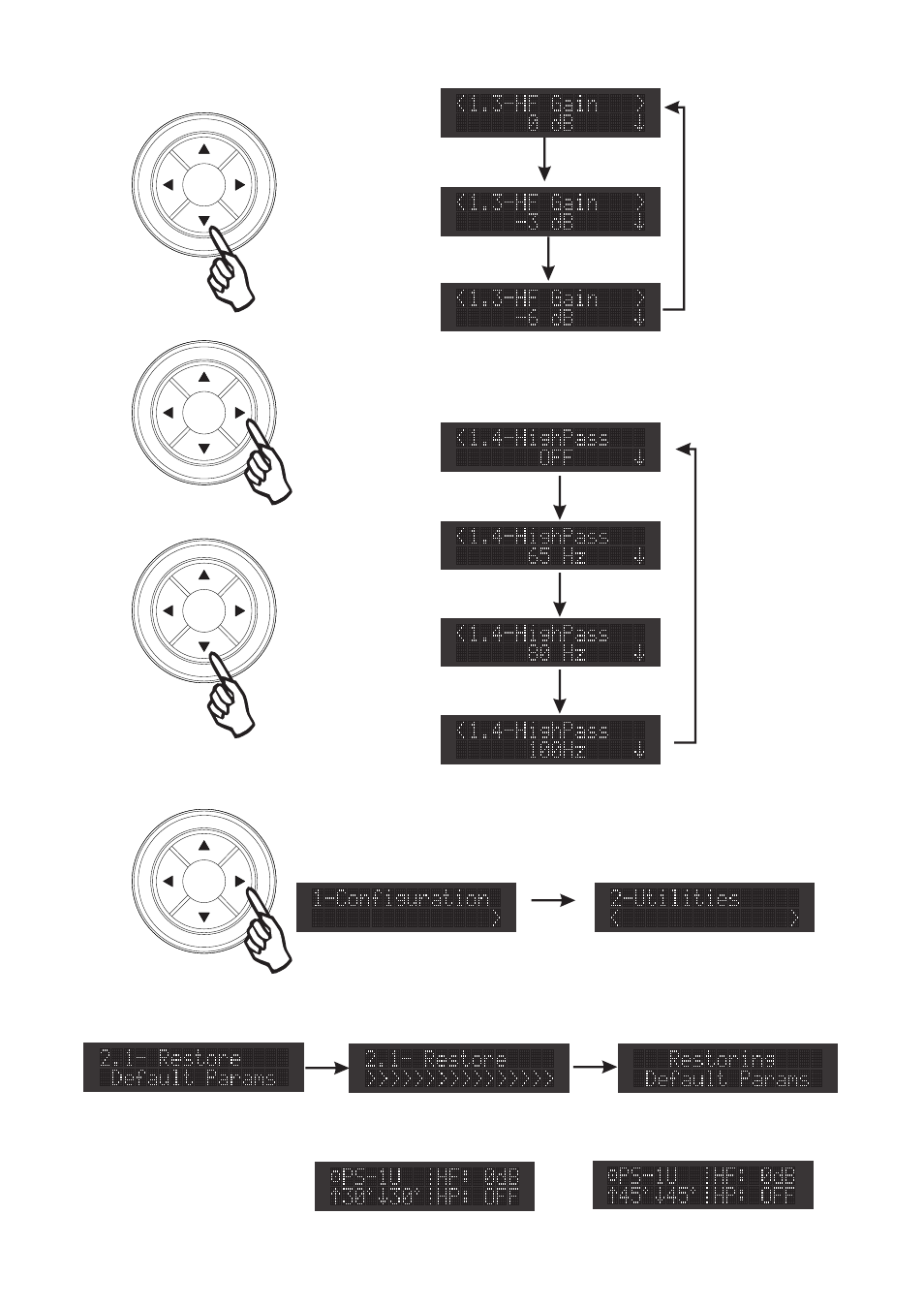
Manual del Usuario
/ convert
15A
series / User’s Manual
OK
OK
OK
OK
Press ‘OK’ for exit.
Also, if you press on the right arrow, we go to a new menu where you can
choose a high-pass filter or not (default: OFF).
Press ‘OK’ for exit.
If you press on the right arrow, we go to other menu. Afterwards, we can
go to the left arrow only or exit.
Also, if the menu shows ‘Configuration’ we go to the menu ‘Utilities’ by
pressing the right arrow. If you press ‘OK’, we go to this menu.
In this firmware version, this menu can replace only default parameters of
the unit (including the gain to 0 dB and the delay to 0 ms). If you press and hold
‘OK’, until the arrows cover the lower half of the screen, the display will show
this:
Finally, the display will show the default parameters.
convert 1560A
convert 1590A
16
- Aero 12 (15 pages)
- Aero 20A (18 pages)
- AX-Aero40S2 (2 pages)
- AXU-VA24 (1 page)
- AXU-VA4 (1 page)
- AXW-3 (2 pages)
- DASnet Splitter (12 pages)
- DASnet V1.5 (70 pages)
- Event series (19 pages)
- DAS Loader V1.1 (13 pages)
- VA Systems (15 pages)
- WR Systems (18 pages)
- Convert 15A series Rigging (20 pages)
- Aero 40A (21 pages)
- Aero 40A Rigging (39 pages)
- AXU-WR6412 (2 pages)
- AXU-WR6415 (2 pages)
- LX-218A (18 pages)
- Aero 28 Series (28 pages)
- ST Series (24 pages)
- Compact Series (44 pages)
- SM Series (24 pages)
- Variant Series Systems Guide (14 pages)
- CSA Series (32 pages)
- SLA Series (28 pages)
- H Series (24 pages)
- PS Series (28 pages)
- Energy Series (28 pages)
- DSP-26 (48 pages)
- Sub-18HA (24 pages)
- Rf Series (24 pages)
- Artec Series (2 pages)
- Pf Series (2 pages)
- MI Series (2 pages)
- DR Active Series (20 pages)
- DR Series (2 pages)
- Factor Series (2 pages)
- Arco 12 Sub (2 pages)
- Arco Series (2 pages)
- CL Series (24 pages)
- Bidriver Plus (1 page)
- Aero 38A (26 pages)
- Avant Series (26 pages)
- DSP-48 (28 pages)
